4 tc/broadcast, 1 about tc/broadcast, 2 jobs / sending jobs – Kofax Communication Server 9.1.1 User Manual
Page 49
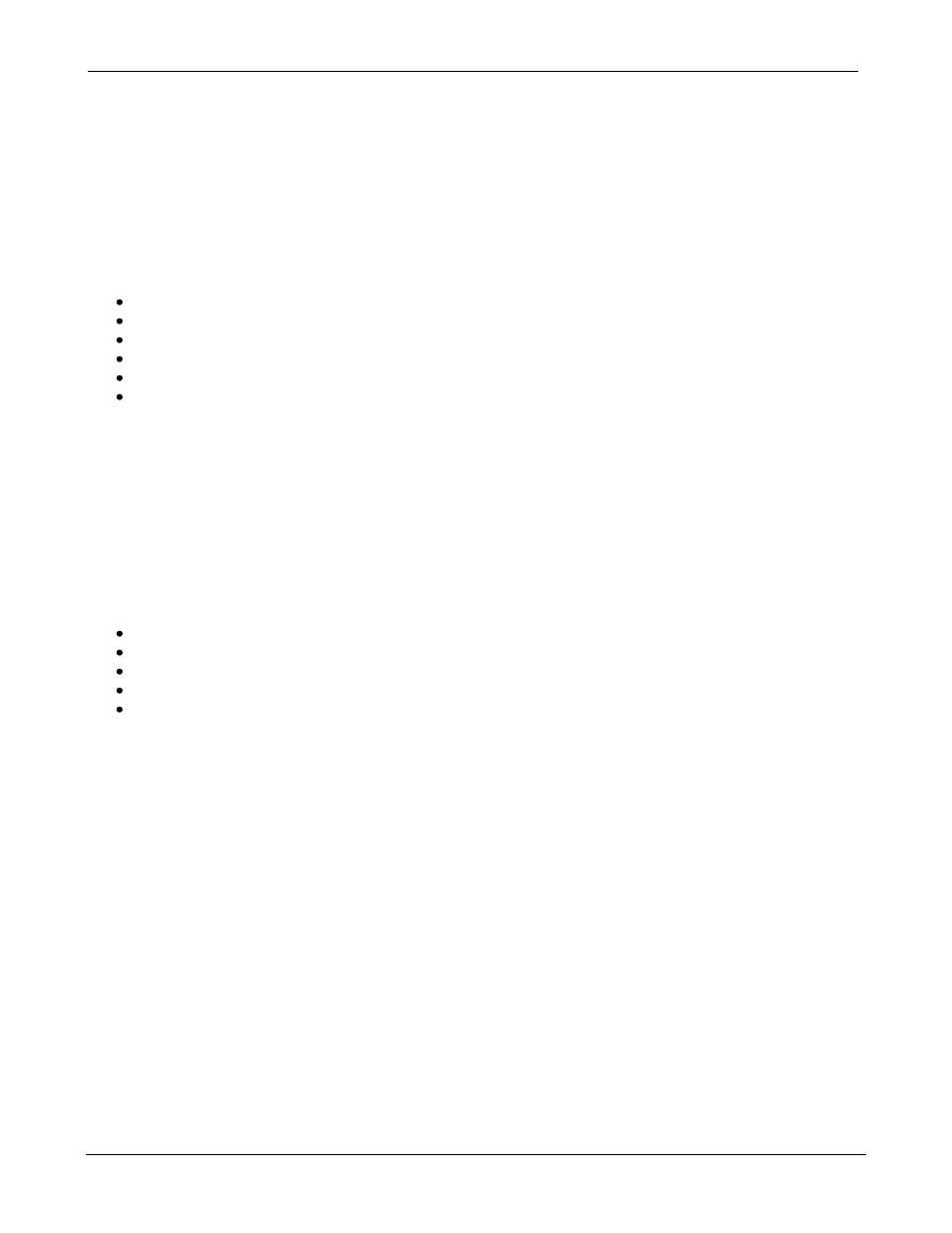
TC/WEB
Tcweb_User_50112.Doc
©Kofax, Inc.
49 / 85
3.4
TC/Broadcast
3.4.1 About TC/Broadcast
TC/Broadcast is a system for sending, monitoring, and maintaining message sending to a large number of
recipients (broadcasting). TC/Web provides a TC/Broadcast user interface for system administrators and
end-users.
With TC/Broadcast it is possible to send broadcasts to as many as 30,000 recipients.
It is possible to send messages to a large number of recipients without TC/Broadcast in TC/Web.
TC/Broadcast, however, creates a professional broadcast environment by adding the following functionality:
Ability to monitor a job in real time, with totals for waiting, sent, and failed messages.
Ability to cancel a job, canceling all individual send orders created by the job.
Collection and easy maintenance of recipients with bad addresses.
13 priority levels for broadcasts to ensure that important broadcasts get through.
Delayed sending to enable emergency canceling of large broadcast jobs.
Ability to initiate a broadcast via a fax machine or telephone.
For detailed information on TC/Broadcast, please refer to the TC/Broadcast manual.
3.4.2 Jobs / Sending Jobs
In TC/Broadcast, a broadcast message is referred to as a job. A job is simply a message with instructions to
be sent via the TC/Broadcast system.
TC/Broadcast resolves the job message and creates and sends a message for each address. These
individual messages are also called “send orders”.
Jobs can be sent in several ways:
New Job tool in TC/Web
TCfW
Any e-mail client
Via a fax machine
Via a telephone
Addresses for a job can be specified by attaching a text file with a list of recipients. The format of the text file
is briefly described in the “Importing a Distribution List from a Text File” section.
Please refer to the TC/Broadcast manual for details on sending jobs.
