7 faxplus settings (user extensions), 5 services rights – Kofax Communication Server 9.1.1 User Manual
Page 80
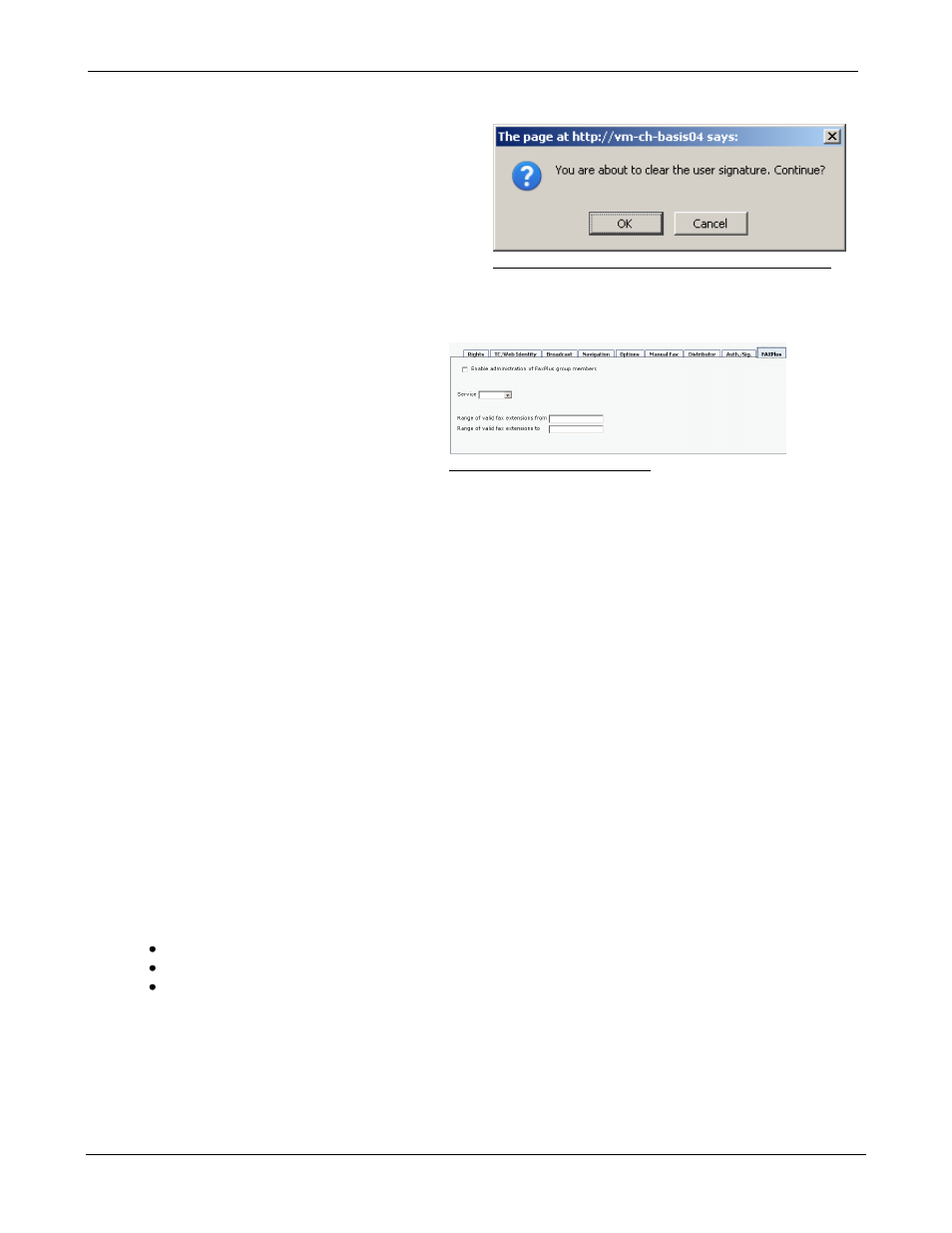
TC/WEB
Tcweb_User_50112.Doc
©Kofax, Inc.
80 / 85
Clearing signature
After clicking Clear signature, a dialog
box will ask the user for the confirmation to
clear the signature.
Clicking OK, the signature will be deleted.
Picture 179
: Confirm „Clear signature“ dialog box
4.1.4.7 FaxPlus Settings (User Extensions)
The FaxPlus tab contains settings for a
given group of users (they all share the
same group name) to specify a range of
numbers, which can later be allocated to
users, within the same group, by a FaxPlus
administrator. The range is administrated
within the UserExtensions tool.
The Services drop-down list specifies the
service to be used for the range.
The range (specified in the "Range of valid
fax extensions from/to" fields) can be any
range of ascending numeric characters.
When the range fields are left blank, the
admin can specify any free address for the
user and no limiting range is going to be
used.
Please read the chapter "EXTENDED
FEATURES
– User Extensions" for more
information.
To promote a normal FaxPlus user to a
FaxPlus administrator, just check the
"Enable administration of FaxPlus group
members" box.
Picture 180: FaxPlus settings
4.1.5 Services Rights
It is possible to configure in TC/Web the services that can be viewed or edited by the user on the
„Addresses‟ or „Events‟ tabs. There are 3 possible states for each service:
Invisible for the user
Visible for the user, but read-only
Service visible and editable for the user
This feature is accessible from the Services sub-tab at the Rights tab. An access for the service can be
changed by clicking in the corresponding access type column opposite the service name.
