4 user rights – Kofax Communication Server 9.1.1 User Manual
Page 71
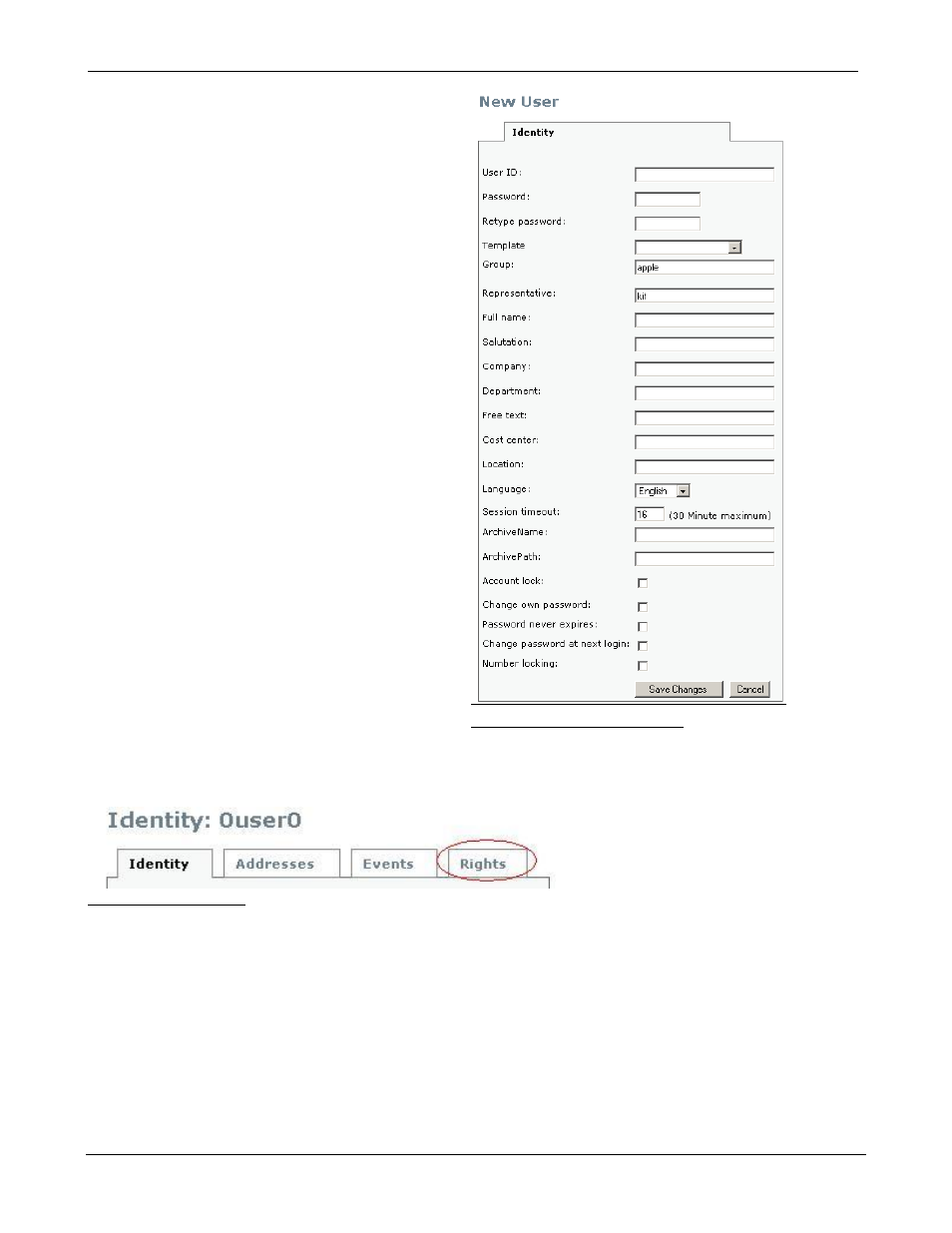
TC/WEB
Tcweb_User_50112.Doc
©Kofax, Inc.
71 / 85
When creating a new user, you must fill out the
„Identity‟ tab, and after saving the new user, you can
edit addresses, events and rights.
In order to create new users, you must be either
Group Admin or System Admin and have the right to
write to „Group User Profiles‟ or to write to „System
User profiles‟.
Note: After saving a new user, when the template is
selected, all settings except addresses will be copied
from the template. An active address for the service
TOPCALL with an ID equal to the userID will be
created. The password will not be copied and stays
empty.
Note: When editing a user, you must save every tab
(Identity, Address, Events, Rights) separately before
switching to another tab.
Picture 167: New user creation
4.1.4 User Rights
It is also possible to change the security rights for a user via the Rights tool. In order to edit user rights, you must
switch to the Rights tab.
Picture 168: Rights tab
After choosing this tab, you can view and edit different user rights. These rights are combined in different groups
as in TCfW. (For rights description see the KCS
Administrator‟s Manual.)
