System configuration, Using the rs-485 multidrop link, Other options – KEYENCE BL-180 User Manual
Page 87
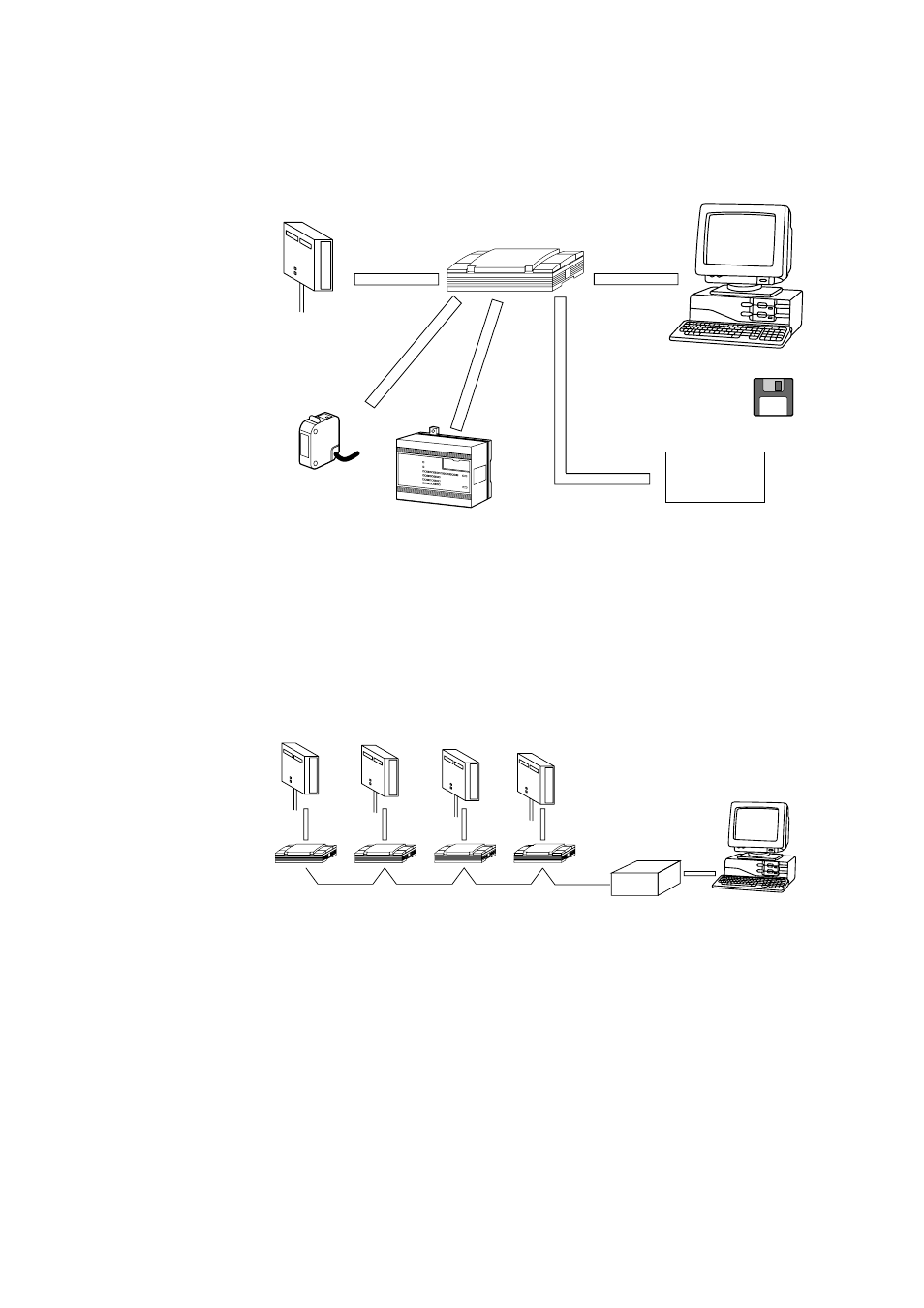
79
System Configuration
Using the RS-232C and RS-422A
• If not using the BL-U1, prepare an equivalent 5 VDC power supply unit sepa-
rately.
• To communicate through the RS-422A, you need a BL-U1 in your system.
Using the RS-485 multidrop link
• To communicate through the RS-485, you need a BL-U1 in your system.
• Prepare a RS-485/RS-232C convertor separately.
• When using the RS-485 multidrop link, you cannot use the Windows™ Setup
software.
Other Options
OP-22149
RS-232C null modem cable with D-sub 25-pin connector (1.5 m).
To connect the BL-U1 to a IMB PC/AT compatible using the RS-232C port, use a
25- to 9-pin adapter (OP-25057).
BL series
RS-232C
BL-U1 Power supply unit
RS-422A
OK/NG
output
BL-18H1E
Setup software
3.5-inch version
WINDOWS 3.1
Trigger input
PLC etc.
Equipment with
RS-422A*
Timing sensor
RS-232C null modem cable
OP-22149 (1.5 m) + OP-25057
(25- to 9-pin adapter)
IBM PC/AT
or compatible
BL series
BL-U1
RS-485
RS-232C
Maximum number of connected units: 31
Maximum extension distance: 1.2 km
RS-485/RS-232C
convertor
PC
