4 list of error messages – KEYENCE BL-180 User Manual
Page 49
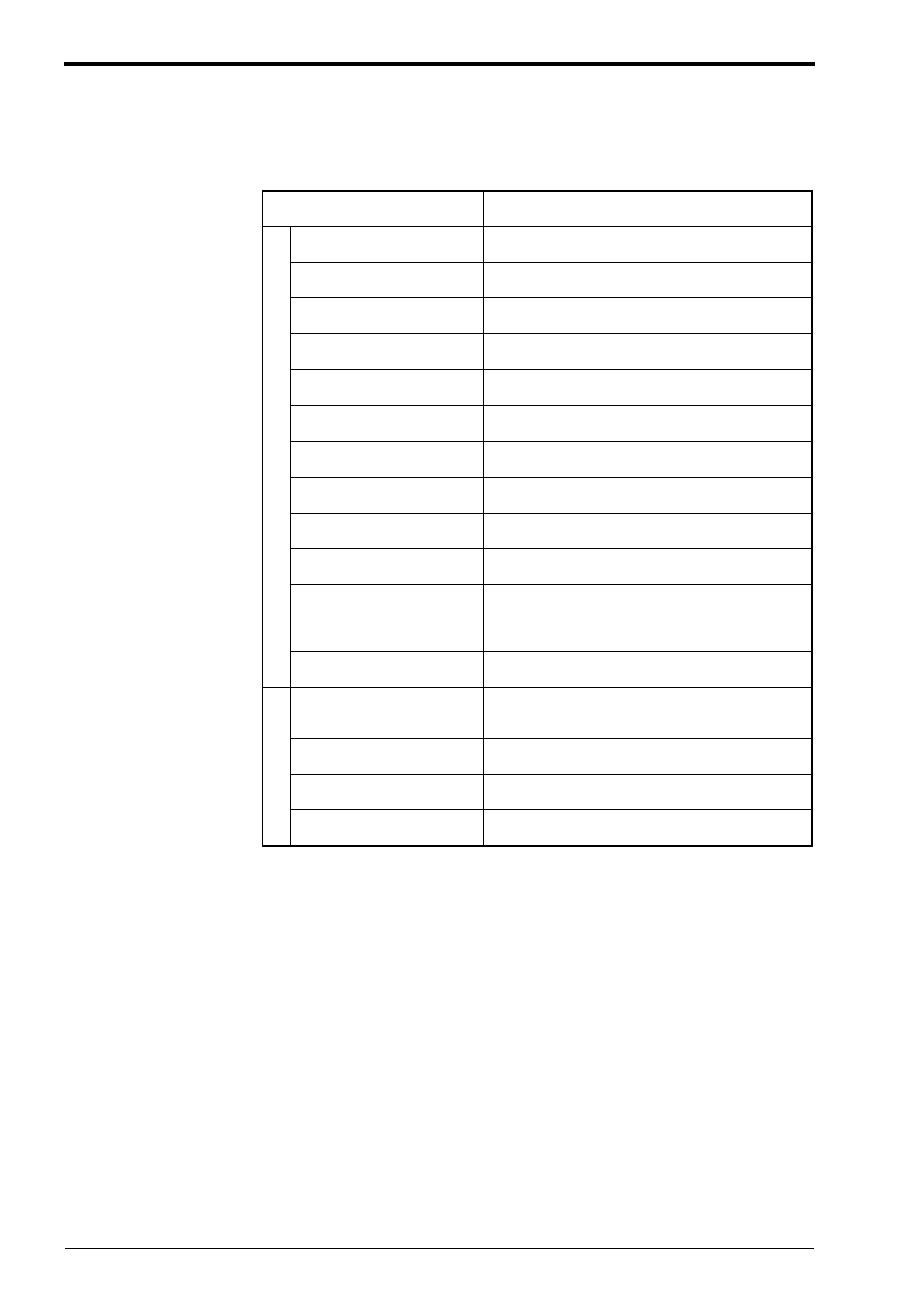
3.4 List of Error Messages
41
3.4
List of Error Messages
If an error occurs, the following messages will appear on the screen.
Click on OK and delete the error message. Then, take the necessary corrective
action.
Error message
Cause of error
Error dur
ing file oper
ation
File not found.
The file specified for Open Setting does not exist.
Drive is not ready.
The specified disk is not prepared.
Write protected.
Overwrite protection is set to the disk.
Insufficient disk space.
The remaining disk capacity is insufficient. Replace
the disk.
Illegal filename (must be in
format of xxxxxxxx.CFG.)
The file name does not have extension CFG. Enter
the file name correctly.
Illegal file.
Use a correct file name.
Path not found.
The pass for the specified file is invalid.
Device not ready.
The specified drive is invalid.
Insufficient memory.
The main memory capacity is insufficient.
Device I/O error
The disk may be damaged or unformatted.
This is not BL-180 setting file.
The stored file data are incorrect. Specify a correct
file name.
Data of the BL-180 setup file are different from that
of the BL-180. These files are not for common use.
Error in detailed code data.
The stored file data are damaged. Specify a new file
name.
Error dur
ing setup
Communication error
An error occurred during communication.
The parameter settings (e.g. baud rate) may not be
matched, or the connection may be incorrect.
Value out of range.
The specified value is exceeding the setting range.
Enter a correct value.
Min. code length is set larger
than Max. code length.
The minimum code length is set larger than the
maximum code length. Enter a correct number.
Device is unavailable.
The serial port is being used for a device other than
the BL or else “Terminal” is running.
