7 additional information – KEYENCE BL-180 User Manual
Page 29
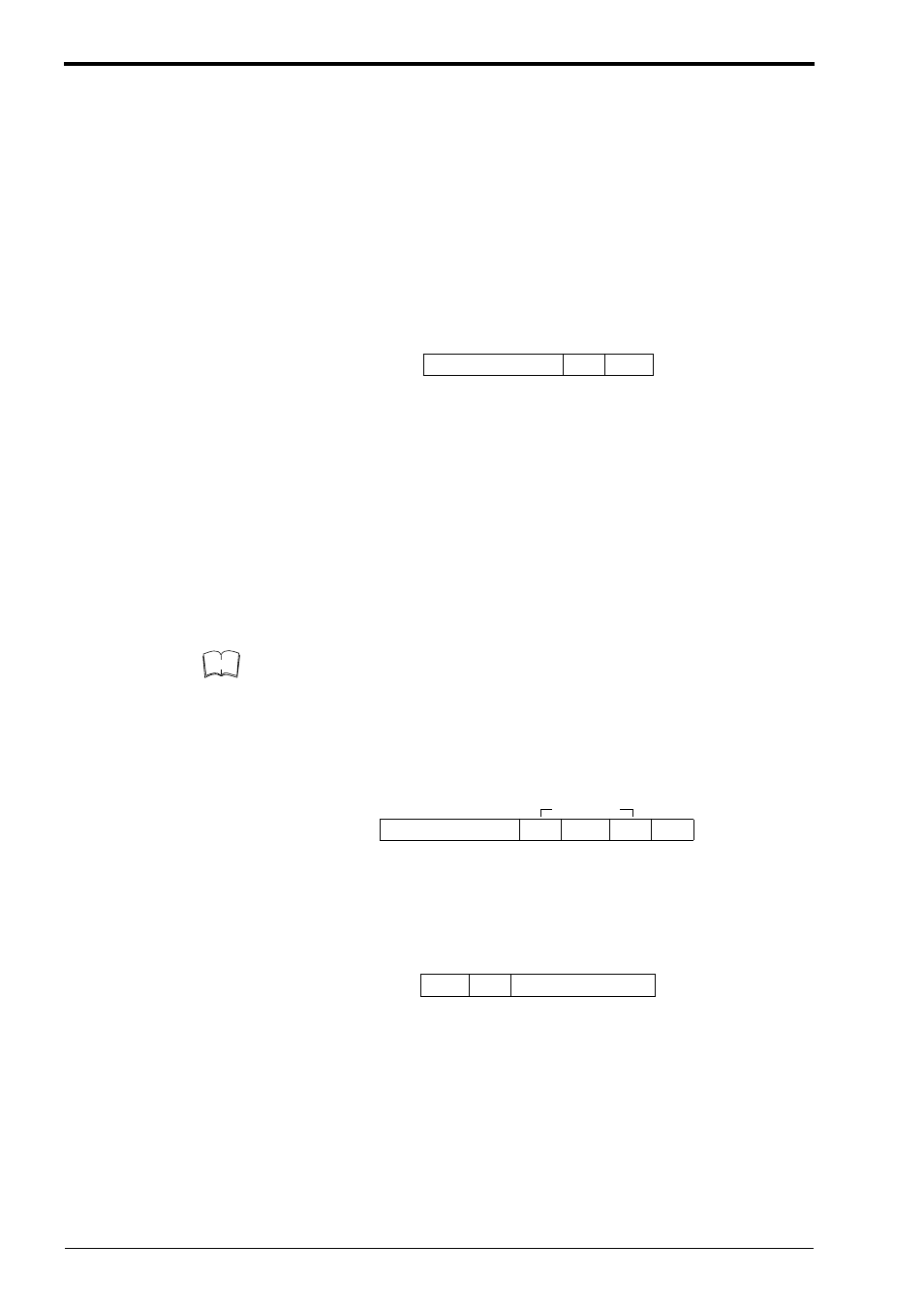
2.7 Additional Information
21
2.7
Additional Information
When sending the bar code data, you can add the following data to the readout
data.
Additional information types
Decode match count add function
Adds the number of successful scans during one bar code reading (decode
count) to the end of the readout data (up to 9999 count). However, this decode
count is never less than the preset decoding match count.
• This function can be used to check reading stability and code label quality.
d = [Decoding match count] to
9999: Decode count
The value is zero-suppressed.
When using this function, output turns on at a different time from normal opera-
tion.
• In single label read mode, output turns on after one bar code has been read
(after trigger input turns off). Even if you set the data-send to “after read”, the
data is forced sent after trigger input turns off.
• In multi-label read mode 1, a bar code passes across the LED beam’s field,
after repeat read time, and is finally output.
• In multi-label read mode 2 or 3, operation is the same as when you do not use
the decode match count adding function.
When you use the decode count adding function, STABILITY LEDs light to show
reading stability (see P. 31).
Scan count add function (valid only when using the read count add func-
tion)
Adds the number of scans, including when no bar code exists, to the end of the
decode count (up to 9999).
Code type add function
Adds the bar code type before the readout data .
Delimiter
Readout data
:
d
Note
m = 1 to 999 (zero-suppressed)
The value is zero-suppressed.
Delimiters
Readout data
:
d
/
s
t = 0
:Code39
1
:ITF
2
:Industrial 2 of 5
3
:Codabar
4
:EAN/UPC (A•E)
5
:CODE 128
6
:COOP 2 of 5
7
:Read error
Delimiter
t
:
Readout data
