6 preset function (compare with:), 1 what is the preset function, 2 wildcard symbols (“!” and “?”) – KEYENCE BL-180 User Manual
Page 28
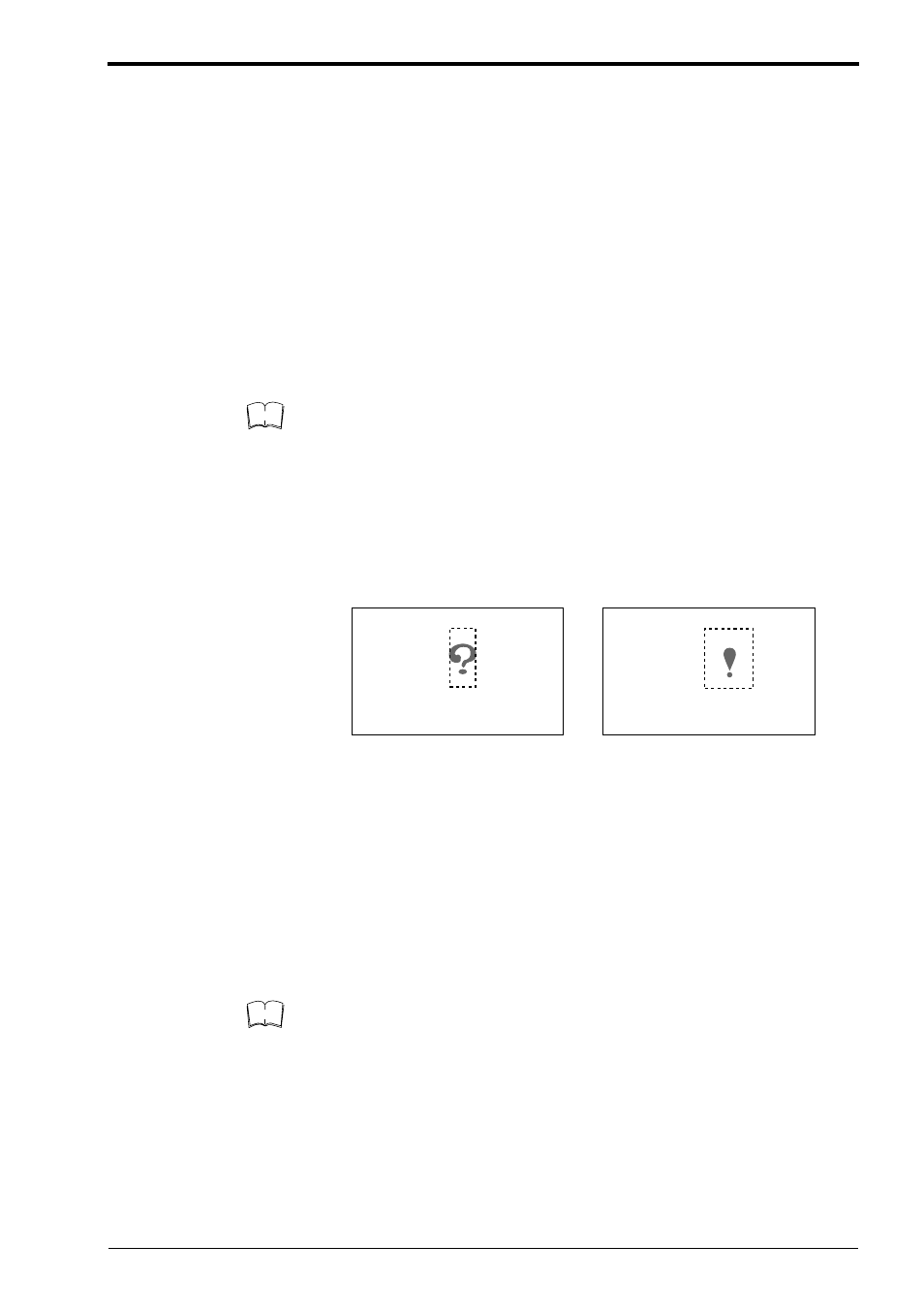
2.6 Preset Function (Compare with:)
20
2.6
Preset Function (Compare with:)
2.6.1
What is the preset function?
The BL-180 can store one bar codeas preset data. It compares the preset data to
the bar code data actually read and outputs an OK/NG signal to whether there is
a match.
Using the BL-180 preset function, you can prevent the wrong products from en-
tering the line without using a PC.
If no preset data is registered, the unit outputs OK when it successfully reads a
bar code and NG when it fails to read a bar code.
• See page 10 to 16 for output timing.
• Use the setup software and serial command to register the preset data (see
page 39 and page 59).
• The bar code actually read can be compared to the preset data only in the sin-
gle label read mode.
• See page 70 if you want to use CODE128.
2.6.2
Wildcard symbols (“!” and “?”)
Using “!” and “?” in the preset data allows for flexible settings.
?:
Does not define numeric values (characters) of certain digit(s) of the bar code.
!:
Ignores numeric values and symbols within the dot box and recognizes the bar codes
as the same group.
Setting examples
1. “ABC?”
ABCD (OK),
ABC3 (OK),
ABC (NG),
ABCDE (NG)
2. “ABC!”
ABCD (OK),
ABC3 (OK),
ABC (OK),
ABCDE (OK),
AB (NB)
3. “?????” Any 5-digit bar code will be OK.
4. “!CDE”
ABCDE (OK),
3CDE (OK),
CDE (OK),
ABBDE (NG),
ADE (NG)
5. “A!E”
ABCDE (OK),
A3CE (OK),
ABCD (NG), AE (OK)
You can use “!” only once in the setting.
If you do not register preset data, “!” is automatically registered. Therefore, when
the unit sucessfully reads a bar code, “OK” is output; when the unit fails to read,
“NG” is output.
You cannot use the “*” character as a wild card symbol with the BL series.
Note
4912 3 4 5 6
4912 5 2 5 6
4912 AB 5 6
4912 3 4 5 6
4912 C
4912
When using “?” data as “4912??56”, 2
digits positioned in “??” can contain
any numeric values (or characters),
expanding the allowable range. Iden-
tifies all the bar codes to be OK as
long as the beginning or ending
strings match.
When using “!” as “4912!”, any bar
code which begins with “4912” will be
OK. When using “!” as “!4912”, any
bar code which ends with “4912” will
be OK.
Note
