KEYENCE DL-CL1 User Manual
Page 69
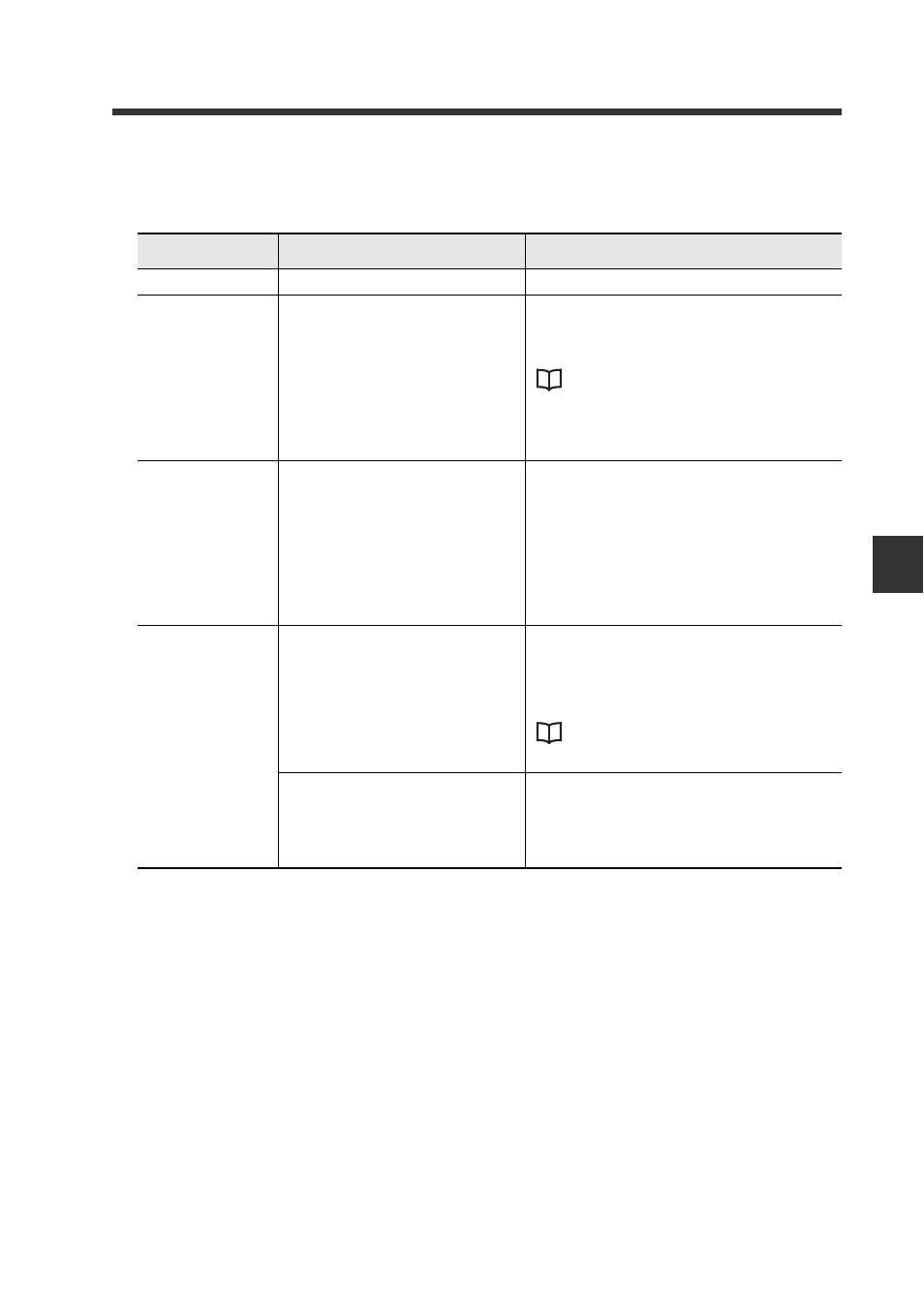
5-1 Troubleshooting
5-3
5
A
p
pe
nd
ix
- CC-Link Compatible Network Unit DL-CL1 User’s Manual (FD-S) -
Communication error indicator (L ERR)
This lamp lights when the DL-CL1 is not communicating properly with the CC-Link
maser station.
Condition
Condition
Corrective action
Not lit
Communicating correctly.
–
Lighting in red
• The data link is not con-
figured properly.
• The DL-CL1 is config-
ured for Ver. 2 (monitor
mode 2/full mode) while
the master station is con-
figured for Ver. 1.
Check that the data link is properly
configured, and then turn off the
power to the DL-CL1 and back on.
Flashing in red
(At regular
intervals)
The setting of the transmis-
sion rate setting switch,
operating mode setting
switch, or station number
setting was changed while
in operation.
If you changed the setting intention-
ally, turn off the power and back on.
The new setting is applied.
If you changed the setting uninten-
tionally, restore the previous setting.
Normal condition is automatically
recovered.
Flashing in red
(At irregular
intervals)
The termination resistor is
not connected correctly.
Connect the termination resistor cor-
rectly. (Normal condition is automati-
cally corrected after the cause is
removed.)
Affected by noise.
Implement noise protection on the
DL-CL1 and CC-Link cable. (Normal
condition is automatically corrected
after the cause is removed.)
