3 communication methods, Reading an output from a sensor amplifier, Entering an external input into a sensor amplifier – KEYENCE DL-CL1 User Manual
Page 45: Communication methods -17, Reading an output from a sensor amplifier -17, Communication methods
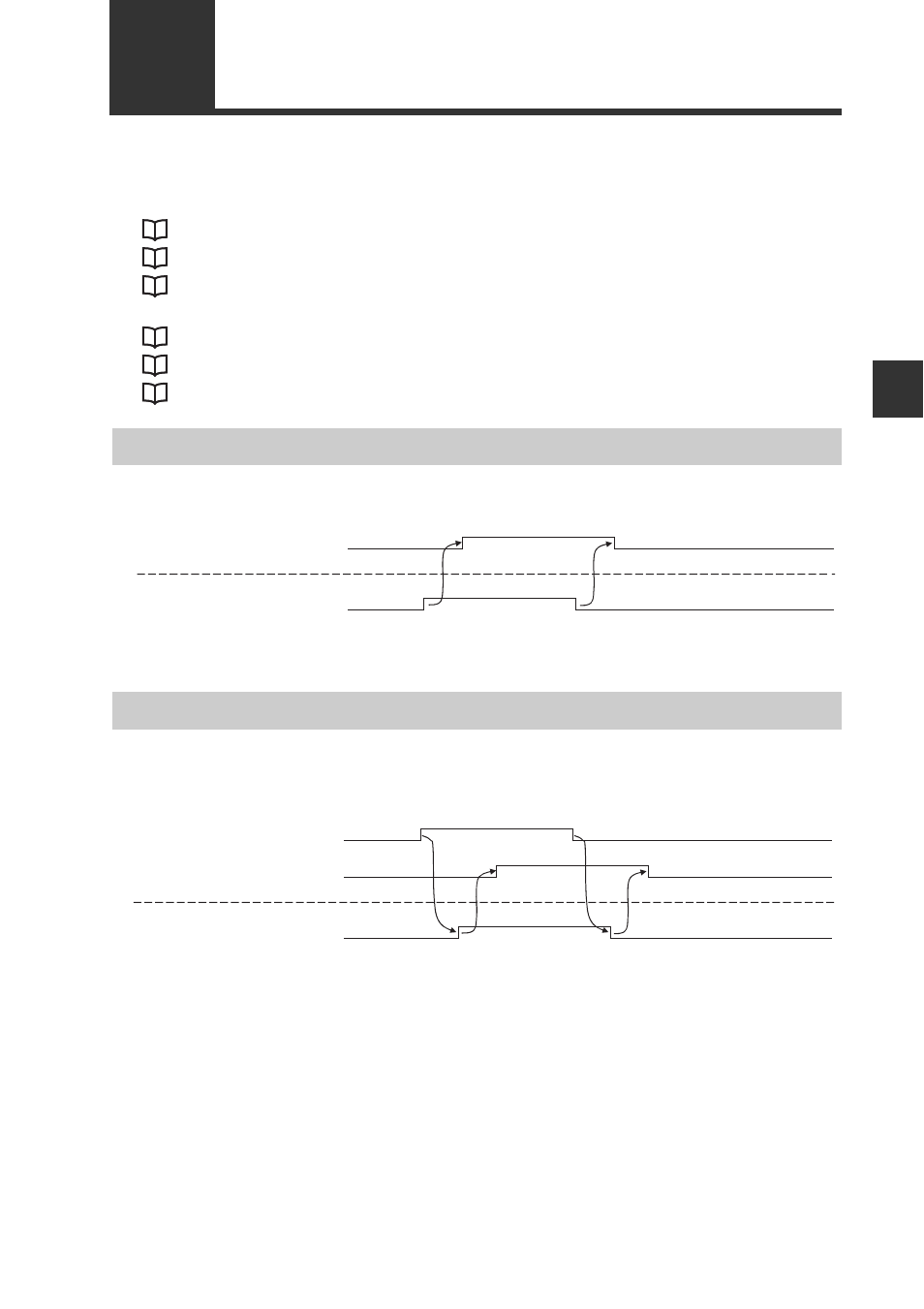
3-17
3
Co
mm
u
ni
c
a
ting
w
ith t
he FD
-S
s
er
ie
s
- CC-Link Compatible Network Unit DL-CL1 User’s Manual (FD-S) -
3-3
Communication Methods
This section describes how the CC-Link master station communicates with the DL-
CL1.
"Reading an Output from a Sensor Amplifier" (page 3-17)
"Entering an External Input into a Sensor Amplifier" (page 3-17)
"Reading Current Values (Instantaneous Flow Rate) from Sensor Amplifiers"
"Issuing a Motion Command to a Sensor Amplifier" (page 3-20)
"Rewriting a Setting Value of a Sensor Amplifier" (page 3-21)
"Reading/Writing Settings or Status of a Sensor Amplifier" (page 3-21)
Available outputs: Output 1, Output 2, and Output 3
This example reads output 1 from the sensor amplifier of ID01.
(1) The output from the sensor amplifier is brought into the remote input device by cyclic transfer.
Available outputs: Integration reset, flow rate hold reset, zero adjustment,
temperature hold reset
This example illustrates how to enter a flow rate hold reset input into the sensor amplifier of ID01.
(1) The value of the remote output device which is assigned an external input request is linked by cyclic
transfer, so that the external input of the sensor amplifier is turned on or off.
(2) The input status of the sensor amplifier can be checked with the external input response (except for
small-memory mode 1).
Reading an Output from a Sensor Amplifier
Output of sensor amplifier
RX00
(1)
Output
Output 1 of ID 01
1
ON
0
OFF
PLC
Sensor amplifier
Entering an External Input into a Sensor Amplifier
PLC
Sensor amplifier
(1)
External Input request
RY10
(2)
External Input response
RWr05 BIT0
External Input
Integration reset input to ID 01
1
ON
1
0
OFF
0
