Chapter 7 - operation, Description of front panel (see fig. 7-1) -1, Process weighing function buttons -1 – Hardy HI 2151/30WC Single-Scale Controller User Manual
Page 99: Chapter 7 - opera- tion, Front panel, process weighing function buttons -1
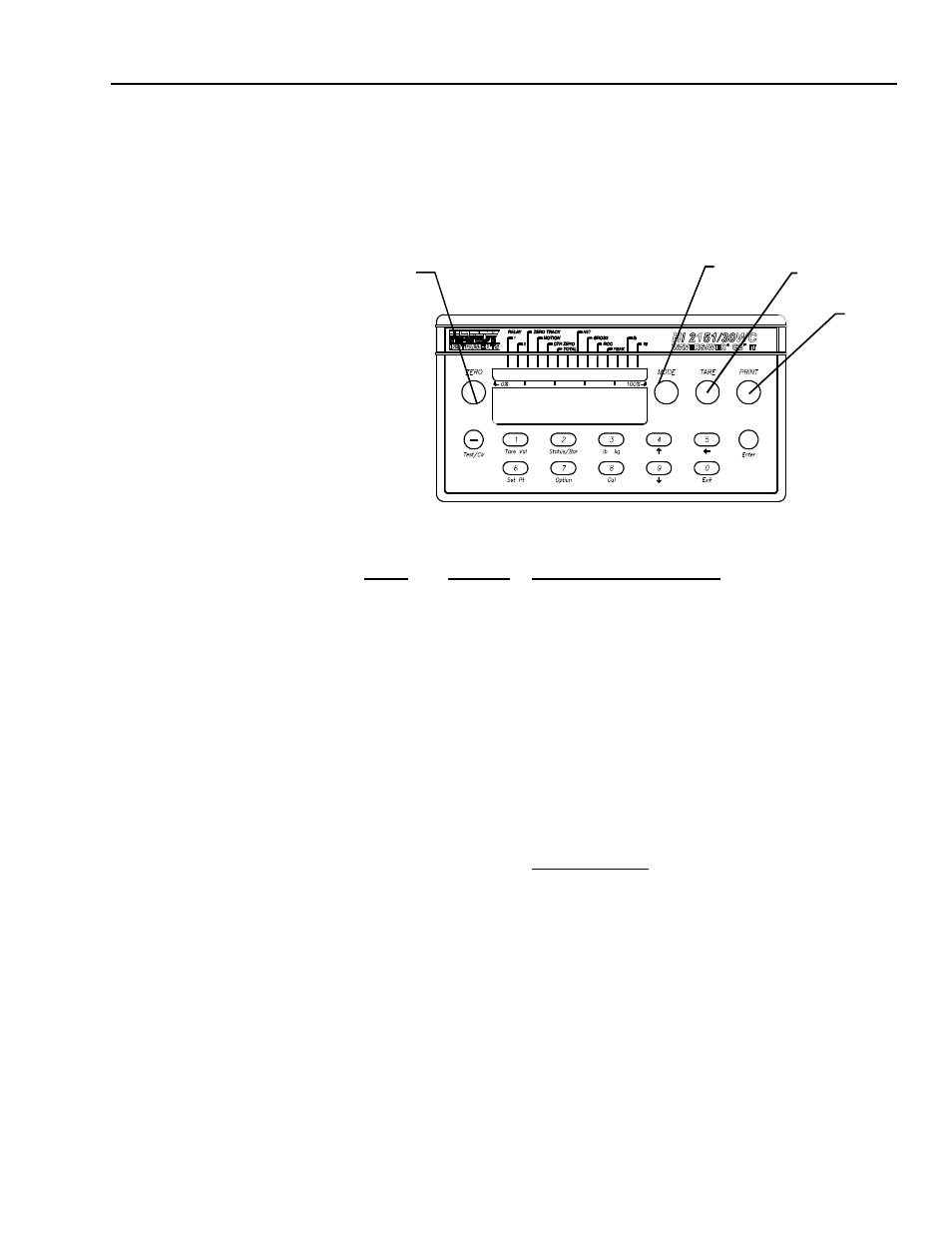
Chapter 7 - Operation
7-1
CHAPTER 7 - OPERATION
Chapter 7 covers operation of the HI 2151/30WC weight controller.
Follow the procedures in this chapter to ensure maximum quality per-
formance.
Description of Front
Panel (See Fig. 7-1)
FIG. 7-1 FRONT PANEL, PROCESS WEIGHING FUNCTION BUTTONS
Process Weighing
Function Buttons
ITEM
LABEL
BRIEF DESCRIPTION
ZERO
ZERO
Sets current count as new gross zero reference
point. The ZERO button will only zero up to the
zero tolerance value entered in the calibration
menu. (See Chapter 6)
The user can zero the instrument as many times
as desired as long as the total does not exceed
the value entered as the zero tolerance.
Exits a numeric entry in a menu without chang-
ing the original value.
MODE
MODE
Standard mode
Selects Standard Net, Gross modes and any
installed optional modes.
Optional Modes
Peak Hold Mode (-C1) - The PEAK mode dis-
plays the highest measured average gross
weight. The peak value is continuously moni-
tored and stored in any mode of operation. The
user can reset the peak hold mode by pressing
the clear button while the Peak Value is dis-
played. The peak value is stored in memory but
will not be retained in the event of a power fail-
ure.
8.8.8.8.8.8
Tare
Mode
Zero
