Hardy HI 2151/30WC Single-Scale Controller User Manual
Page 59
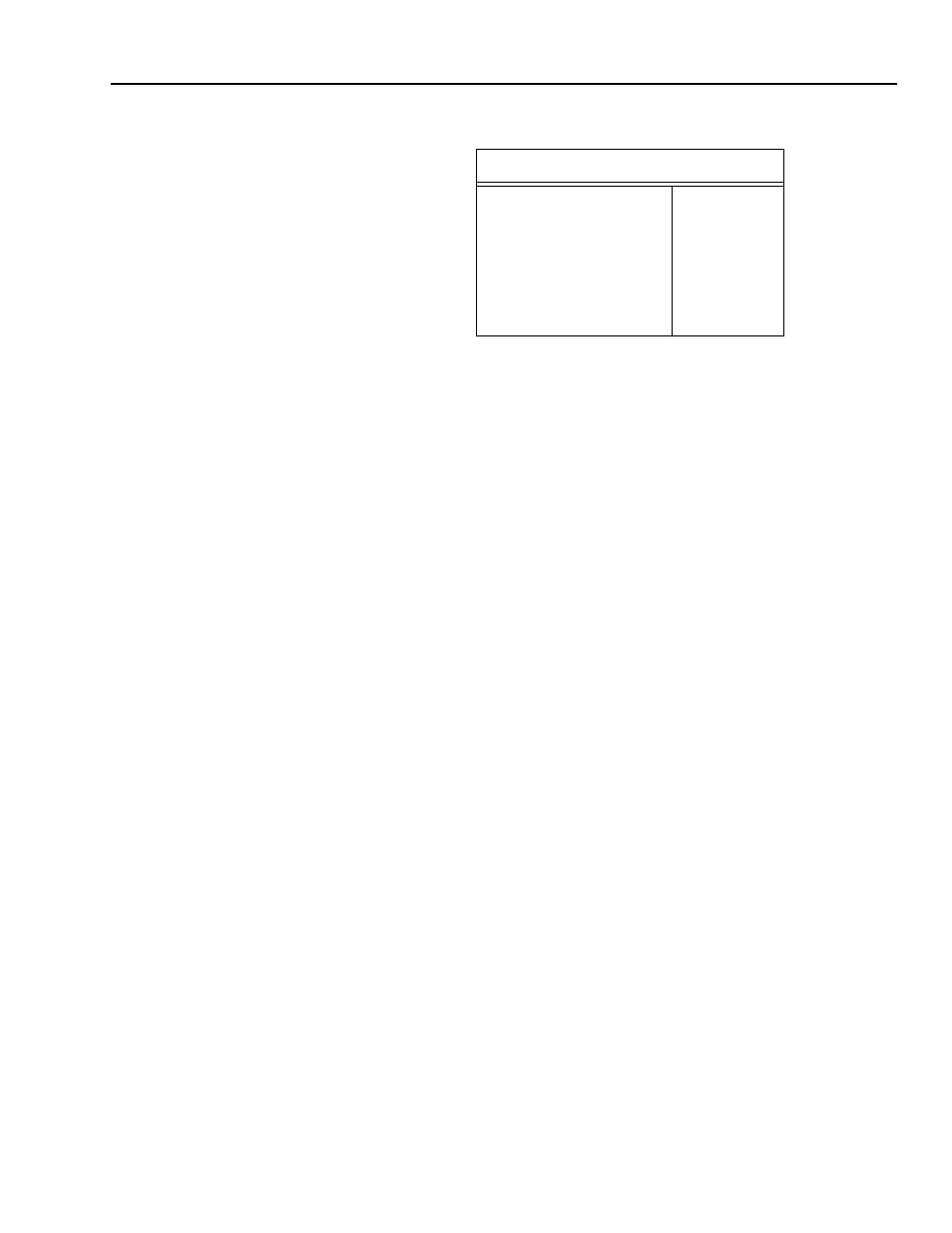
Chapter 4 - Configuration
4-5
NOTE:
W1 & W4 are factory default settings.
Reassembling Rear
Panel
Step 1.
Gently slide the rear panel back into the extrusion.
Step 2.
Replace the four pan-head machine screws that fasten the rear
panel to the extrusion.
Step 3.
Connect the power cord.
Front Panel Setup
Procedures
To complete the Analog Option Card installation, you must complete
the Setup procedures before operating the system. (See Chapter 5 for
instructions)
Analog Card
Adjustment
Step 1.
Slight adjustments may be necessary to insure that the display
on your Programmable Logic Controller reads precisely with
the display on your weight controller. Use the procedure
below which corresponds to the input card in your PLC.
Step 2.
Make sure the Analog Option card is programmed correctly
prior to performing any adjustments.
Voltage
Step 1.
If 0 volts represents other than empty put weight on your load
cells equal to your 0 volt selection.
Step 2.
Otherwise, with the hopper empty adjust R4 for the correct
reading
Step 3.
Put weight on your load cells equal to your 10 volt selection.
Adjust R16 for the correct reading.
Current
Step 1.
Put weight on your load cells equal to your 4 ma selection, if
4 ma represents other than empty. Adjust R19 for the correct
reading.
Step 2.
Put weight on your load cells equal to your 20 ma selection.
Adjust R5 for the correct reading.
JUMPER CONFIGURATION CHART
CURRENT VOLTAGE
0-20 mA/0-5V
0-20mA/0-10V (Factory Default)
4-20mA/0-5V
4-20mA/0-10V
JUMPER
W1 & W3
W1 & W4
W2 & W3
W2 & W4
TABLE 4-1: ANALOG OUTPUT JUMPER SETTINGS
