Configuring peak hold mode -8, About configuring peak hold -8, Auto zero dip switch setting -8 – Hardy HI 2151/30WC Single-Scale Controller User Manual
Page 62
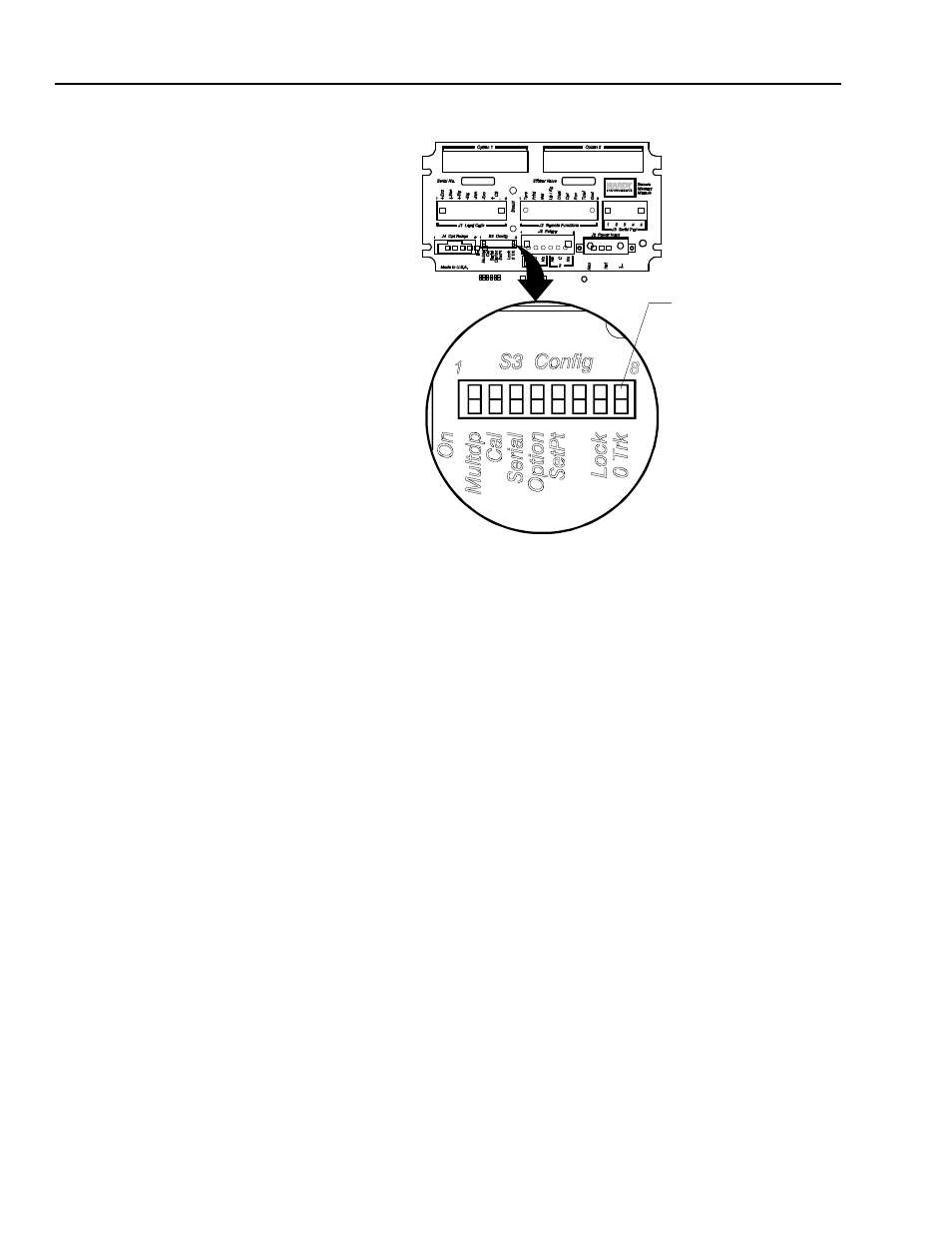
HI 2151/30WC MANUAL
4-8
Dip Switch Location
(See Fig. 4-10)
FIG. 4-10 AUTO ZERO DIP SWITCH SETTING
Dip Switch Setting
Step 1.
To enable the Auto Zero Tolerancing, set dip switch #8 to ON.
Step 2.
To disable the Auto Zero Tolerancing, set dip switch #8 to
OFF.
Configuring Peak Hold
Mode
About Configuring
Peak Hold
Highest gross or averaged gross is selectable on dip switch S2 position
number 2, located internally on the Main Controller board. (See Fig. 4-
11)
NOTE:
Dip Switches S2 on the Power Relay Board are all normally in the OFF position.
Contact Hardy Instrument Customer Support Department before changing any of
these switch positions.
A Subsidiar y
of D y
namic Inst ruments I nc.
Auto
Zero
Tolerance
Dip Switch
