Directional signal switch test, Step details – Cub Cadet Fun Runner User Manual
Page 93
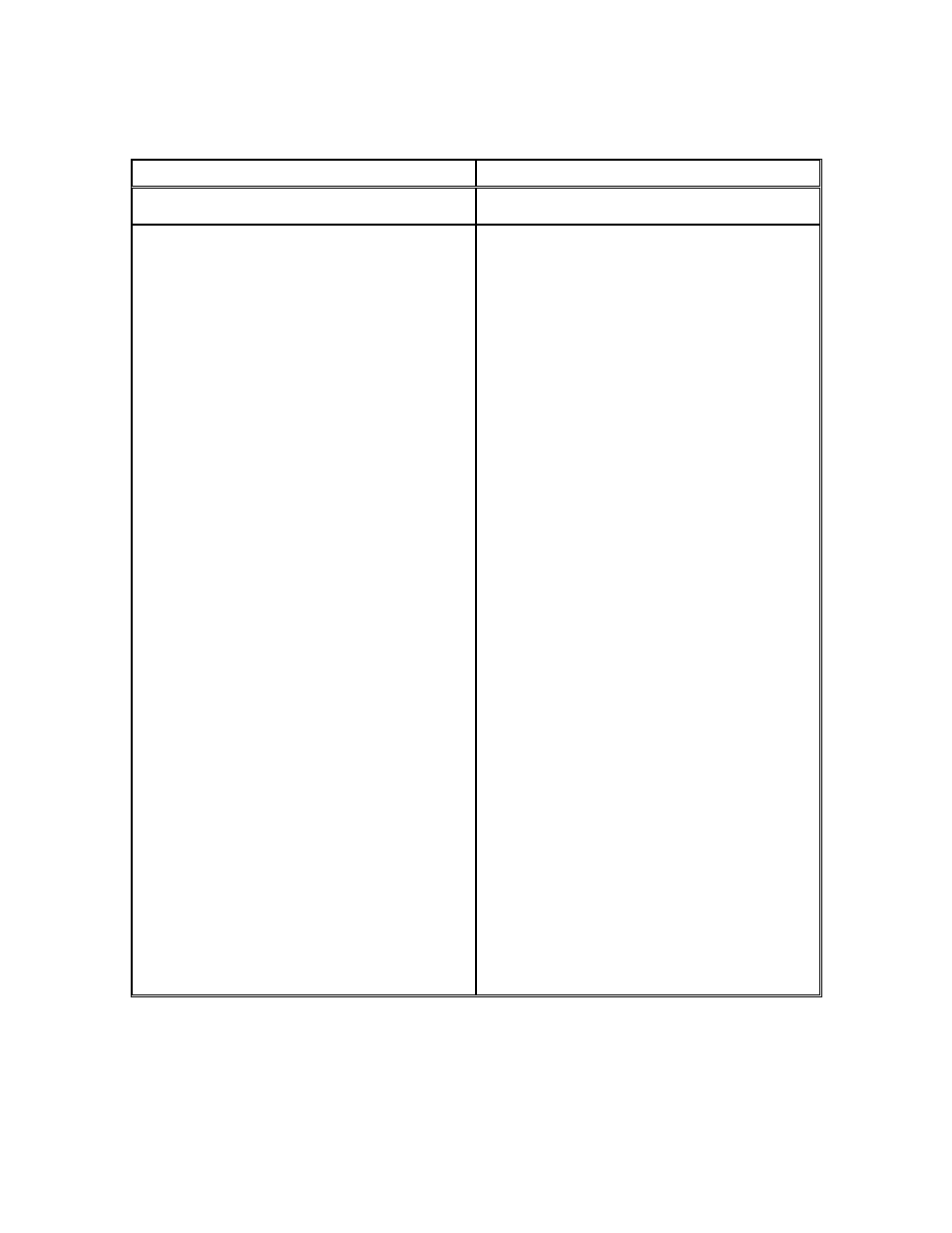
5-25
DIRECTIONAL SIGNAL SWITCH TEST
STEP
DETAILS
Remove signal switch.
Gently pry switch from dash.
Remove signal switch.
Test switch. See Figure 5-15.
Test wires. See Figure 5-16.
Set parking brake with switch plugged in and
key to an on position. Check instrument cluster
to make sure the on light and selected mode
light is illuminated. Check voltage at switch
from orange to green wires. Should be 6 volts
with signal switch off and 0 volts with signal
switch in the right turn position.
Check voltage from white to green wires.
Should be 6 volts with signal switch off and 0
volts with signal switch in the left turn position.
If all voltages check correct, switch and wiring
to controller are good.
If 6 volts present with switch on in either
direction, switch is bad (open).
If voltage is zero or near zero with signal switch
in off position, unplug switch and check voltage
at harness connector.
Orange to green should be 6 volts
White to green should be 6 volts
If voltage present on both wires, the switch is
bad (shorted).
If no voltage, check continuity of wires to
controller.
Orange wire to pin 37 of large twist lock
connector.
Green wire to pin 38 of large twist lock
connector.
White wire to pin 39 of large twist lock
connector.
If no continuity on any wire, repair or replace
wire harness as needed and retest.
If continuity on all wires, replace controller.
