Park brake switch removal & installation, Step details – Cub Cadet Fun Runner User Manual
Page 61
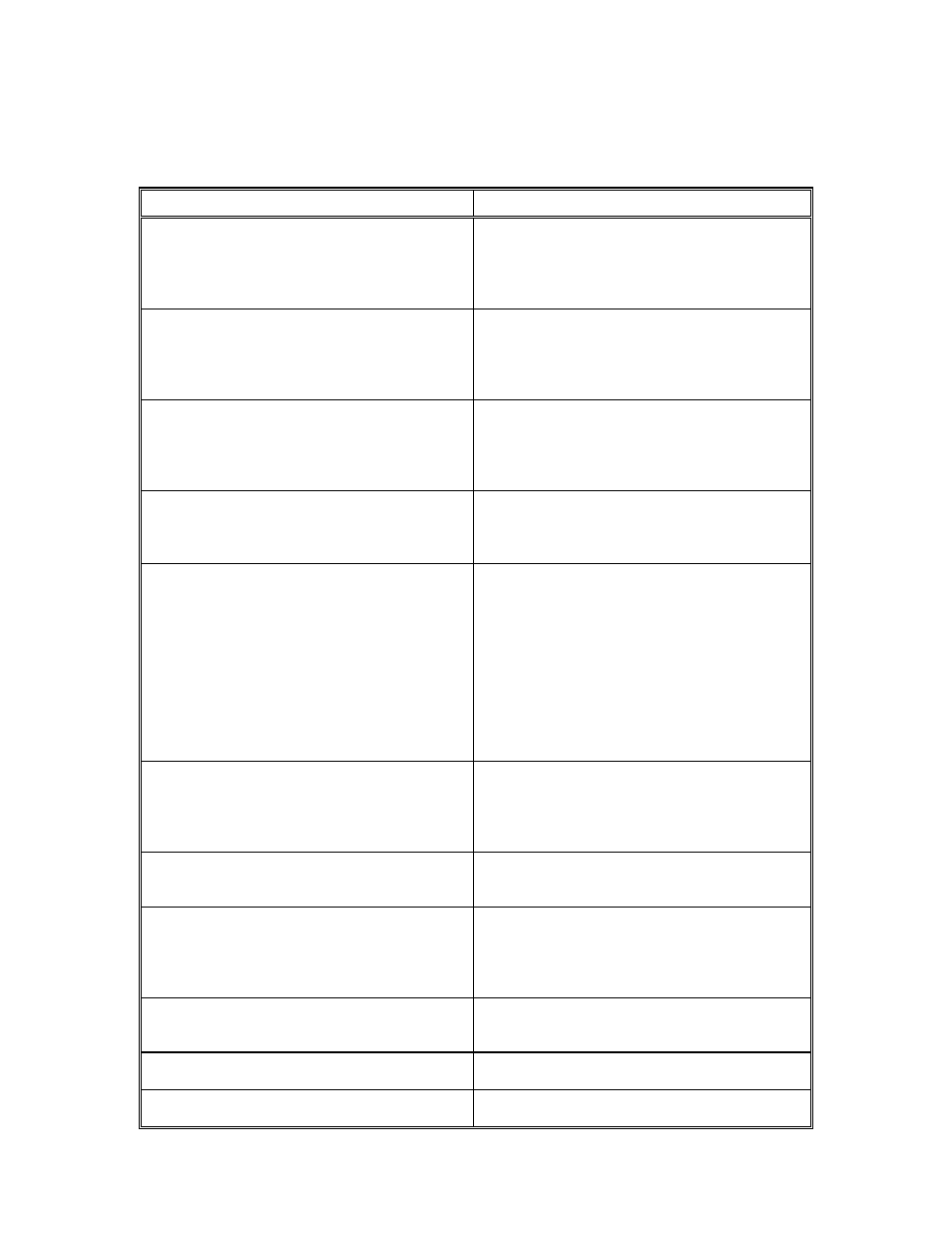
4-45
PARK BRAKE SWITCH REMOVAL & INSTALLATION
STEP
DETAILS
Check machine safe.
Switch off and key removed.
Block wheels if necessary.
Remove floor mat and guard plate
(Figure 4-58).
Pry plastic retaining pins loose. Be careful to
not tear floor mat.
Guard plate lifts off when floor mat removed.
Uncouple brake cable connection
(Figure 4-59).
Remove spring retainer from clevis pin.
Pull clevis pin out and push cables and rod to
rear to allow switch removal.
Disconnect parking brake indicator light
switch wires (Figure 4-60).
Pull two connectors from tabs at on parking
brake indicator light switch. Green from top
tab and red from second tab.
Check switch.
When brake is fully up, switch should be
closed between common and next contact.
Switch should be open when parking brake is
set.
If switch does not show closed when brake is
up check switch activator arm. Try raising it
slightly and see if switch will close. If this
works, bend arm just enough to cause switch
to close when brake is up.
Change switch if necessary (Figure 4-61).
Remove retainer nuts, slide switch and switch
guard off and replace.
Note: be careful to not over-tighten nuts.
Connect wiring.
Red wire plugs onto second tab and green
wire to top tab.
Connect brake cables.
Install clevis on brake lever.
Make sure clevis pin and spring pin are
secure.
Check lights.
Make sure parking brake indicator light is
operating properly.
Replace guard plate.
So pins in floor mat will hold it in place.
Replace floor mat.
Press pins into holes in floor.
