Instrument cluster removal & installation, Step details – Cub Cadet Fun Runner User Manual
Page 59
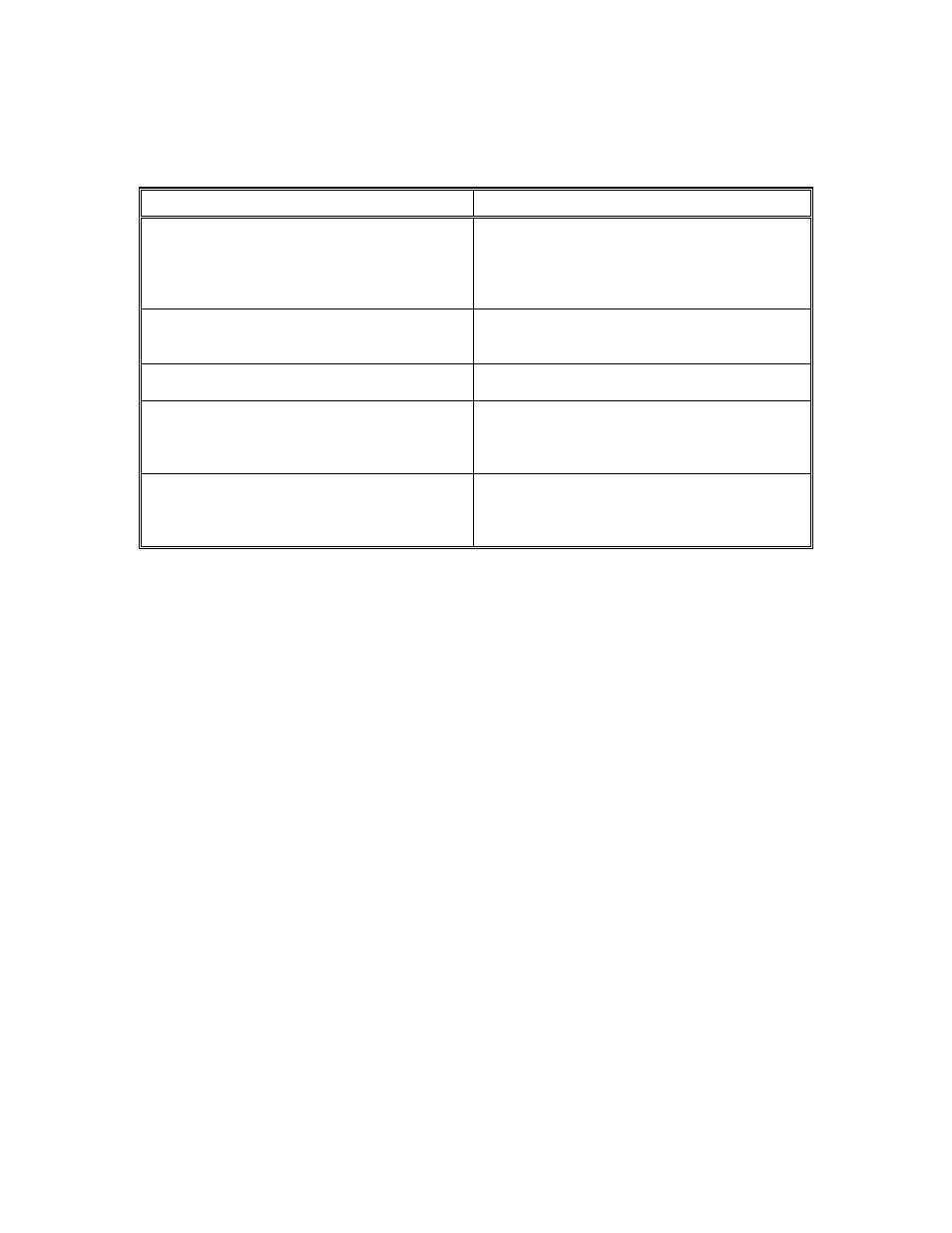
4-43
INSTRUMENT CLUSTER REMOVAL & INSTALLATION
STEP
DETAILS
Make sure vehicle is safe.
Switch off and key removed.
Set parking brake.
Pry instrument cluster loose from panel
(Figure 4-56).
Use care to not damage cluster or panel.
Unplug instrument cluster (Figure 4-57).
From wiring harness.
Install new instrument cluster.
Plug new cluster into wiring harness.
Press new cluster into housing.
Check instruments.
Make sure all instruments operating properly.
Turn switch off and remove key.
See also other documents in the category Cub Cadet Special machinery:
- G1332 (20 pages)
- i1046 (36 pages)
- i1046 (32 pages)
- 54M (28 pages)
- 980 (20 pages)
- 949 (20 pages)
- Time Save (28 pages)
- 990 (24 pages)
- 997 (36 pages)
- V469 (20 pages)
- 4 Fabricated Deck (36 pages)
- 4 Fabricated Deck (32 pages)
- 6 Fabricated Deck (28 pages)
- 4 Fabricated Deck (32 pages)
- 4 Fabricated Deck (32 pages)
- 6 Fabricated Deck (36 pages)
- M48-M60-KW (28 pages)
- 4 Fabricated Deck (32 pages)
- 6 Fabricated Deck (32 pages)
- CC 500 BAT (30 pages)
- CC 22 (20 pages)
- CC 949 (13 pages)
- 33" Wide Area (29 pages)
- Z-Wing (88 pages)
- TANK S Series: Electrical System (9 pages)
- TANK S Series: Hydraulic Drive & Steering System (12 pages)
- TANK S Series: Steering System Adjustments (11 pages)
- 640 (24 pages)
- 640 (20 pages)
- 641 (24 pages)
- 641 (20 pages)
- J466 (32 pages)
- Series C460 (28 pages)
- 435A (24 pages)
- 642 (24 pages)
- 414 (24 pages)
- M465 (28 pages)
- 4 x 2 Big Country - Steel Bed (38 pages)
- 4 x 2 Big Country - Poly Bed & Steel Bed (82 pages)
- 4 x 4 Volunteer (328 pages)
- 6 x 4 Big Country (121 pages)
- CC 4BP 32cc (29 pages)
- 2518-48 (60 pages)
- 1525 (39 pages)
