Cub Cadet Fun Runner User Manual
Page 29
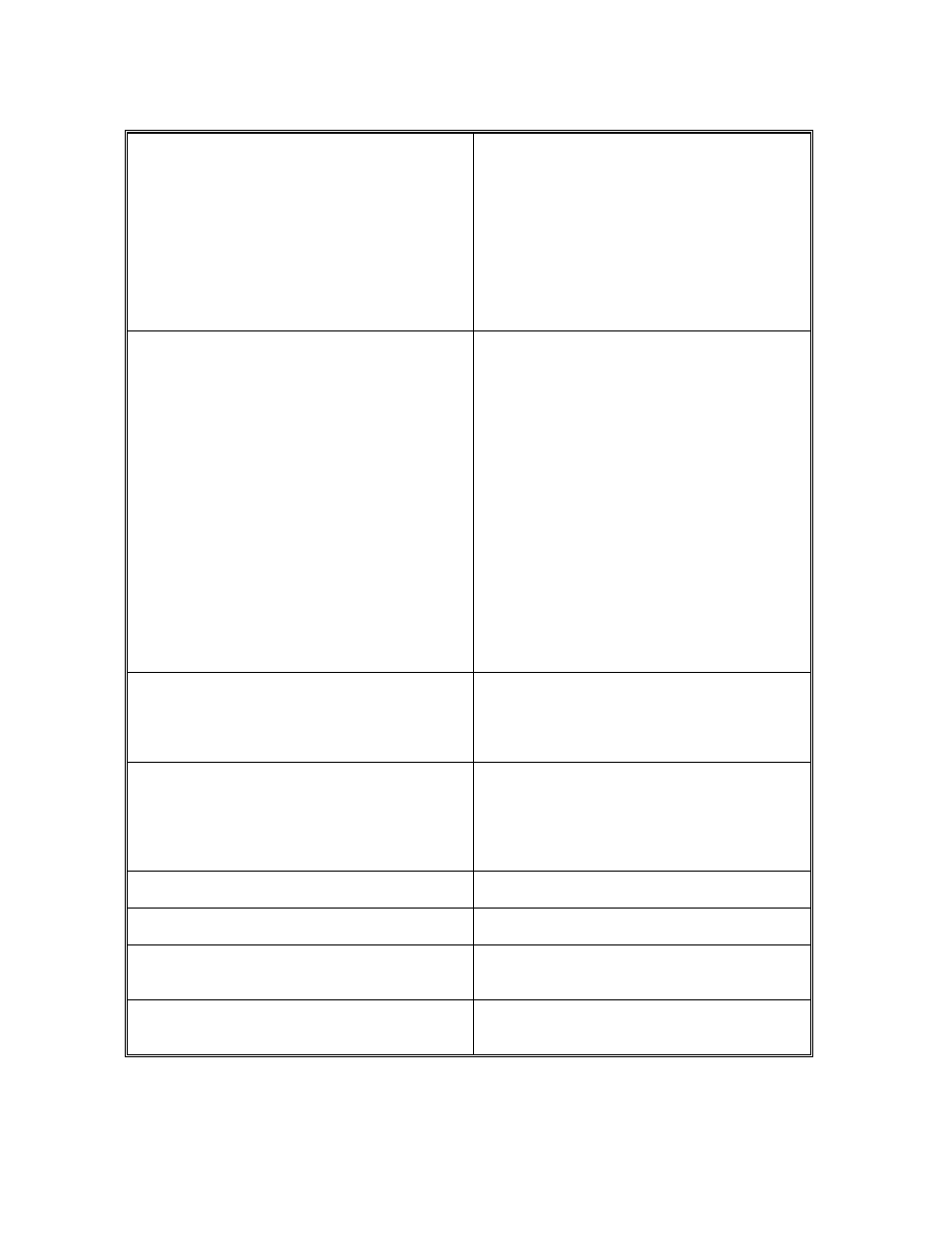
4-13
Install new motor on axle assembly.
Place motor on support so differential can be
rotated and lined up with motor.
Mate motor to differential with speed sensor
pointing away from axle. Make sure speed
sensor cog and coupler are in place.
Replace motor mounting screws using 3/16”
Allen wrench. Tighten securely.
Mount axle assembly on vehicle.
Slide assembly under rear of vehicle and
locate close to proper position.
Place block under differential support bracket
so bracket will be in position when vehicle is
lowered.
Lift vehicle slightly and remove supports from
under battery pack.
Slowly lower vehicle while adjusting position of
axle assembly so assembly will be in proper
position when vehicle is completely down on
the axle.
Bolt differential and motor supports to frame.
Install axle mounting brackets and tighten.
Connect brake cables.
Place pins, from the top, through shackles and
brake levers.
Insert spring pins into brake connecting pins.
Connect motor power cables (Figure 4-16).
Negative cable goes to top-front terminal on
left side of controller.
Positive cable with red terminal cover goes to
terminal on motor side of contactor.
Mount controller (Figure 4-17).
Bolt mounting plates to frame (4 bolts).
Connect speed sensor.
Plug into connection inside rear compartment.
Test unit.
Turn on master power switch and test for
normal operation.
Install utility bed (if appropriate).
Line up 4 bolt holes, install and tighten bolts.
