Battery charger removal & installation, Step details – Cub Cadet Fun Runner User Manual
Page 45
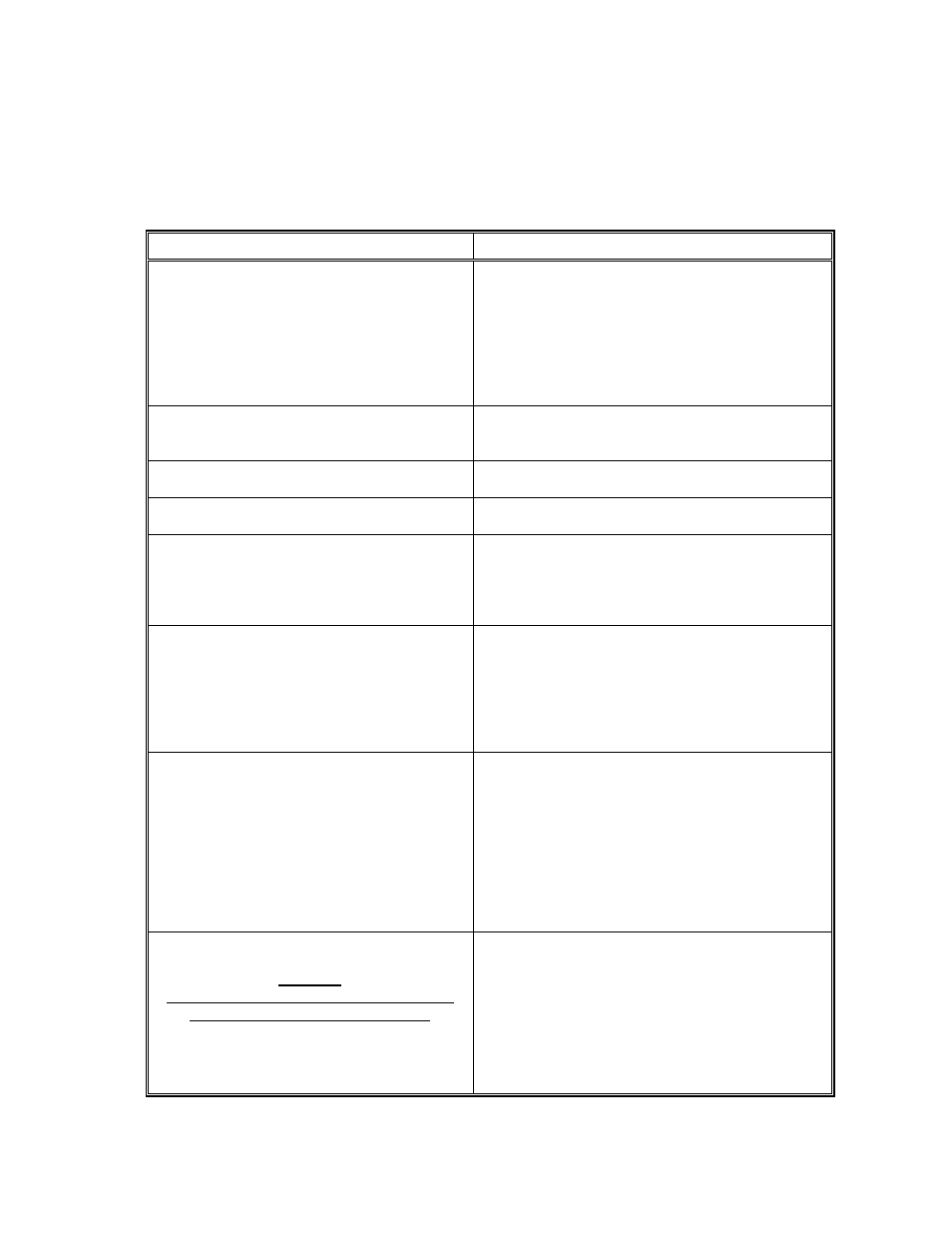
4-29
BATTERY CHARGER REMOVAL & INSTALLATION
STEP
DETAILS
Get required tools.
#2 Phillips screwdriver
½” wrenches (2)
Tool for cutting tie wraps
Note: charger cable runs from receptacle on
front of rear body section to charger mounted on
rear of vehicle frame.
Check machine safe.
Switch off and key removed.
Set parking brake.
Remove canopy assembly and utility bed or
storage container.
If installed.
Turn off master power switch.
Located behind seat.
Remove rear body section (Figure 4-40).
Remove all mounting screws.
Lift body section off and disconnect charger plug
inside front of section.
Remove rear bumper (Figure 4-41) and
(Figure 4-42).
Unplug tail light connections inside storage
compartment.
Remove 4 Phillips head screws.
Pull bumper off and lay aside.
Remove charger (Figure 4-43).
Cut all electrical tie wraps from charger cable.
Disconnect cable going from charger to controller
(connector plug on cable, from left bottom of
charger, inside storage compartment).
Unbolt charger from rear of vehicle frame (4
bolts).
Remove charger and cables.
Replace charger.
Caution:
Use care to not damage cables coming
out of the bottom of the charger.
Bolt charger to frame.
Run cable through to reach the front of the rear
body section when it is replaced.
Use electrical tie wraps to hold cable in position
clear of moving parts and frame.
Connect plug in cable from charger to controller.
