Brookfield DV2+Pro Viscometer User Manual
Page 33
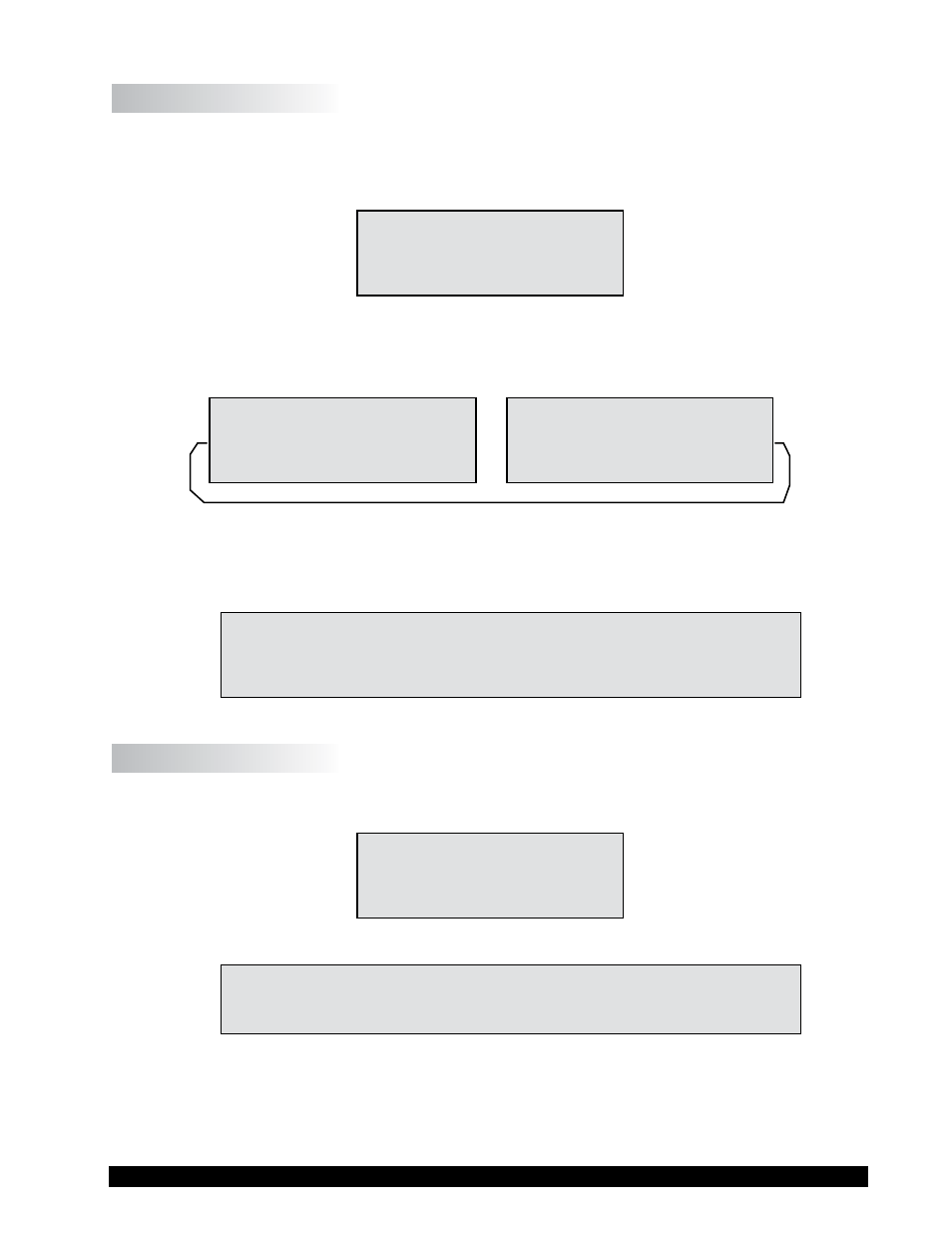
Brookfield Engineering Labs., Inc.
Page 33
Manual No. M03-165-F0612
IV.3 Time Modes
The Time Modes are provided to allow more flexibility by unattended operating of the viscometer
during data gathering. The last selected option (i.e. Time to Torque or Time to Stop) will be
highlighted when scrolling to this option as shown in Figure IV-14:
DSETUP
DTIME TO TORQUE
Figure IV-14
A press of the
OPTIONS/TAB
key will “toggle” between the two available timed modes as shown
in Figure IV-15:
DSETUP
DTIME TO TORQUE
DSETUP
DTIME TO STOP
"
É
Figure IV-15
To enter the time for either of these options, press the
ENTER/AUTORANGE
key while the selected
option is blinking. Let’s start with Time To Stop.
Note:
These two modes are immediately executed when input is complete.
They do not return to the default screen until running is complete.
They can be stopped at any time by a press of the MOTOR ON/
OFF/ESCAPE key.
IV.3.1 Time to Stop
On entry, the user is presented with the following screen display:
TIMED STOP
SET MIN’S: 00
↑↓
Figure IV-16
Note:
If a time interval has already been set, the user may skip the time
interval input and go directly to the speed input screen by pressing
the ENTER/AUTORANGE key.
Using the UP and DOWN ARROW keys, the user enters a value for the minutes portion of the time
ramp. This value can be as high as 59 minutes. When satisfied, the user presses the OPTIONS/
TAB key again to enter the seconds setting display:
#
$
#
$
#
$
