Other graph window operations -9-16, Other graph window operations – Casio 330 User Manual
Page 802
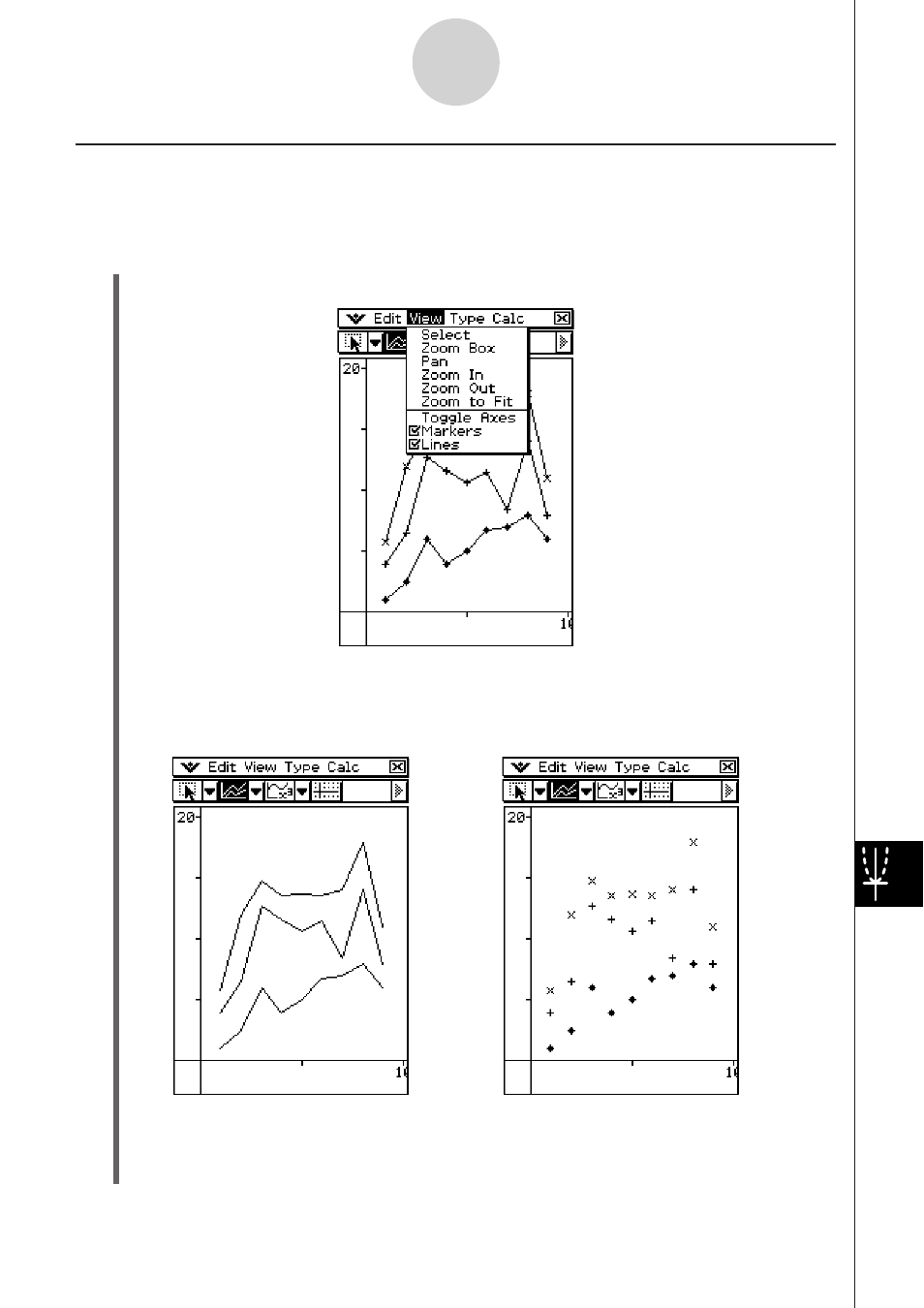
20090601
Other Graph Window Operations
This section provides more details about the types of operations you can perform while the
Graph window is on the display.
S To show or hide lines and markers
(1) While a line graph or a scatter graph is on the Graph window, tap the [View] menu.
Lines and markers both turned on
(2) Tap the [Markers] or [Lines] item to toggle it between show (checkbox selected) and
hide (checkbox cleared).
Lines turned on, markers hidden
Markers turned on, lines hidden
• Line and scatter graphs can have markers only, lines only, or both markers and lines.
You cannot turn off both markers and lines at the same time.
13-9-16
Graphing
This manual is related to the following products:
