Casio 330 User Manual
Page 679
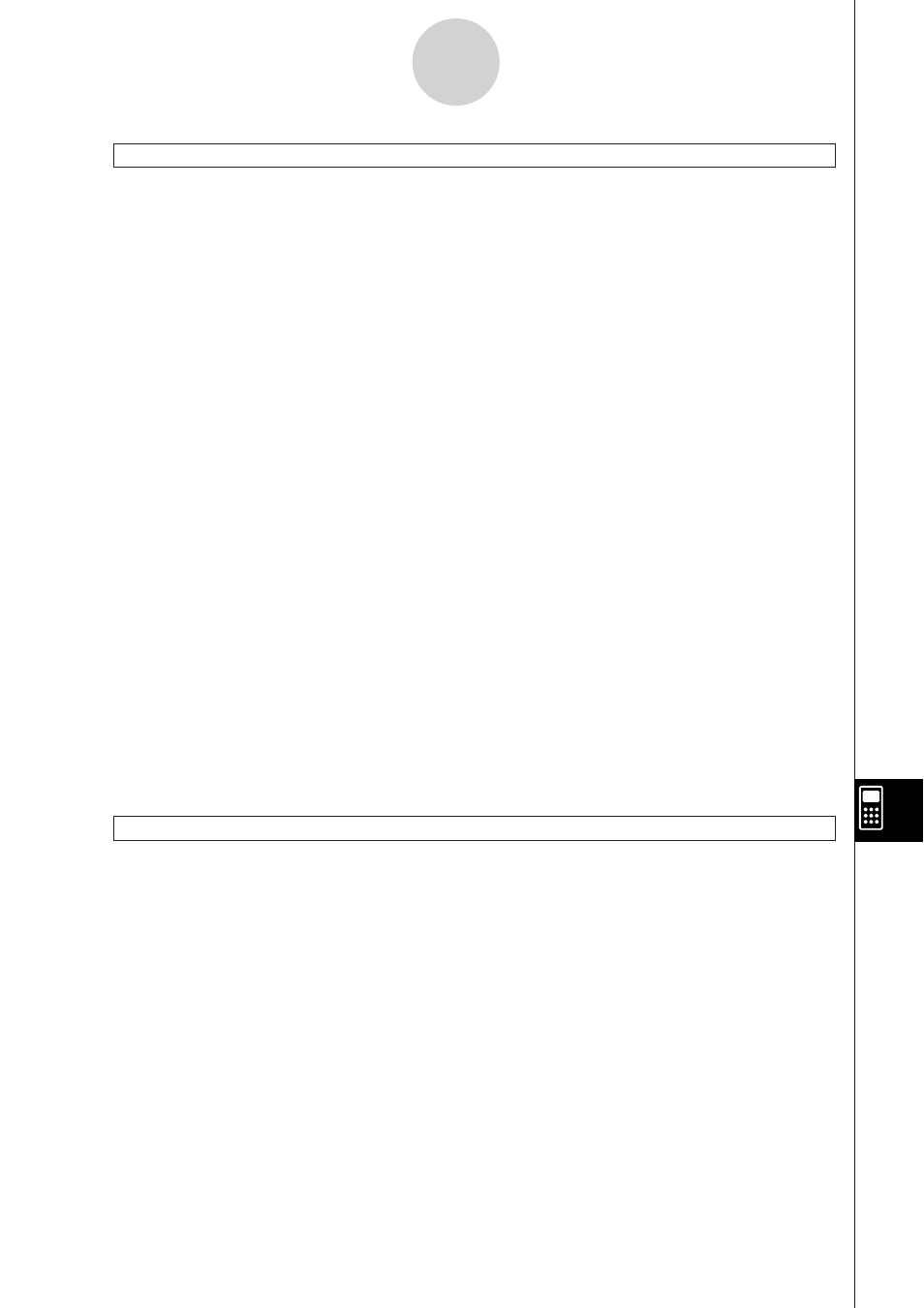
20060301
Switch~Case~Default~SwitchEnd
Syntax:
Switch
:
Case
:
[
…
Break
Case
:
[
…
Break
…
Case
: n > [ … Break … SwitchEnd n > should be expressions that produce real numbers. Function: This command executes one of a series of processes based on the value of Description Switch expression. • If there is no matching Case expression, the statement following Default is executed. If there is no Default specified, a non-match jumps to the statement following SwitchEnd. • You can use a multi-statement command (:) in place of the carriage return to separate statements. • Switch~SwitchEnd can be exited using the Break command, Return command, or Goto command. Wait Syntax: Wait : [ Function: This command pauses program execution, and then restarts it after the number of seconds specified by the expression passes. Description or press a key. • The maximum valid specification for a value greater than 360 causes program execution to resume after 360 seconds, • The ClassPad’s Auto Power Off function is disabled during a pause caused by the Wait command. • If the Auto Power Off trigger time is reached during the pause, program execution resumes. 12-6-14 Program Command Reference
[Default]
[
• This command executes the statement following the Case expression that matches the
• If you do not specify any expression, program execution is paused until you tap the screen,
regardless of the specified value.
