Casio 330 User Manual
Page 737
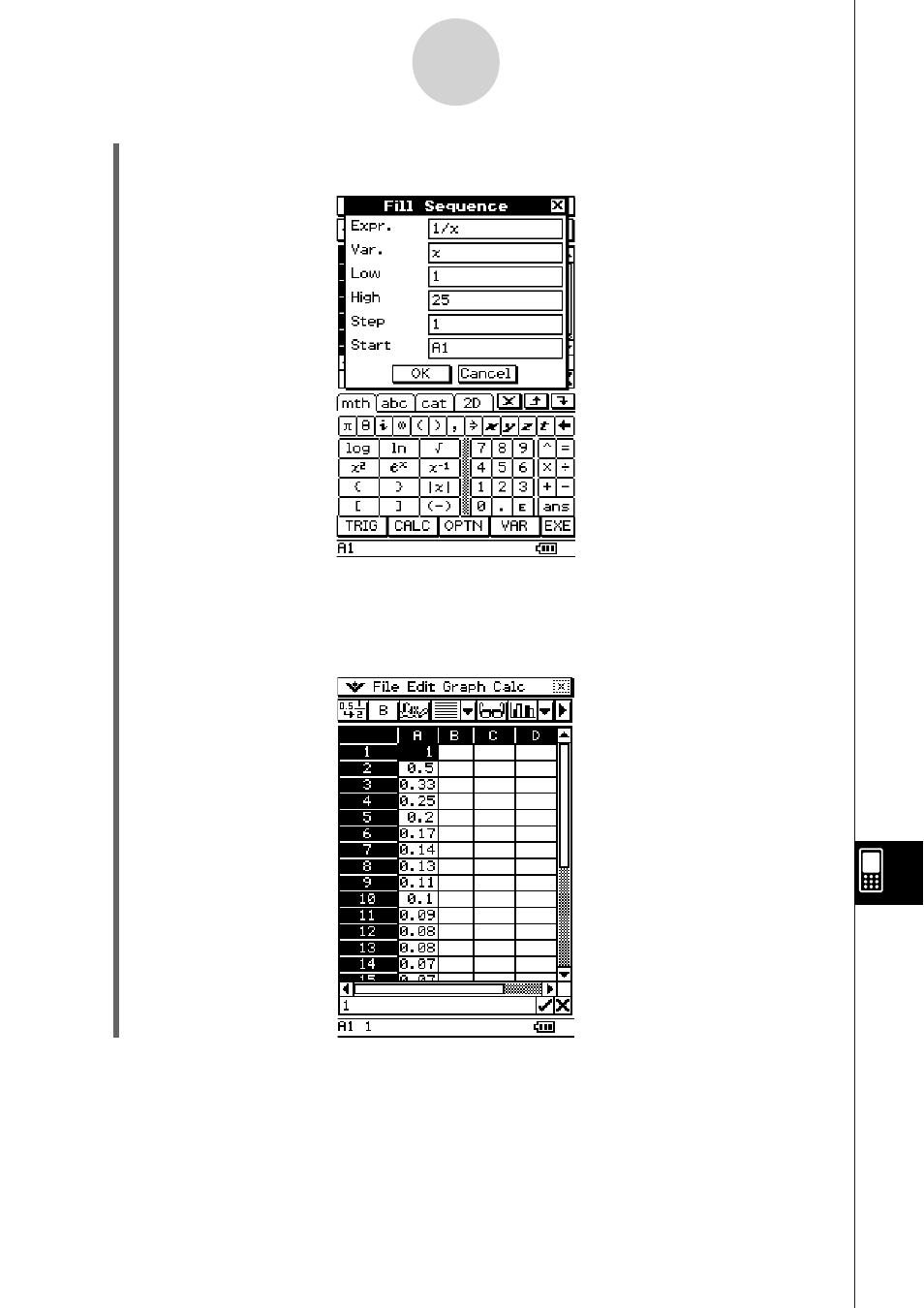
20090601
•
The following shows how the Fill Sequence dialog box should appear after configuring
the parameters for our example.
13-4-10
Editing Cell Contents
(3) After everything is the way you want, tap [OK].
•
This performs all the required calculations according to your settings, and inserts the
results into the spreadsheet.
•
The following shows the results for our example.
This manual is related to the following products:
