Casio 330 User Manual
Page 747
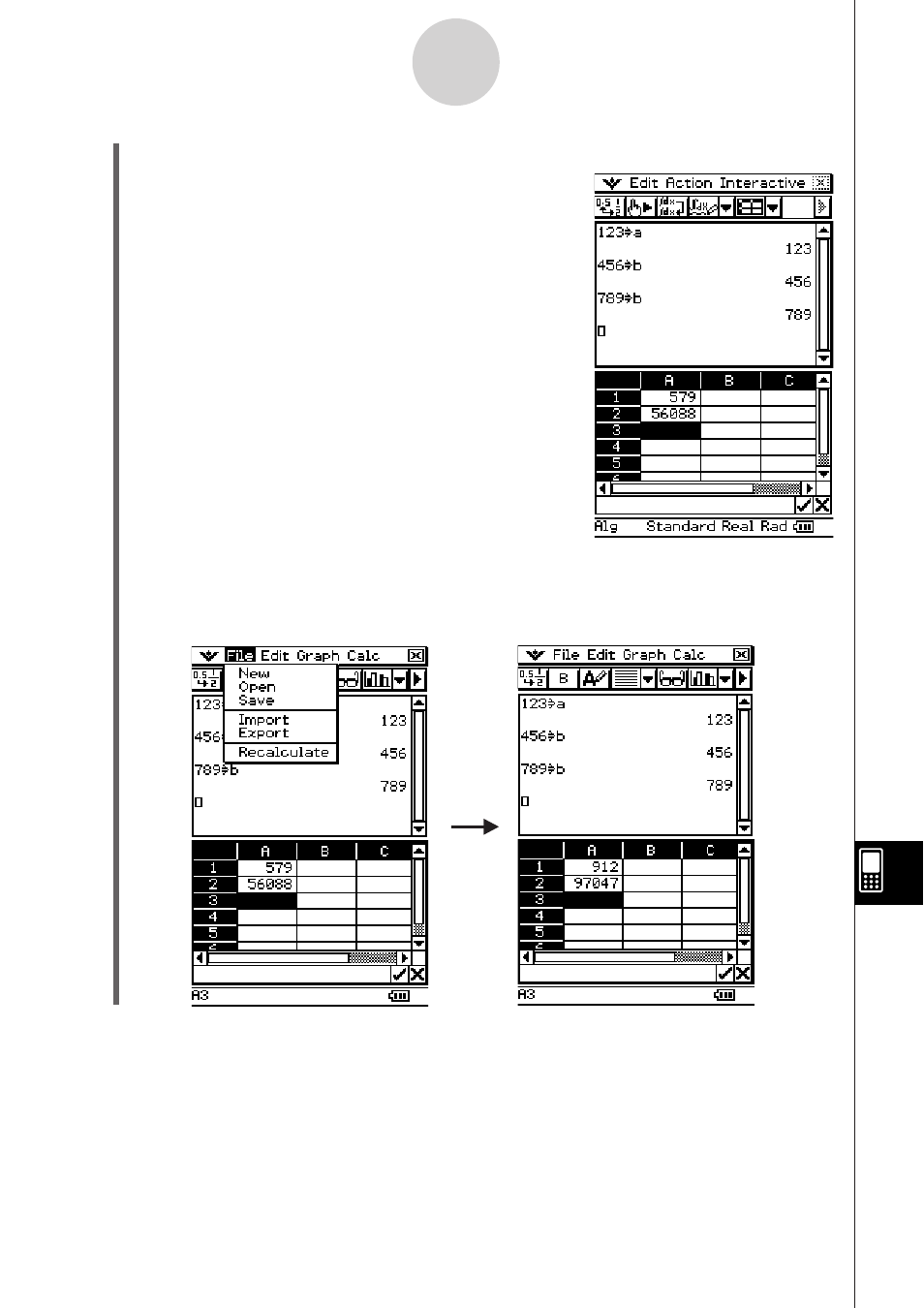
20090601
(6) On the Main application window, assign different values to the variables.
Here, assign 789 to variable b as shown below.
FGH6@
(7) Tap the Spreadsheet application window to make it active. On the [File] menu, tap
[Recalculate].
This recalculates the expressions in the Spreadsheet window and displays their results.
13-4-20
Editing Cell Contents
This manual is related to the following products:
