Casio 330 User Manual
Page 561
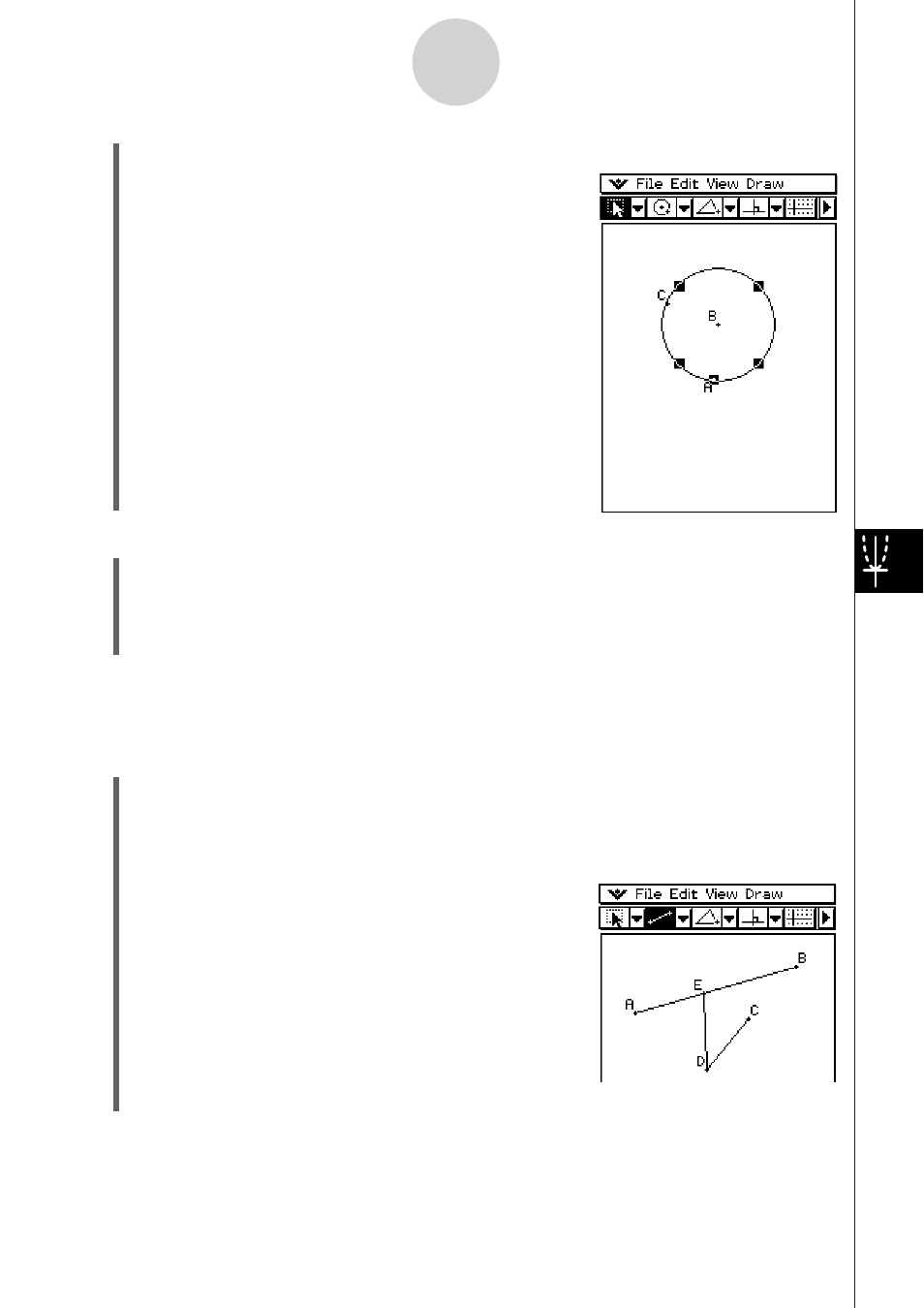
20060301
(3) Tap [Edit], [Animate], and then [Go (once)].
• This causes the point to travel around the
circumference of the circle.
S To replace the current animation with a new one
(1) Select the point and curve for the new animation.
(2) Tap [Edit], [Animate], and then [Replace Animation].
• This discards the currently set animation and sets up an animation for a new point
and curve set. Tap [Edit], [Animate], and then [Go (once)] to see your new animation.
S To trace a locus of points
Tip
• Using trace leaves a trail of points when the animation is run.
(1) Draw a line segment AB and plot point C, which is not on line segment AB.
(2) Plot point D, which should also not be on line segment AB, but should be on the same
side of the line segment as point C.
(3) Draw a line segment that connects point D with point C.
(4) Draw another line segment that connects point D with
line segment AB. This is line segment DE.
8-5-4
Working with Animations
(5) Tap the right arrow button to display the measurement box.
