Casio 330 User Manual
Page 602
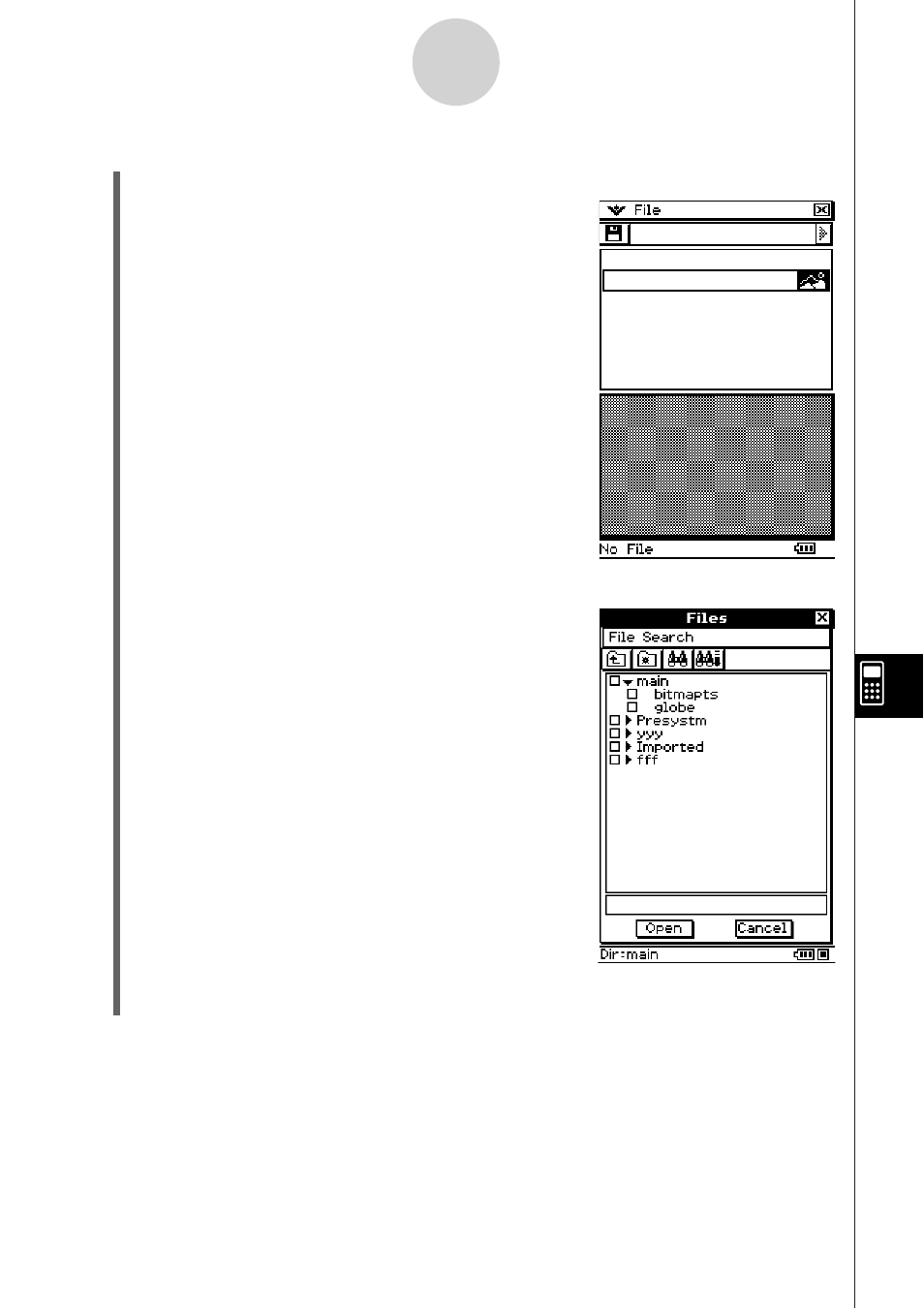
20060301
S ClassPad Operation
(1) On the eActivity window, tap [Insert], [Strip], and then [Picture].
• This will insert a Picture strip and display the Picture
window in the lower half of the display.
(2) Tap [File] - [Open].
• This displays the Files dialog box. The Files dialog
box displays only data whose data type is PICT.
(3) On the Picture window, tap the name of the PICT data you want to view.
10-3-12
Inserting Data into an eActivity
This manual is related to the following products:
