Casio 330 User Manual
Page 527
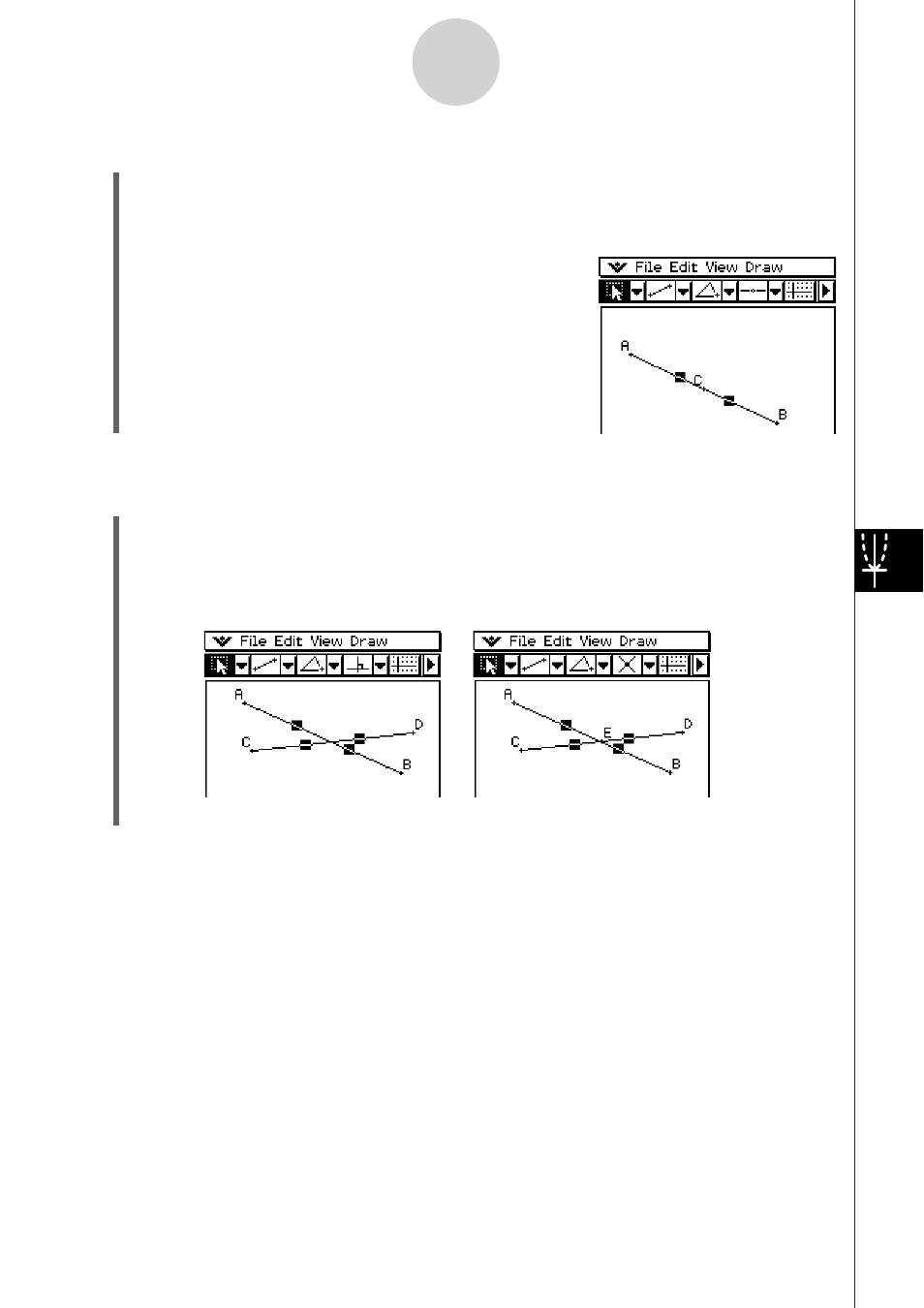
20060301
8-2-32
Drawing Figures
S To construct a midpoint
(1) Draw a line segment.
(2)
Tap
', and then select the line segment.
(3) Tap [Draw], [Construct], and then [Midpoint].
• This adds a midpoint to the segment.
S To construct the point of intersection of two lines
(1) Draw two lines that intersect.
(2)
Tap
', and then select both lines.
(3) Tap [Draw], [Construct], and then [Intersection].
• This adds the point of intersection.
(4) Try selecting the point of intersection and dragging it.
Tip
• The point(s) of intersection of two circles or of a line and a circle can be constructed in the same
manner.
This manual is related to the following products:
