Casio 330 User Manual
Page 786
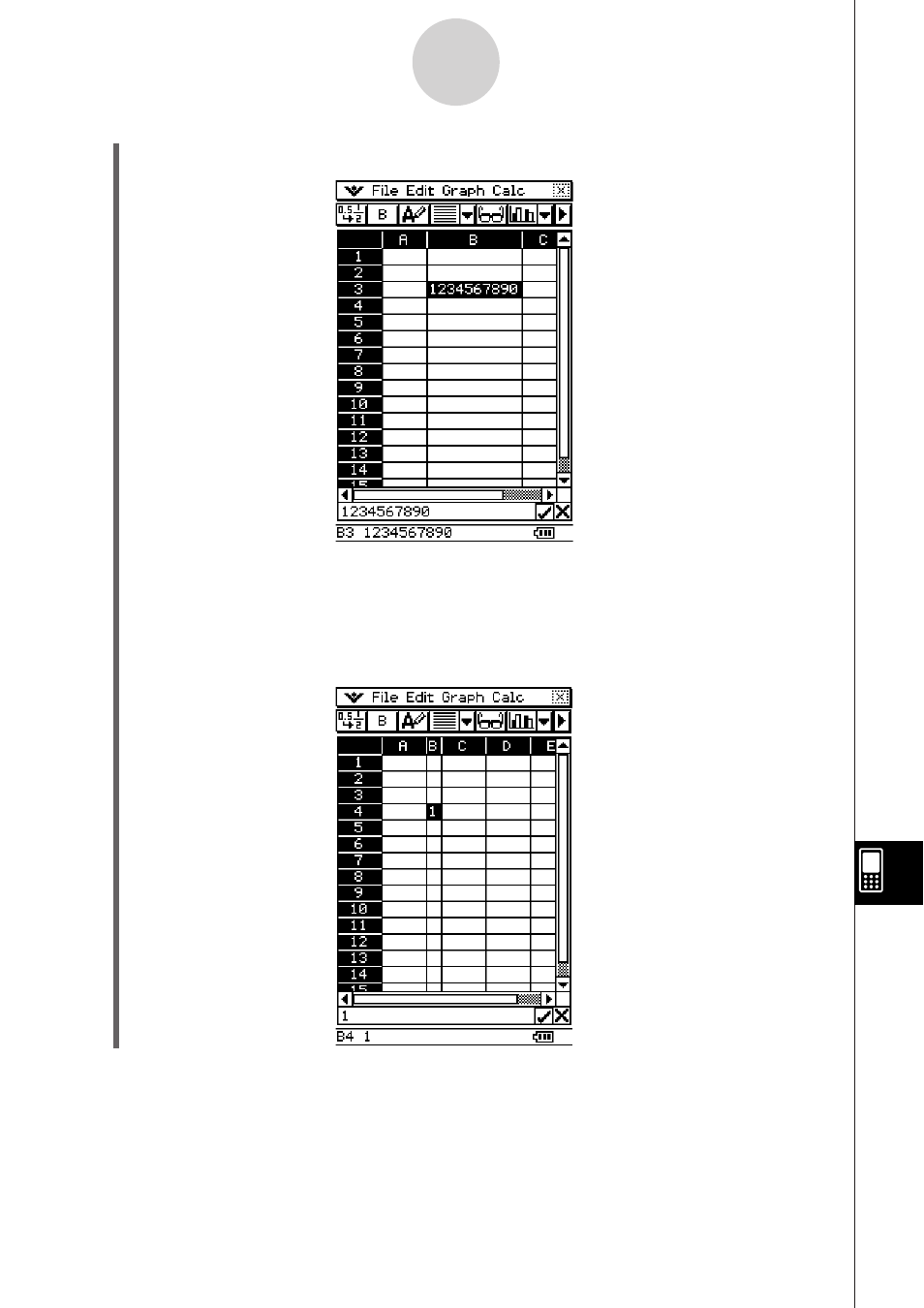
20090601
(3) On the [Edit] menu, tap [AutoFit Selection].
• This causes the column width to be adjusted automatically so the entire value can be
displayed.
• Note that [AutoFit Selection] also will reduce the width of a column, if applicable. The
following shows what happens when [AutoFit Selection] is executed while a cell that
contains a single digit is selected.
13-8-5
Formatting Cells and Data
This manual is related to the following products:
