Casio 330 User Manual
Page 518
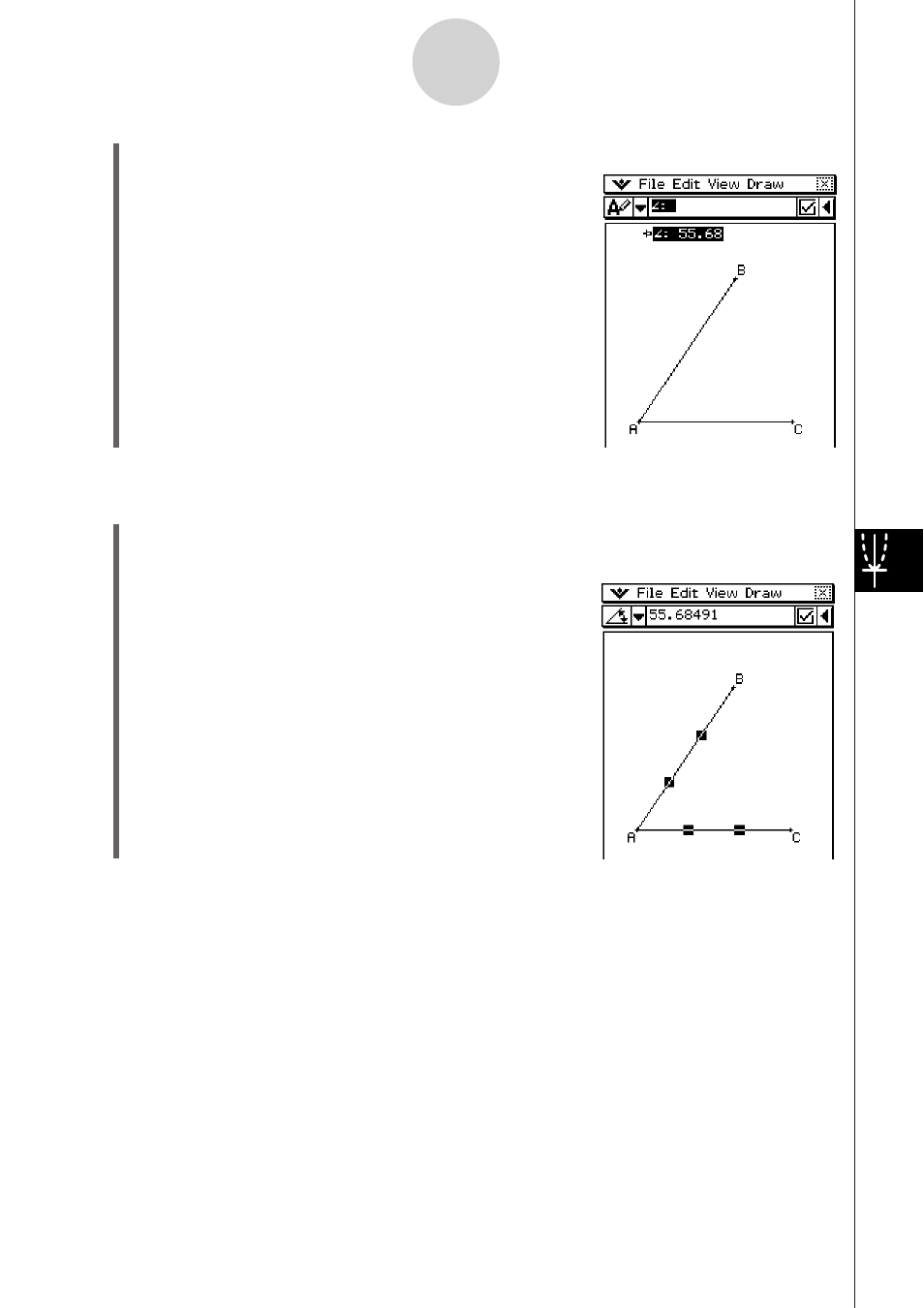
20060301
(3) Tap [Draw], [Measurement], and then [Angle].
•
This shows the angle measurement on the screen.
Method 2: Selecting the value in the measurement box and dropping it directly into
the Geometry application window
(1)
Tap
' and select elements AB and AC.
(2)
Tap
the
5 button to the right of the toolbar.
•
This displays the measurement box, which indicates
the specified angle.
8-2-23
Drawing Figures
This manual is related to the following products:
