Casio 330 User Manual
Page 123
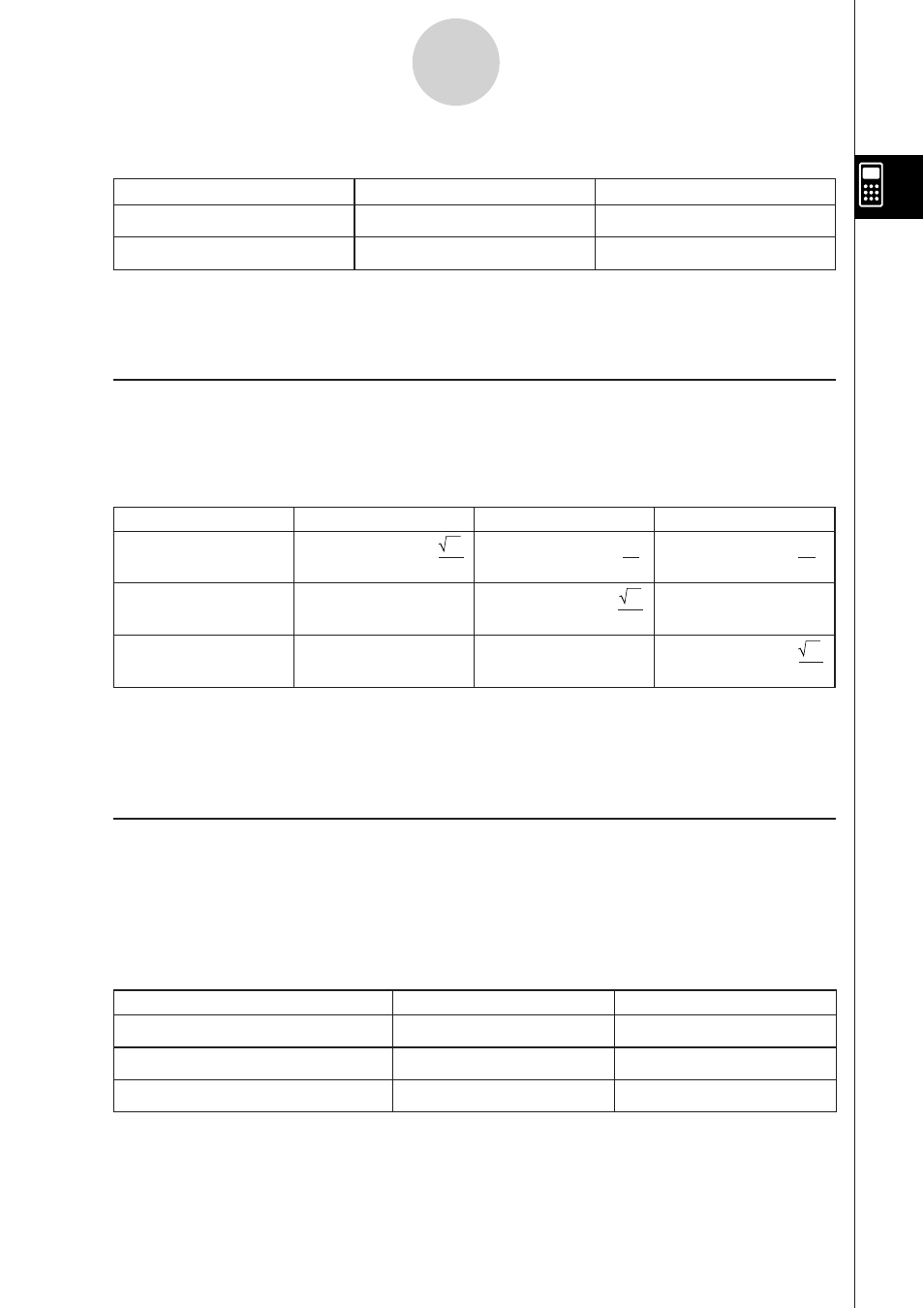
20090601
2-2-8
Basic Calculations
( )
P
4
( )
P
4
S Examples of Complex mode and Real mode calculation results
Expression
Complex Mode
Real Mode
solve (
x
3
–
x
2
+
x
– 1 = 0,
x
)
{
x
= –
i
,
x
=
i
,
x
= 1}
{
x
= 1}
i
+ 2
i
3·
i
ERROR: Non-Real in Calc
Tip
• You can select “
i
” or “
j
” for the imaginary unit. See “Specifying the Complex Number Imaginary
Unit” on page 16-15-1.
I Radian Mode, Degree Mode and Grad Mode
You can specify radians, degrees or grads as the angle unit for display of trigonometric
calculation results.
S Examples of Radian mode, Degree mode and Grad mode calculation results
Expression
Radian Mode
Degree Mode
Grad Mode
sin (
P/4)
2
2
sin
sin
sin (45)
sin (45)
2
2
sin (45)
sin (50)
sin (50)
sin (50)
2
2
Important!
Regardless of the currently selected angle unit setting, a calculation that includes an
imaginary number power exponent (such as: e
Pi
) is performed using radians as the angle unit
(e
Pi
= −1).
I Assistant Mode and Algebra Mode
The Algebra mode automatically simplifies mathematical expressions produced by
calculations. No simplification is performed in the Assistant mode. In the Assistant mode,
you can view intermediate results as well, which allows you to see the steps that lead to a
particular result as shown in the “expand” example below.
S Examples of Assistant mode and Algebra mode calculation results
Expression
Assistant Mode
Algebra Mode
x
2
+ 2
x
+ 3
x
+ 6
x
2
+ 2 ·
x
+ 3 ·
x
+ 6
x
2
+ 5 ·
x
+ 6
expand ((
x
+1)
2
)
x
2
+ 2 ·
x
· 1 + 1
2
x
2
+ 2 ·
x
+ 1
x
+ 1 (When 1 is assigned to
x
)
x
+ 1
2
Important!
The Assistant mode is available in the Main application and eActivity application only.
