Casio 330 User Manual
Page 640
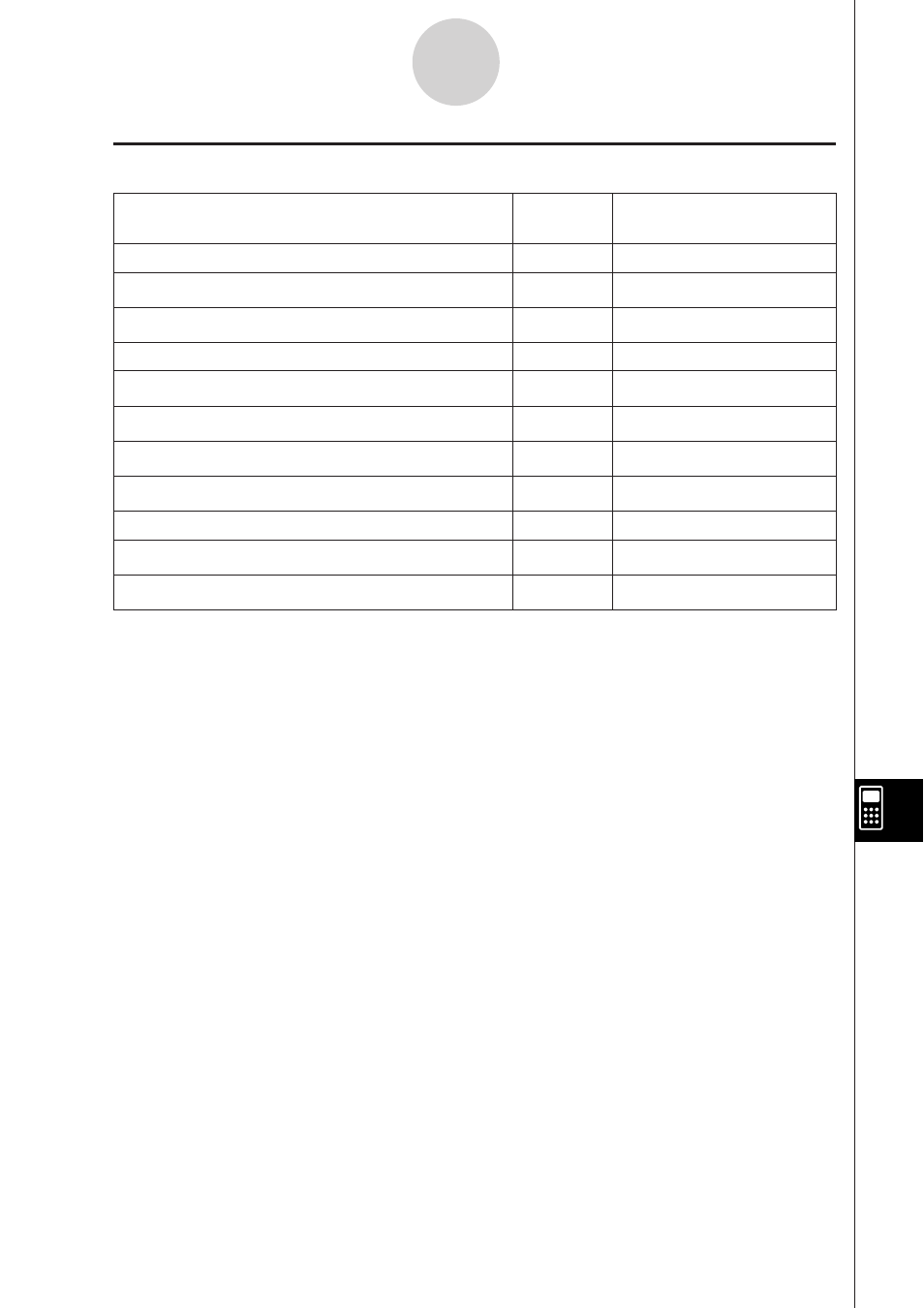
20060301
12-1-2
Program Application Overview
I Program Loader Window Menus and Buttons
To do this:
Tap this
button:
Or select this menu
item:
Display the Program Loader window
—
- Program Loader
Display the Program Editor window
0
- Program Editor
Display the Program Output window
?
- Program Output
Display the Text File Contents window
—
- Text File Contents
Display the Main application work area window
^
- Main
Display the Program Editor window
0
Edit - Open Editor
Create a new file
/
Edit - New File
Open an existing file
}
Edit - Open File
Clear the screen
—
Edit - Clear All
Run a program
P
Run - Run Program
Display the Variable Manager (page 1-8-1)
- Variable Manager
This manual is related to the following products:
