Selecting the axis setting -4-2, Selecting the axis setting – Casio 330 User Manual
Page 553
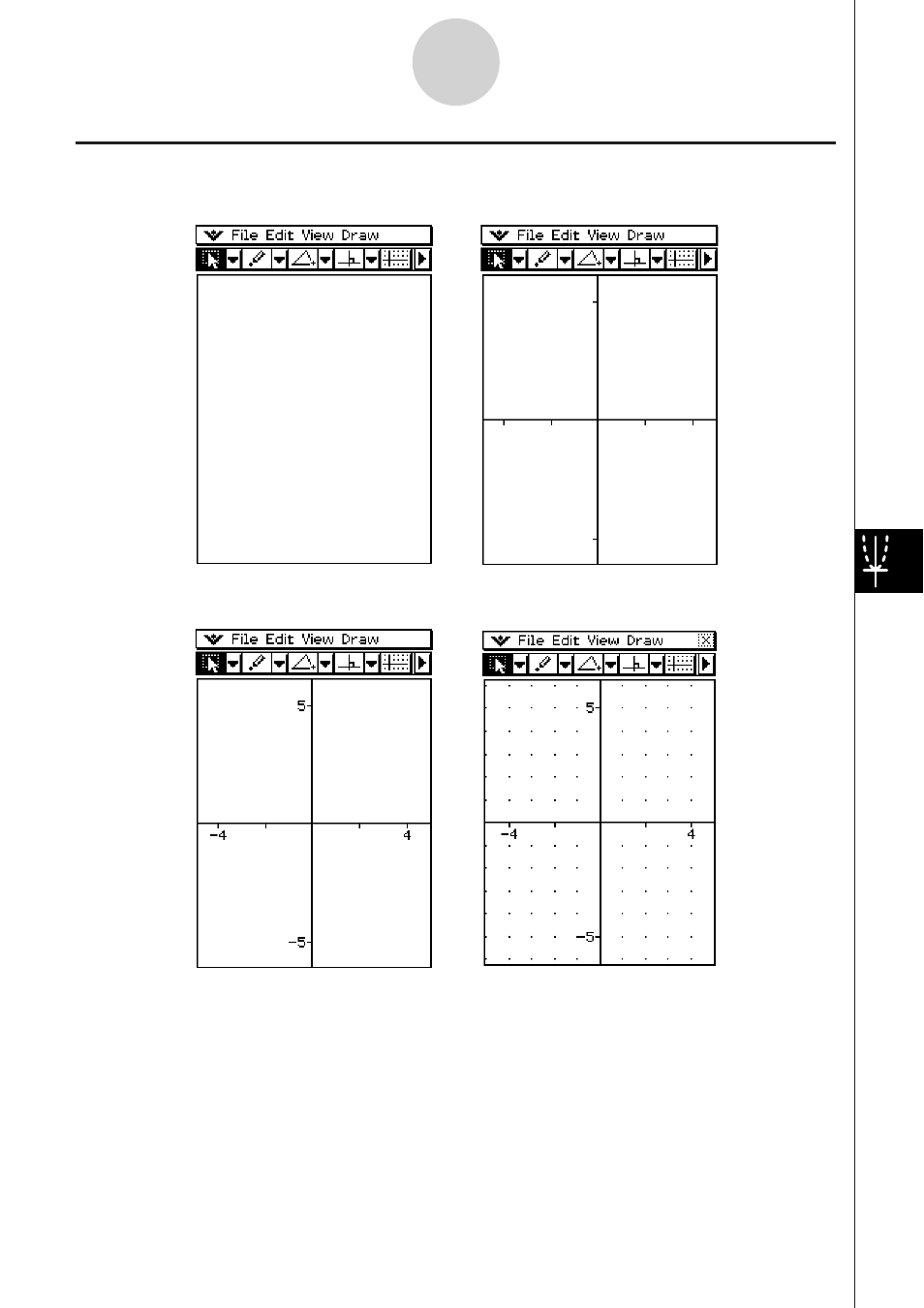
20060301
8-4-2
Controlling Geometry Window Appearance
Tip
• You can also turn on the Integer Grid by tapping [View] and then [Integer Grid]. See page 8-4-3
for more information.
Axes off, values off
Axes on, values off
Axes on, values on
Selecting the Axis Setting
Tap Q, or tap [View] and then [Toggle Axes] to cycle through the four settings shown below.
Axes on, values on and grid on
This manual is related to the following products:
