Using the “apply” command -9-4 – Casio 330 User Manual
Page 228
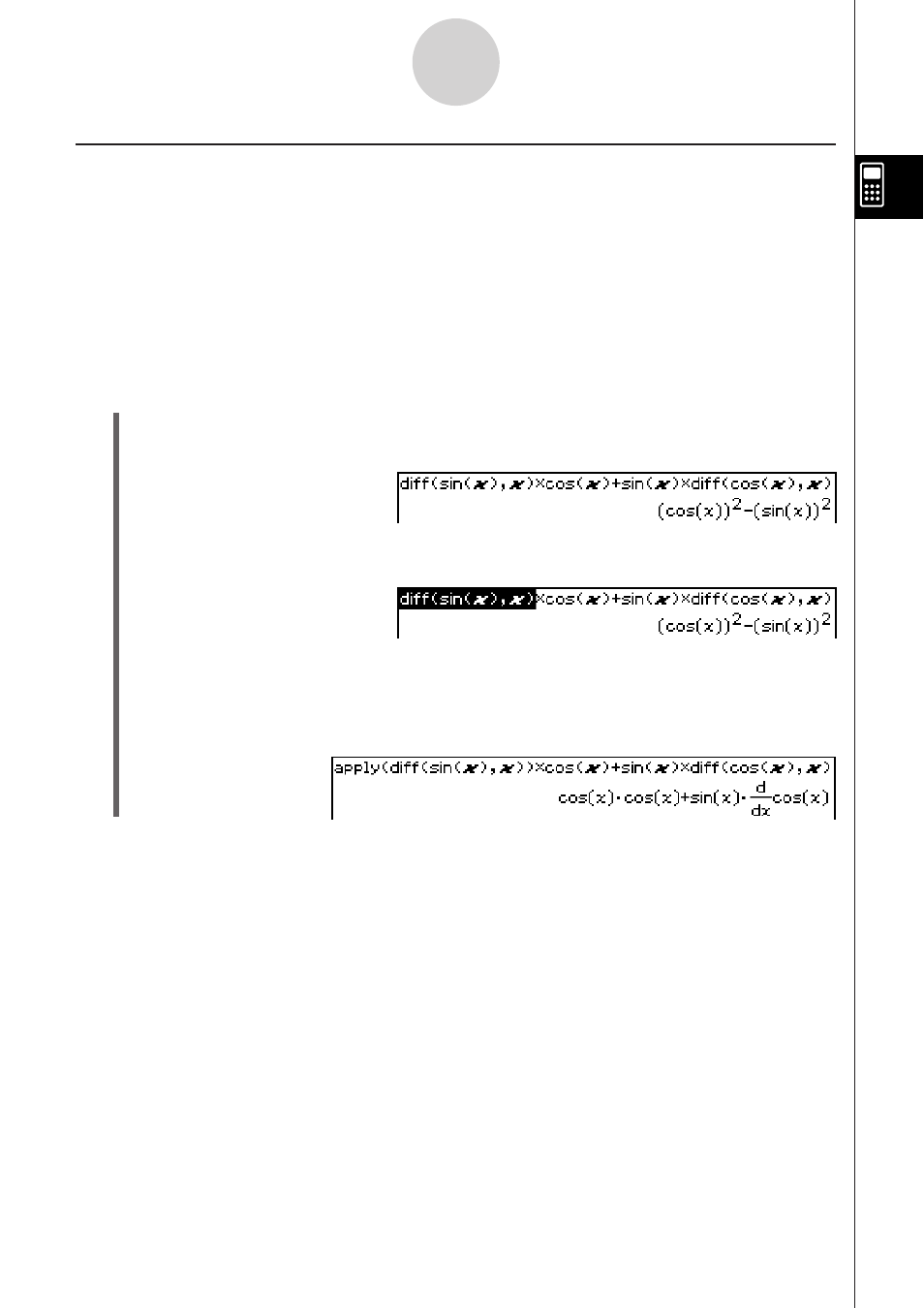
20060301
2-9-4
Using the Interactive Menu
(3) Tap [Interactive] and then [apply].
• This executes the part of the calculation you selected in step (2). The part of the
calculation that is not selected (
s cos(
x
) + sin(
x
)
s diff(cos(
x
),
x
)) is output to the
display as-is.
Using the “apply” Command
The “apply” command is included on the [Interactive] menu only. You can use this command
to execute only a specific part of an expression and display its result.
Example: To calculate the result of diff(sin(
x
),
x
)
s cos(
x
) + sin(
x
)
s diff(cos(
x
),
x
), and then
calculate only part of the expression
Note
• This procedure assumes that your ClassPad is configured with the following mode settings:
Algebra, Complex, Radian, Descending Order.
S ClassPad Operation
(1) Input the example calculation provided above and execute it.
• For details about differential calculations, see “2-8 Using the Action Menu”.
(2) Drag the stylus across “diff(sin(
x
),
x
)” to select it.
