S program, eactivity or main application – Casio 330 User Manual
Page 447
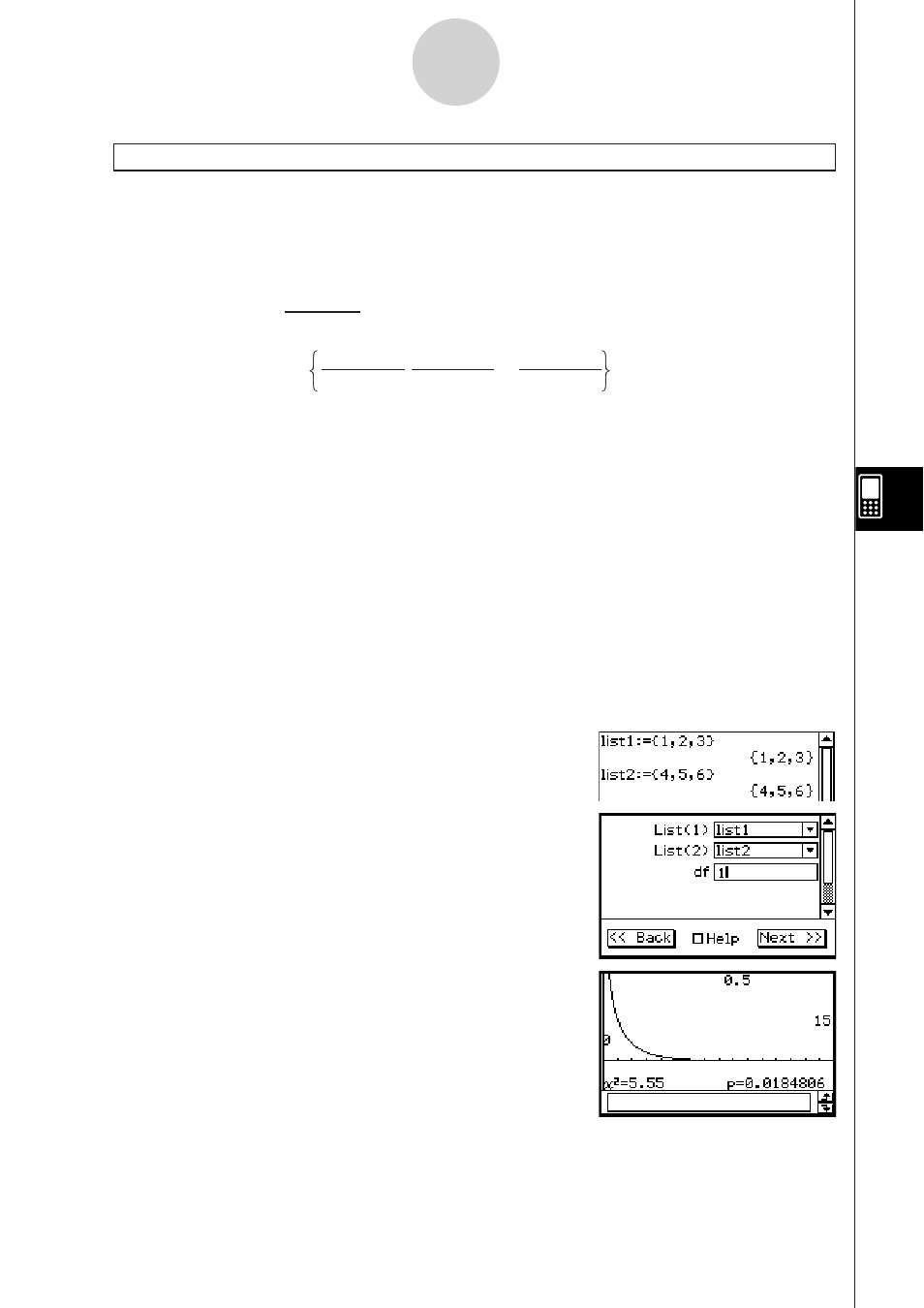
20090601
7-9-15
Tests
C
2
GOF Test
Menu:
[Test]-[
C
2
GOF Test]
Description: This command tests whether the frequency of sample data fits a certain
distribution. For example, it can be used to determine conformance with
normal distribution or binomial distribution.
O
i
: The i-th element of the observed list
E
i
: The i-th element of the expected list
Definition of Terms
Observed list : name of list containing observed counts (all cells positive integers)
Expected list : name of list that is for saving expected frequency
df :
degrees of freedom
Calculation Result Output
C
2
:
C
2
value
p :
p-value
df :
degrees of freedom
Contrib :
name of list specifying the contribution of each observed count
Example
list1 = {1,2,3}, list2 = {4,5,6}, df = 1
• Statistics Wizard Operation
(1)
(2) Input the list1 and list2.
(3)
/
(4) On the menu bar, tap [Calc] and then [Test].
(5) Select [
C
2
GOF Test] and then tap [Next >>].
(6) Select List(1) [list1], List(2) [list2] and input df 1.
(7) Tap [Next >>].
(8) To display the graph, tap .
SProgram, eActivity or Main Application
Command: ChiGOFTest
:
Command Syntax
Observed list, Expected list, df
Input Example:
ChiGOFTest list1, list2, 1
Tip
• The calculation results
C
2
, p, df, and Contrib are stored in the system variables named “
C
2
value”,
“prob”, “df”, and “Contrib” respectively.
2
=
(O
i
− E
i
)
2
E
i
i
k
Contrib =
(O
1
− E
1
)
2
E
1
(O
2
− E
2
)
2
E
2
(O
k
− E
k
)
2
E
k
...
2
=
(O
i
− E
i
)
2
E
i
i
k
Contrib =
(O
1
− E
1
)
2
E
1
(O
2
− E
2
)
2
E
2
(O
k
− E
k
)
2
E
k
...
