Rice Lake 820i Programmable Indicator/Controller - Installation Manual User Manual
Page 89
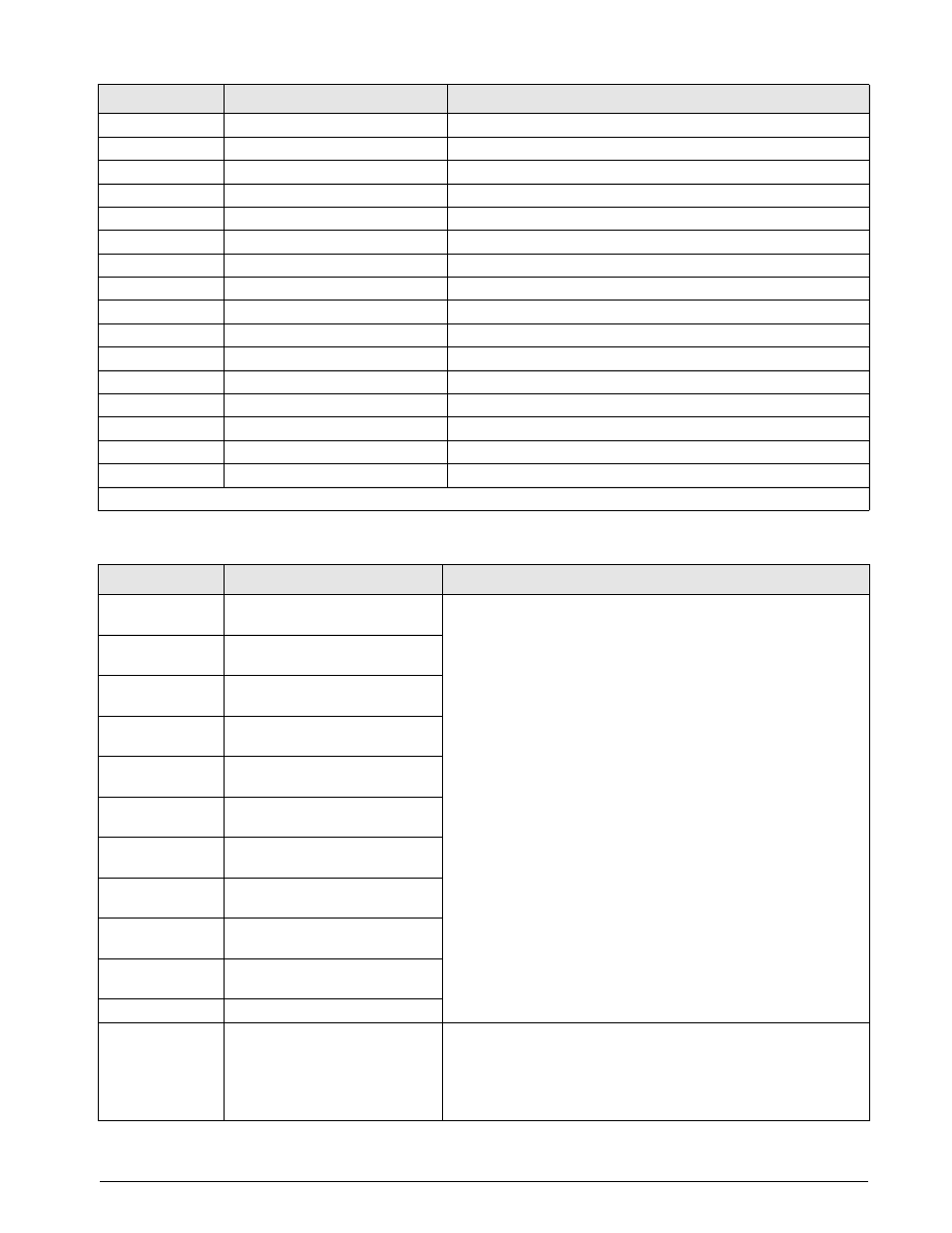
Serial Commands
85
SP.BRANCH#n
Branch destination
0, 1-100
SP.RELNUM#n
Relative setpoint number
1–100
SP.START#n
Starting setpoint
1–100
SP.END#n
Ending setpoint
1–100
SP.DISLOT#n
Digital input slot
NONE, SLOTx
SP.MASK#n
Digital input mask
number
SP.NSAMPLE#n
Number of samples
number
SP.TIME#n
Trip time
hhmm
SP.DURATION#n
Trip duration
hhmmss
SP.VUNDER#n
Underrange value
number
SP.VOVER#n
Overrange value
number
SP.DUNDER#n
Underrange digital output
BITx
SP.DACCEPT#n
Accept digital output
BITx
SP.DOVER#n
Overrange digital output
BITx
BATCHNG
Batching mode
OFF, AUTO, MANUAL
SP.ENABLE#n
Setpoint enable
ON, OFF
For setpoint commands ending with “#n”, n is the setpoint number.
Table 9-7. PFORMT Serial Commands
Command
Description
Values
GFMT.FMT
GFMT.PORT
Gross demand print format string
For .PORT commands, specify the port number as PORTxx (no
leading zero). For example: GFMT.PORT=PORT3.
For AUXFMT.FMT commands, specify the auxiliary format number
(1—20) as AUXFMTxx (no leading zero). For example:
AUX8FMT=GROSS
See Section
54 for information about demand print
format strings.
See the
iQUBE
Installation Manual, PN 77224, for more information
about alert formats.
NFMT.FMT
NFMT.PORT
Net demand print format string
ACC.FMT
ACC.PORT
Accumulator print format string
SPFMT.FMT
SPFMT.PORT
Setpoint print format string
TRWIN.FMT
TRWIN.PORT
Truck weigh-in print format string
TRWOUT.FMT
TRWOUT.PORT
Truck weigh-out print format string
TR.FMT
TR.PORT
Truck register print format string
ALERT.FMT
ALERT.PORT
Alert format string
HDRFMT1
HDRFMT2
Ticket header format strings
AUXFMTxx.FMT
AUXFMTxx.PORT
Auxiliary ticket format
AUD.PORT
Audit trail port
WDGT#1=n,f,d,s
Widget display
Sets scale display characteristics, where: n = widget number; f = font;
d = number of scale displays; s = screen number.
The
820i
supports the following widget display configurations:
WDGT#1=1,3,1,1
Single scale display, larger font
WDGT#1=1,2,2,1
Dual scale display, smaller font
Command
Description
Values
Table 9-6. SETPNTS Serial Commands (Continued)
