Rice Lake 820i Programmable Indicator/Controller - Installation Manual User Manual
Page 86
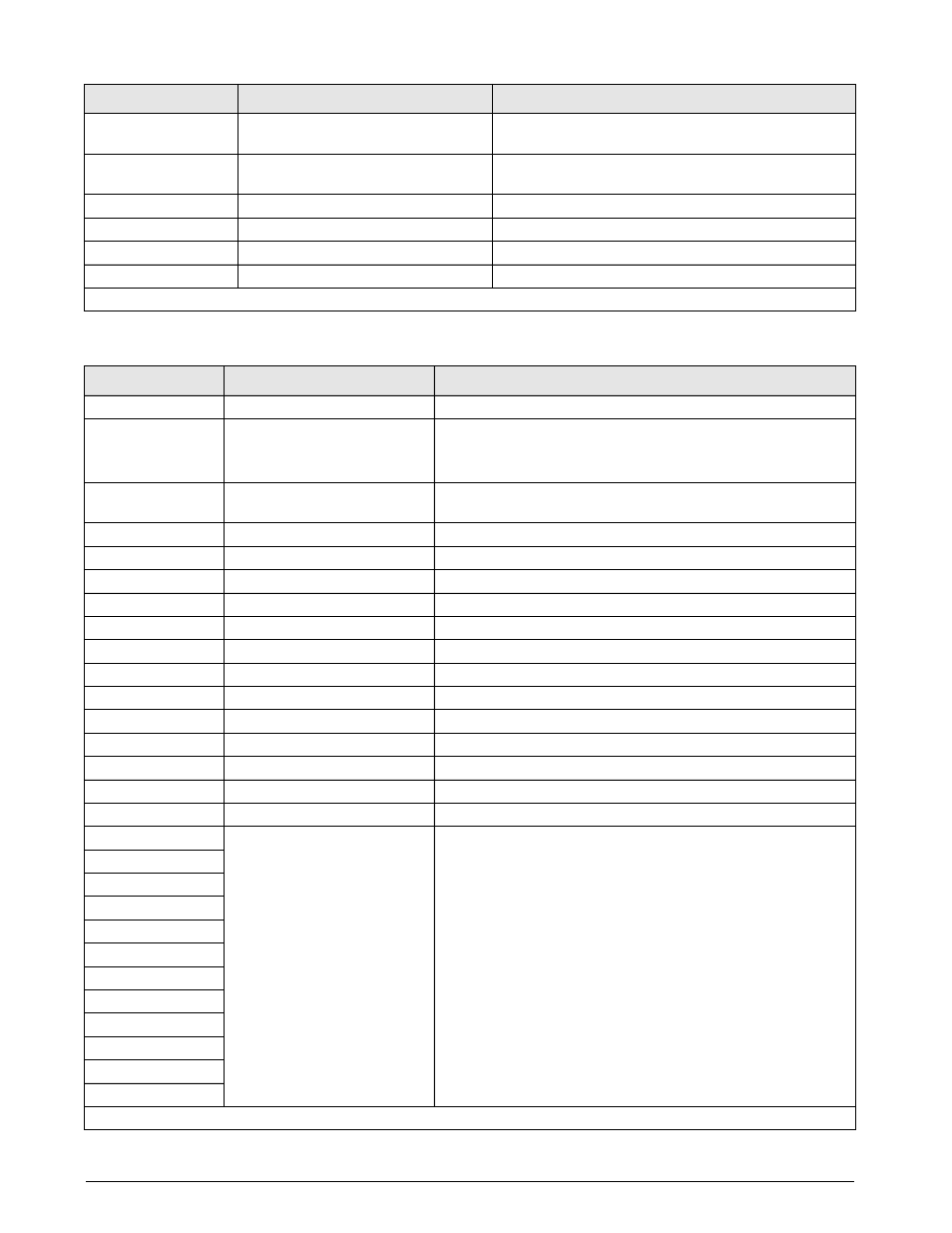
Table 9-4. SERIAL Port Serial Commands
Command
Description
Values
EDP.PORT
Active serial port
Returns number of port being used for serial command input
EDP.INPUT#p
Port serial input function
CMD, KEYBD, SCALE, IND SC, DISPLAY, IQUBE
See the
iQUBE
Installation Manual, PN 77224, for more information
about configuring
iQUBE
serial scales.
EDP.BAUD#p
Port baud rate
300, 600, 1200, 2400, 4800, 9600, 19200, 28800, 38400, 57600,
115200
EDP.BITS#p
Port data bits/parity
8NONE, 7EVEN, 7ODD, 8ODD, 8EVEN
EDP.TERMIN#p
Port termination character
CR/LF, CR
EDP.STOPBITS#p
Port stop bits
2, 1
EDP.ECHO#p
Port echo
ON, OFF
EDP.RESPONSE#p
Port response
ON, OFF
EDP.EOLDLY#p
Port end-of-line delay
0–255 (0.1-second intervals)
EDP.HANDSHK#p
Port handshaking
OFF, XONXOFF, HRDWAR
EDP.PORTTYPE#p
Port type
232, 485
EDP.DUPLEX#p
Port RS-485 duplex
HALF, FULL
EDP.ADDRESS#p
Port RS-485 address
0, 1–255
EDP.STREAM#p
Port streaming
OFF, LFT, INDUST, 4KEYS, KEYPAD, DISPLAY
EDP.SOURCE#p
Port source scale for output
scale_number
EDP.SFMT#p
Port custom stream format
0-50 characters
STR.POS#p
Custom stream identifiers
Specify replacement text for token
Example: STR.PRI#1=L
See Section
94 for more information about custom
stream formatting.
STR.NEG#p
STR.PRI#p
STR.SEC#p
STR.TER#p
STR.GROSS#p
STR.NET#p
STR.TARE#p
STR.MOTION#p
STR.RANGE#p
STR.OK#p
STR.INVALID#p
For commands including “#p”, p is the serial port number.
82
820i
Installation Manual
SC.WLIN.V1#n–
SC.WLIN.V5#n
Test weight value for linearization points
1–5
0.000001–9999999
SC.WLIN.C1#n–
SC.WLIN.C5#n
Calibrate linearization points 1–5
—
SC.LC.CD#n
Deadload coefficient
—
SC.LC.CW#n
Span coefficient
—
SC.LC.CZ#n
Temporary zero
—
SC.REZERO#n
Rezero
—
For commands ending with “#n”, n is the scale number.
Command
Description
Values
Table 9-3. SCALES Serial Commands (Continued)
