Table, Softkey on the version menu in setup mode or the – Rice Lake 820i Programmable Indicator/Controller - Installation Manual User Manual
Page 43
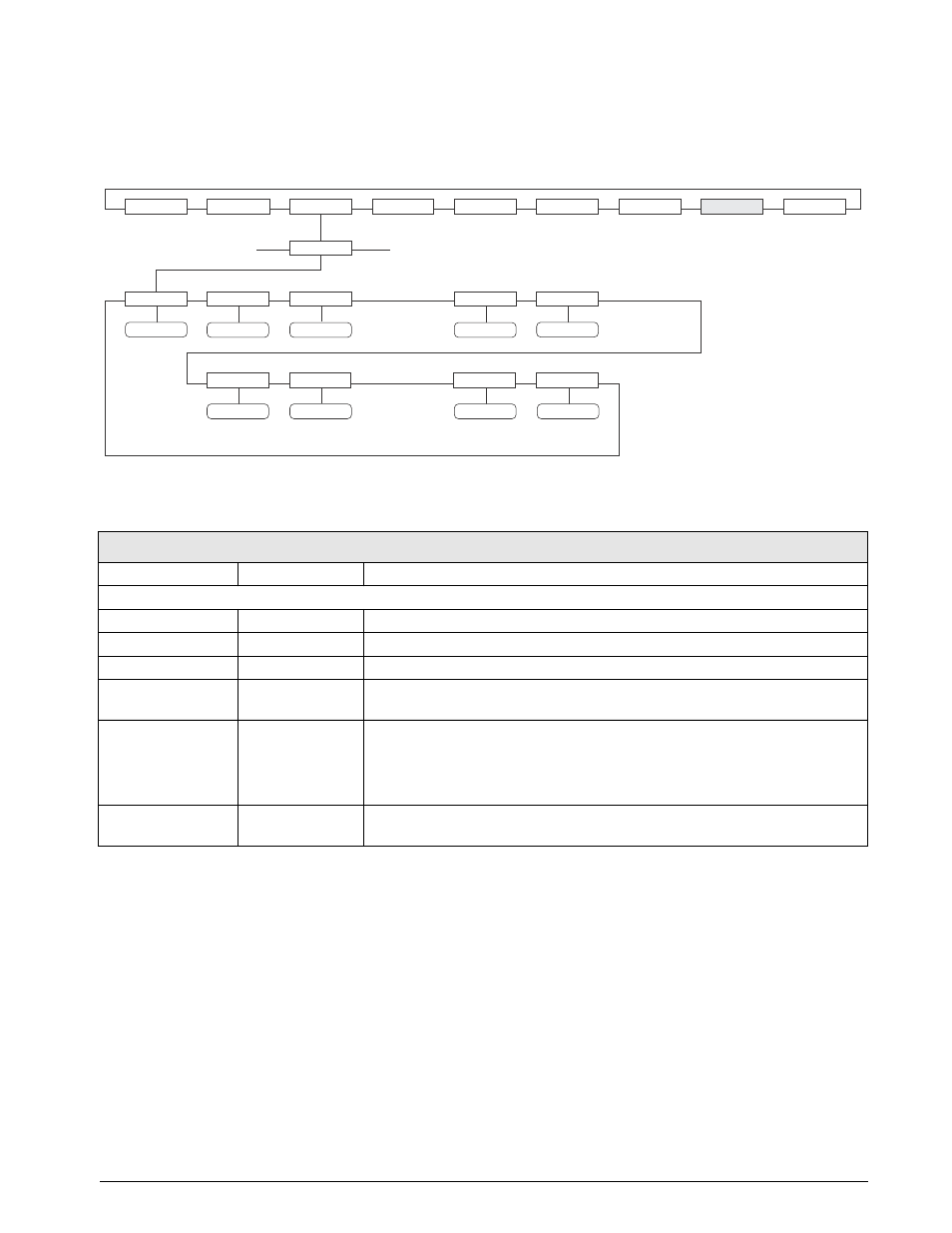
Configuration
39
FEATURE Menu, CONTACT Submenu
The CONTACT submenu allows entry of contact information for a contact company or scale dealer. Contact
information can be displayed by pressing the
Contacts
softkey on the Version menu in setup mode or the
Diagnostics
softkey when in weigh mode. Contact information may be used in print formats (see Section
address_line_1 address_line_2
contact_name_1
SCALES SERIAL FEATURE
PFORMT SETPTS DIG
I/O ALGOUT VERS
CONTACT
CMPNY
ADDR1
ADDR2
NAME1
NAME2
PHONE1
PHONE2
phone_number phone_number
email_address
contact_name_2
company_nam e
NEXTCAL
date
DISPLAY
Figure 3-12. CONTACT Submenu
Table 3-8. CONTACT Submenu Parameters
FEATURE Menu, CONTACT Submenu
Parameter
Choices
Description
Level 3, CONTACT submenu
CMPNY
company_name
Enter the name of the contact company or dealer.
ADDR1–ADDR2
address
Enter up to three lines of address information for the contact company.
NAME1–NAME2
contact_name
Enter names of up to three contact persons.
PHONE1–PHONE2
phone_number
Enter phone numbers for each of the contact persons specified for the NAMEx
parameter.
email_address
Enter the e-mail address of the contact company or dealer.
If the
iQUBE
alert support is used to send automated alert e-mail messages,
enter the e-mail address to which the alert messages will be sent. See the
iQUBE
Installation Manual, PN 77224 for more information about
iQUBE
alerts.
NEXTCAL*
date
Enter the next scheduled calibration date using the month/day/year format on the
DATEFMT parameter. Separator characters are not required.
*If value is not changed, date will reflect 6 months out from last calibration.
