QOMO Flow!Works 3.0 User Manual
Page 84
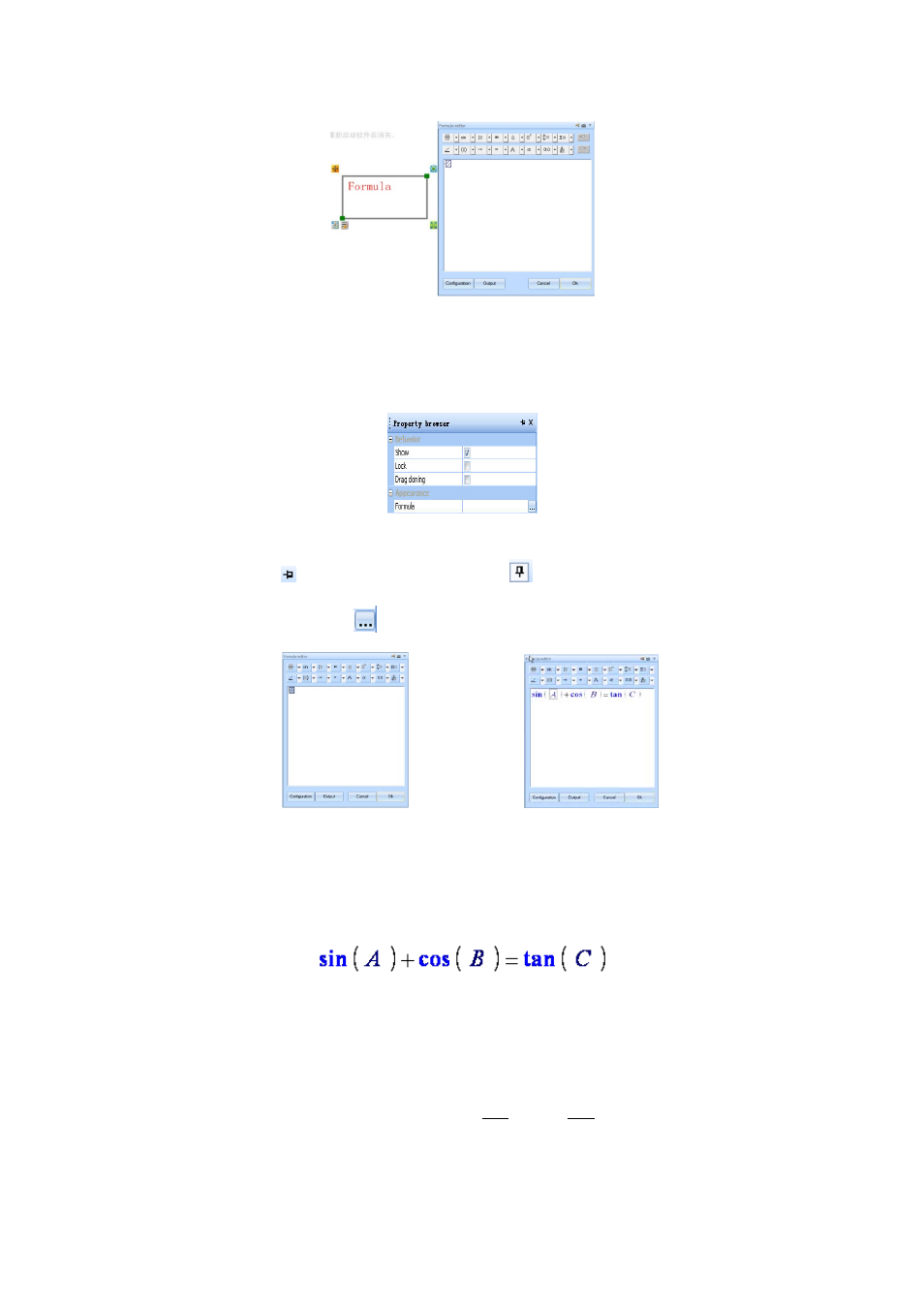
84
Editing Area of Mathematical Formula
When you select the option of the Display Property Browser in the drop-down menu of the
“Edit” button, the property browser panel pops up.
Property Browser Panel
When you click the button, its status changes to
and the panel is locked. When you
click the formula option button
, the dialog box of Formula Editing pops up.
Dialog Box of Formula Editing
You may edit the formula in the dialog box according to your needs. You can edit the font,
size and color of the formula by clicking the “Set” button in the dialog box of Formula Editing
and output the edited formula to the slide by clicking the “Output Image File” button.
Edited Fomula
Example: Use the mathematical formula to edit the Fourier Series of the function with 2l
periods. The result of using the mathematical formula to edit the Fourier Series is shown in
the function.
=
+
cos
+
sin
Fourier Series
