QOMO Flow!Works 3.0 User Manual
Page 47
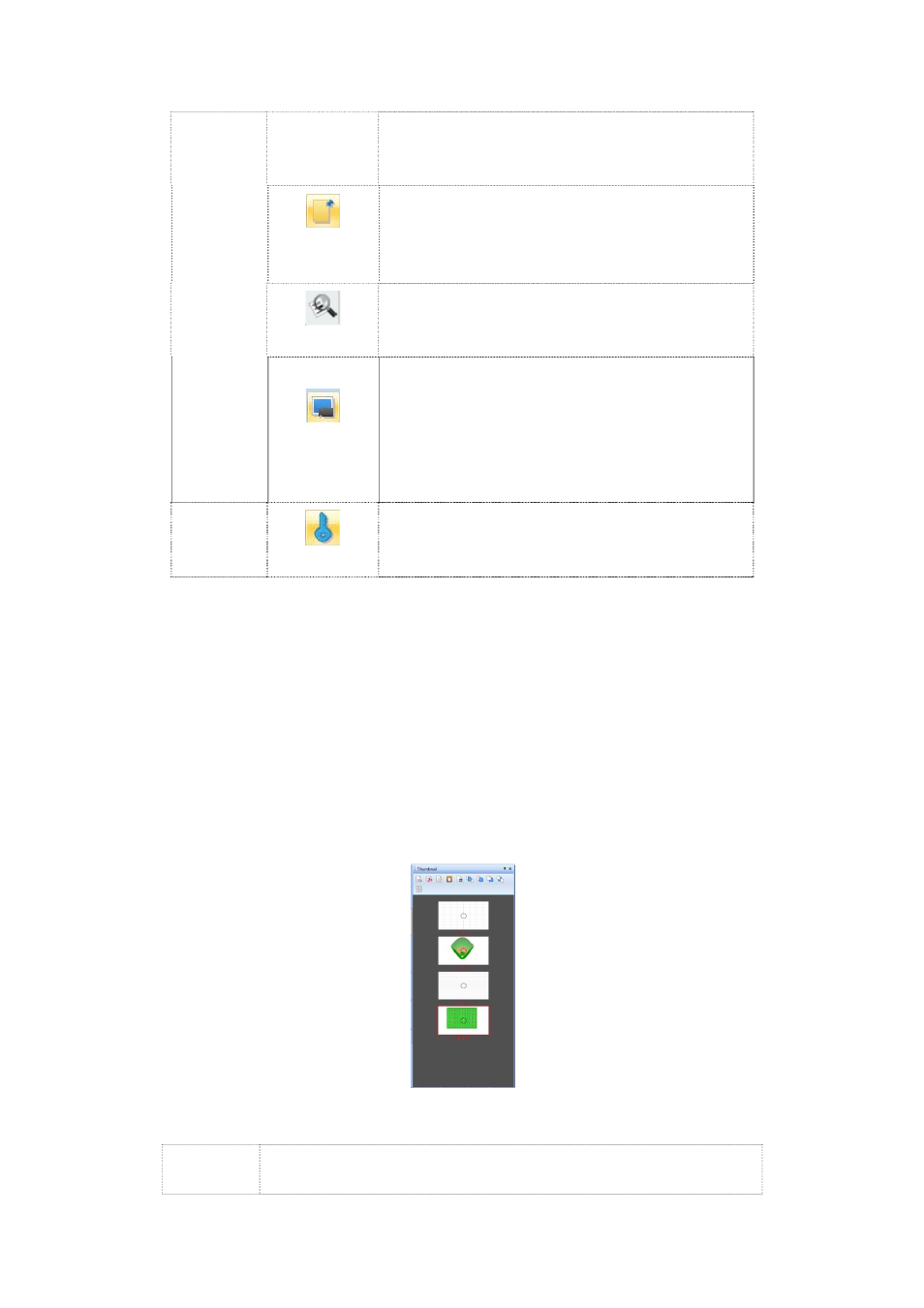
47
according to your needs, such as move horizontally
or vertically, adjust the color and image of the
curtain.
Handwriting
Window
This tool allows you to write notes on the screen
without altering your presentation.
Magnifier
This is a magnifying glass that allows you to enlarge
a chosen area of the slide.
Screen
Recorder
The screen recorder tool allows you to record all
actions performed on the screen. The file can be
saved for later use, shared with others or uploaded
to a website.
Screen Lock
The whole software page will be covered by
semi-transparent layer, which can prevent an
accidental operation.
Table 13: Functions of Tool Buttons
Note: The detailed functions of each tool please refer to the General Toolbar in Part III.
Thumbnail
Thumbnail panel provides an index for the slide presentation. You may cut, copy, paste or
adjust the slide location by using the thumbnail panel.
When you click the button on the left side of the slide, you open the thumbnail panel shown
below.
Thumbnail Panel
The detailed functions of thumbnail panel are introduced in Table 14.
Button
Name
Functions
