QOMO Flow!Works 3.0 User Manual
Page 57
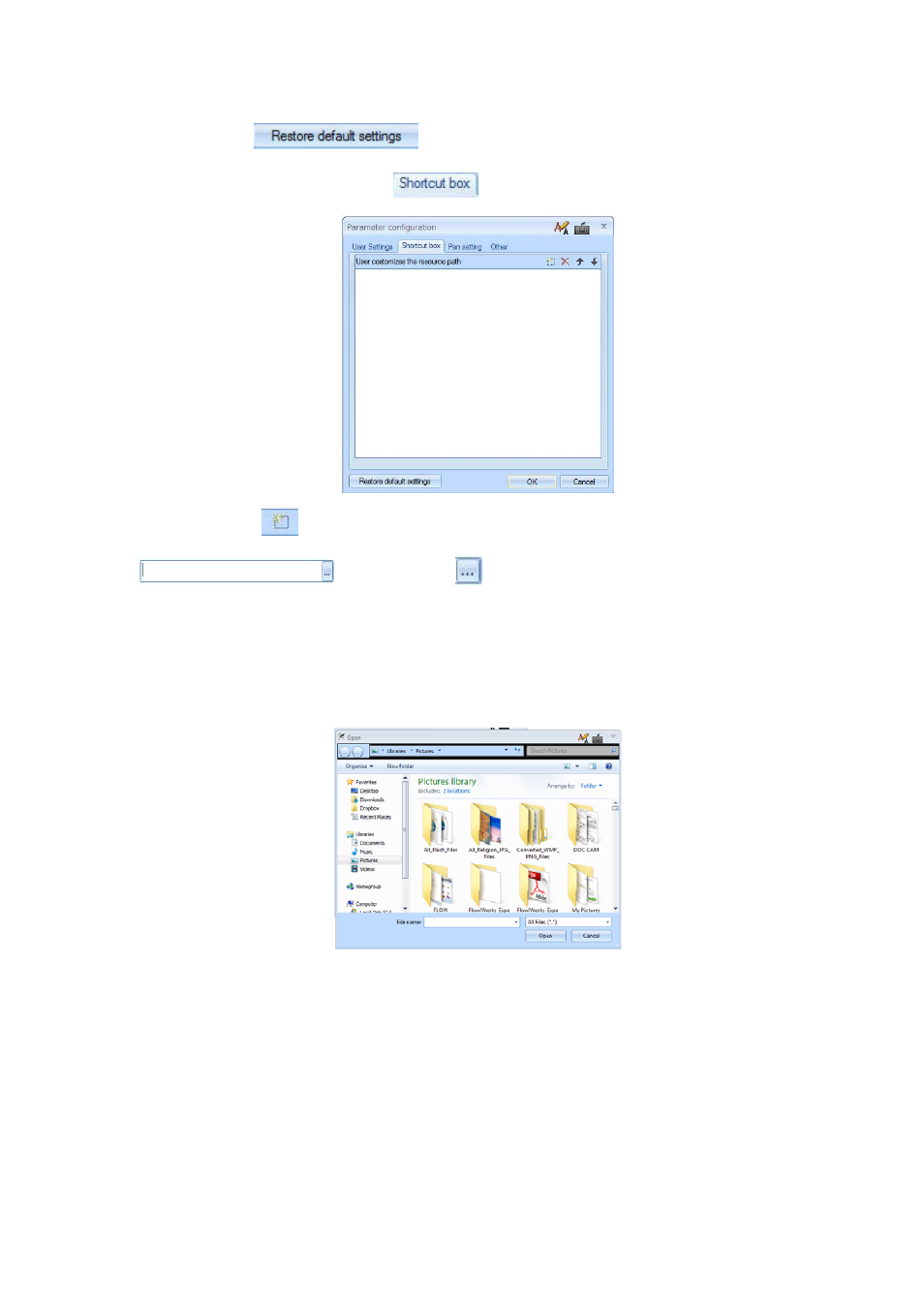
57
Click the button
to recover to default settings.
Click the shortcut box settings button
, the following window appears
Click the button
in "user custom defined resource path", a dialog box appears
, click the button
and it will pop up dialog box as below. You
can add the resources, click "Open" to add, Shown as below. After you add content, you can
edit the dialog box. If you add PPT, find the PPT location in your computer, and then follow the
above steps to add the PPT to the shortcut box. When you want to use the file, click the
contents of the shortcut box to directly open it.
Dialog Box
