QOMO Flow!Works 3.0 User Manual
Page 34
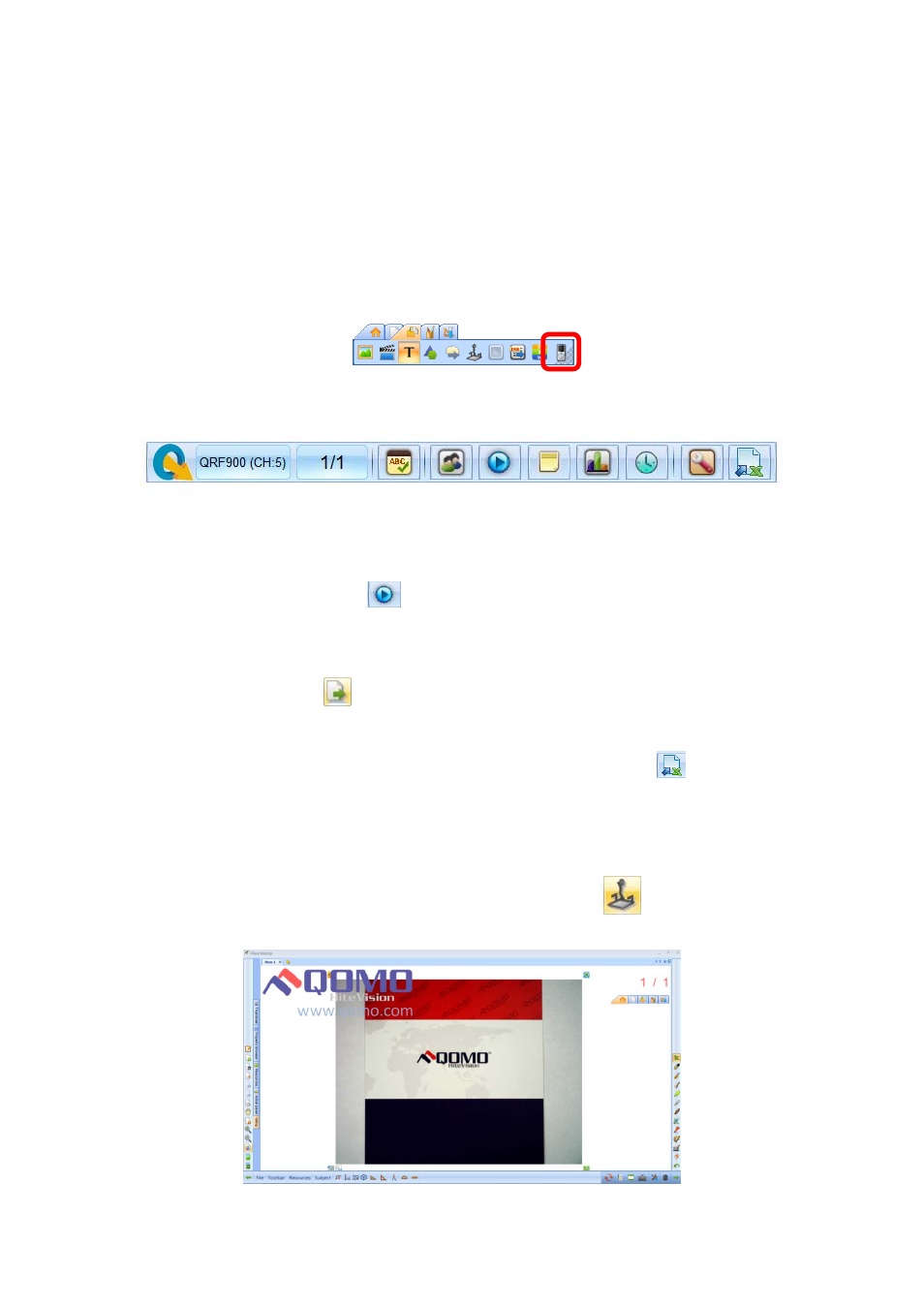
34
5. To create another question, create a new slide and follow steps 1-4. When you are
done creating your quiz save your Flow!Works presentation for future use.
How to run a quiz:
Open the QClick quiz you created earlier and select the QClick button under the Insert tab.
Your QClick menu will appear at the top of the screen.
Once all the students have logged in their remotes and the teacher has logged in their remote
you can run your quiz.
1. Select the “Start” button
to begin the timer. Students may respond only when
the timer is running.
2. When the timer has stopped you can move on to the next question by clicking the
“Next Slide” button
3. When you have administered all the questions you can export the sessions results to
an Excel file to save the information by clicking the “Export” button
.
Visualizer
To insert an image from your visualizer click the visualizer button
, then click and drag
the image into the Flow!Works slide to the desired size.
