QOMO Flow!Works 3.0 User Manual
Page 138
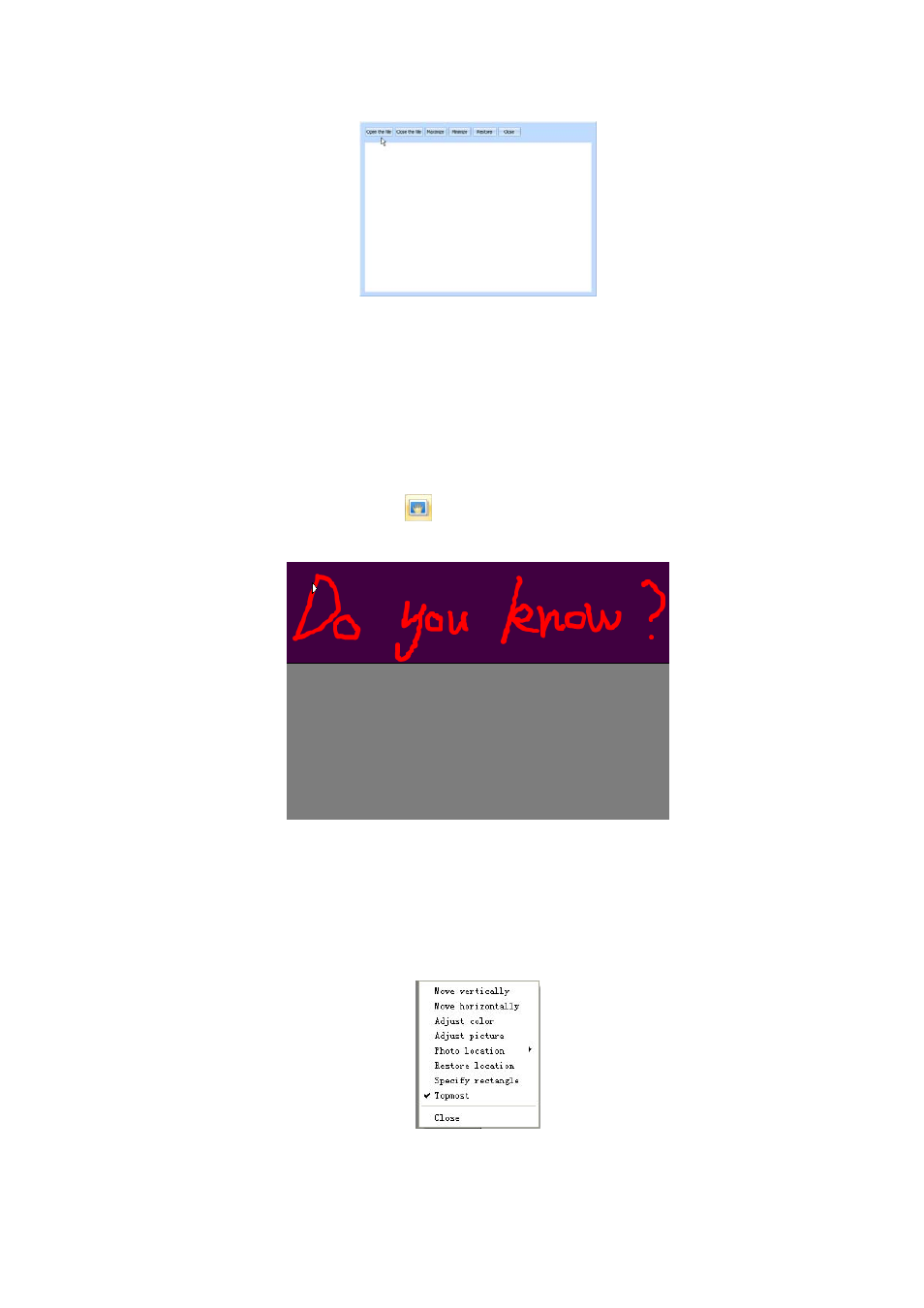
138
Open Dialogue Box
When you are browsing a PPT file, you may turn pages by clicking anywhere in the window.
Moreover, you may control the process of PPT by dragging the scrolling bar on the right side.
Wrapscreen
When you click the Wrapscreen Button
, the whole whiteboard will be covered. This tool is
used to make the audience concentrate on the uncovered content as the other part is covered.
Effect of Wrapscreen
When you click on any place of the curtain, the control menu pops up, in which you may select
the corresponding function according to your needs: to move the curtain horizontally or
vertically, to adjust the color or picture of the curtain, etc.
Control Menu
