QOMO Flow!Works 3.0 User Manual
Page 48
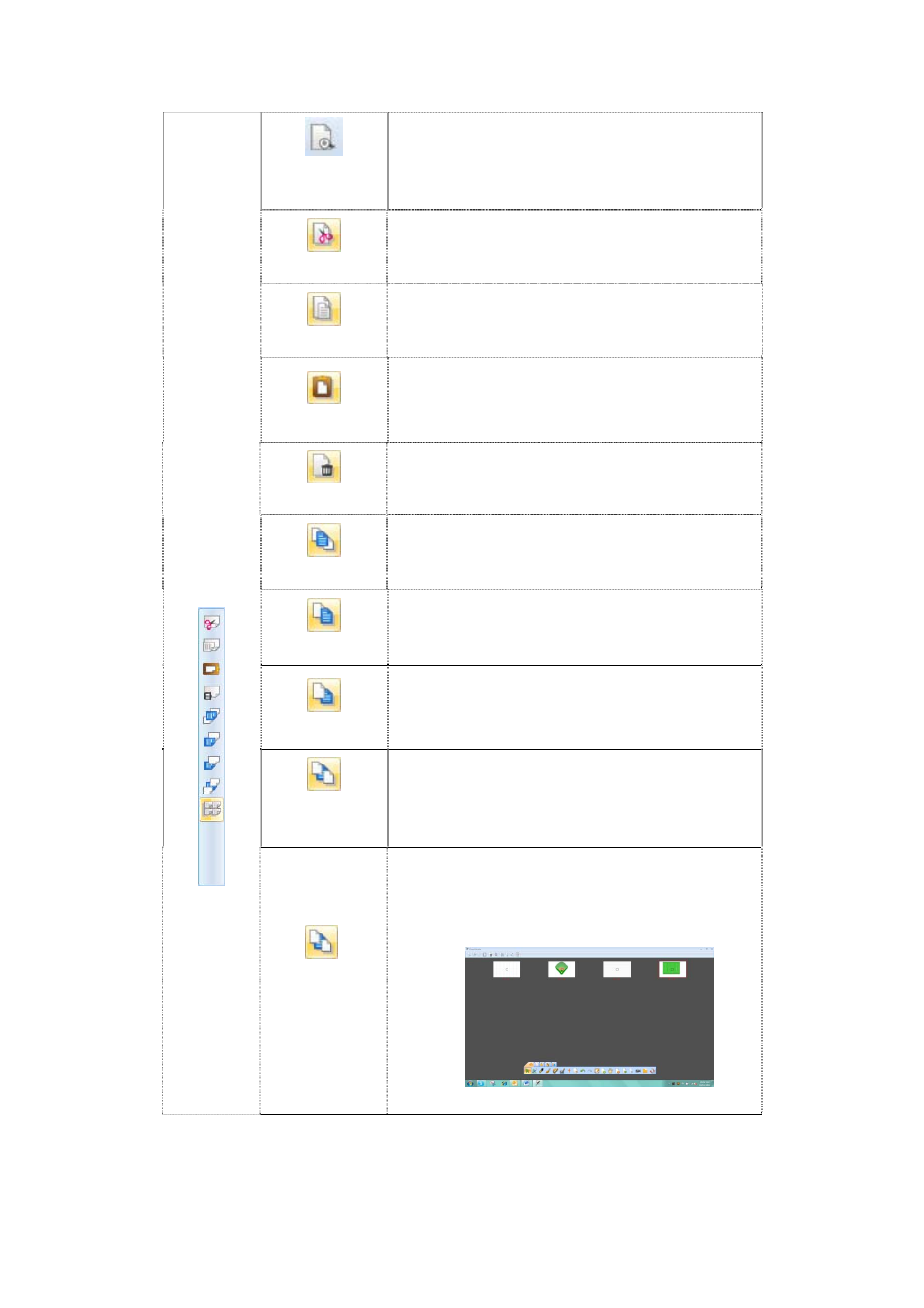
48
Thumbnail
Function
Buttons
Birds’ Eye
View
When the contents of the current slide are out of the
range of slide display, you can click the "bird's eye
view" button. It will display all the content of the
current slide.
Cut
You may cut the current slide by clicking this button.
Copy
You may copy the current selected slide by clicking
this button.
Paste
You may paste the copied slide to the current
position by clicking this button.
Delete
You may delete the current slide by clicking this
button.
Move to Top
You may move the current slide upwards to the top
by clicking this button.
Slide Up
You may move the current slide up one slide by
clicking this button.
Slide Down
You may move the current slide down one slide by
clicking this button.
Move to
Bottom
You may move the current slide to the bottom by
clicking this button.
Multi-Selection
mode
The slide index changes to the multi-selection mode
when you click this button. You exit from the
multi-selection mode when you click this button
again.
Multi-selection Mode Panel
Table 14: Functions of Thumbnail
There is an Auto Hide Button and Close Panel Button in the upper right corner of the thumbnail
panel.
