QOMO Flow!Works 3.0 User Manual
Page 107
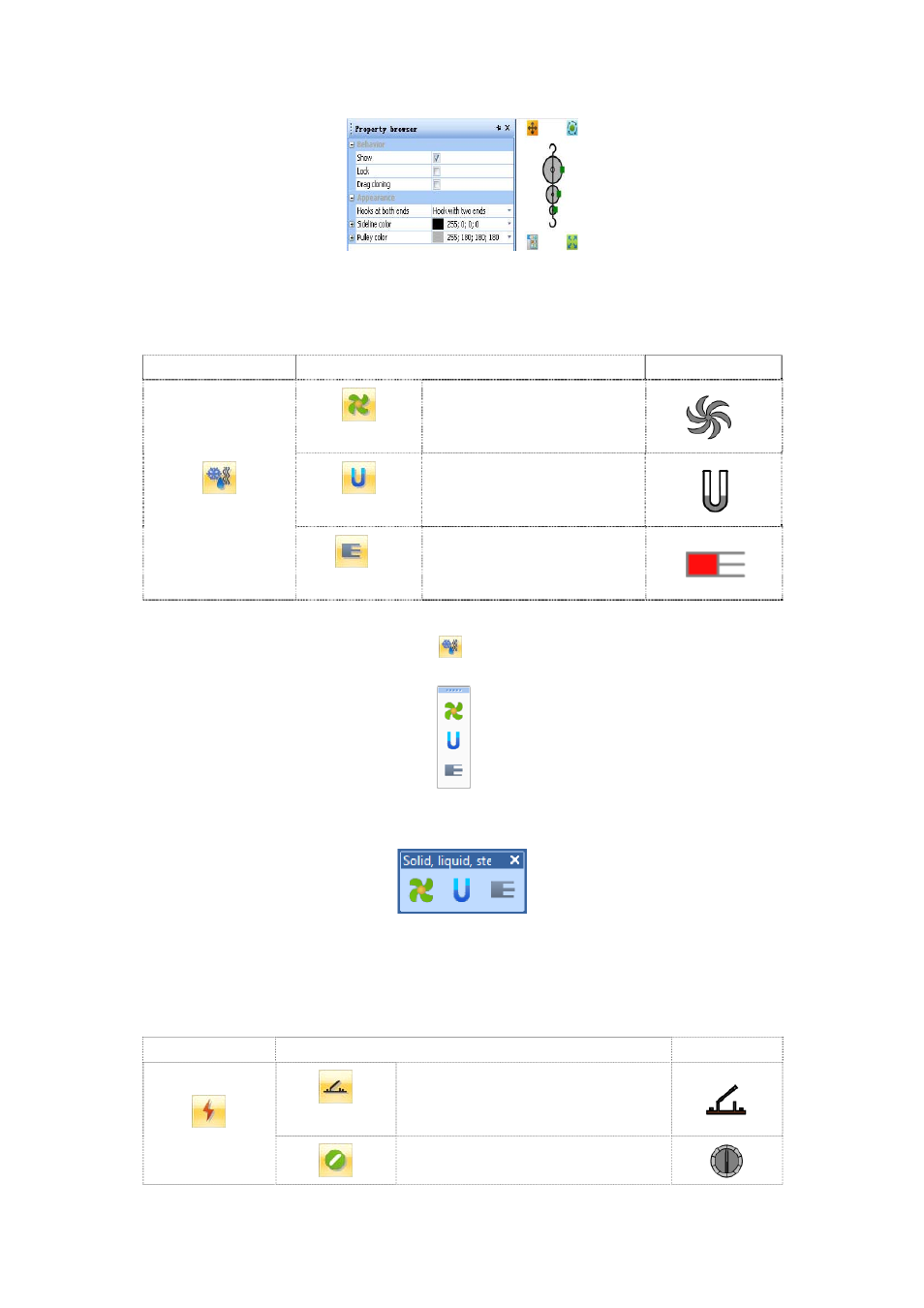
107
Property Browser of Pulley Block
Physical State
Table 22: Details of Physical State Buttons
Button Name
Functions
Example
States of Matter
Propeller
A propeller is generated when
you click this button.
Manometer
A manometer is generated
when you click this button.
Cylinder
A cylinder is generated when
you click this button.
When you click the States of Matter button
in physics toolbar, the toolbar pops up.
Dragging the upper blue bar at the top of the box changes the menu into a new toolbar. You
can move it to any position by clicking and dragging the title bar.
States of Matter Toolbar
Electricity
Table 23: Details of Electricity Functions Buttons
Button Name
Functions
Example
Electricity
Switch
An electric switch is generated when
you click this button.
An electric knob is generated when
you click this button.
