QOMO Flow!Works 3.0 User Manual
Page 19
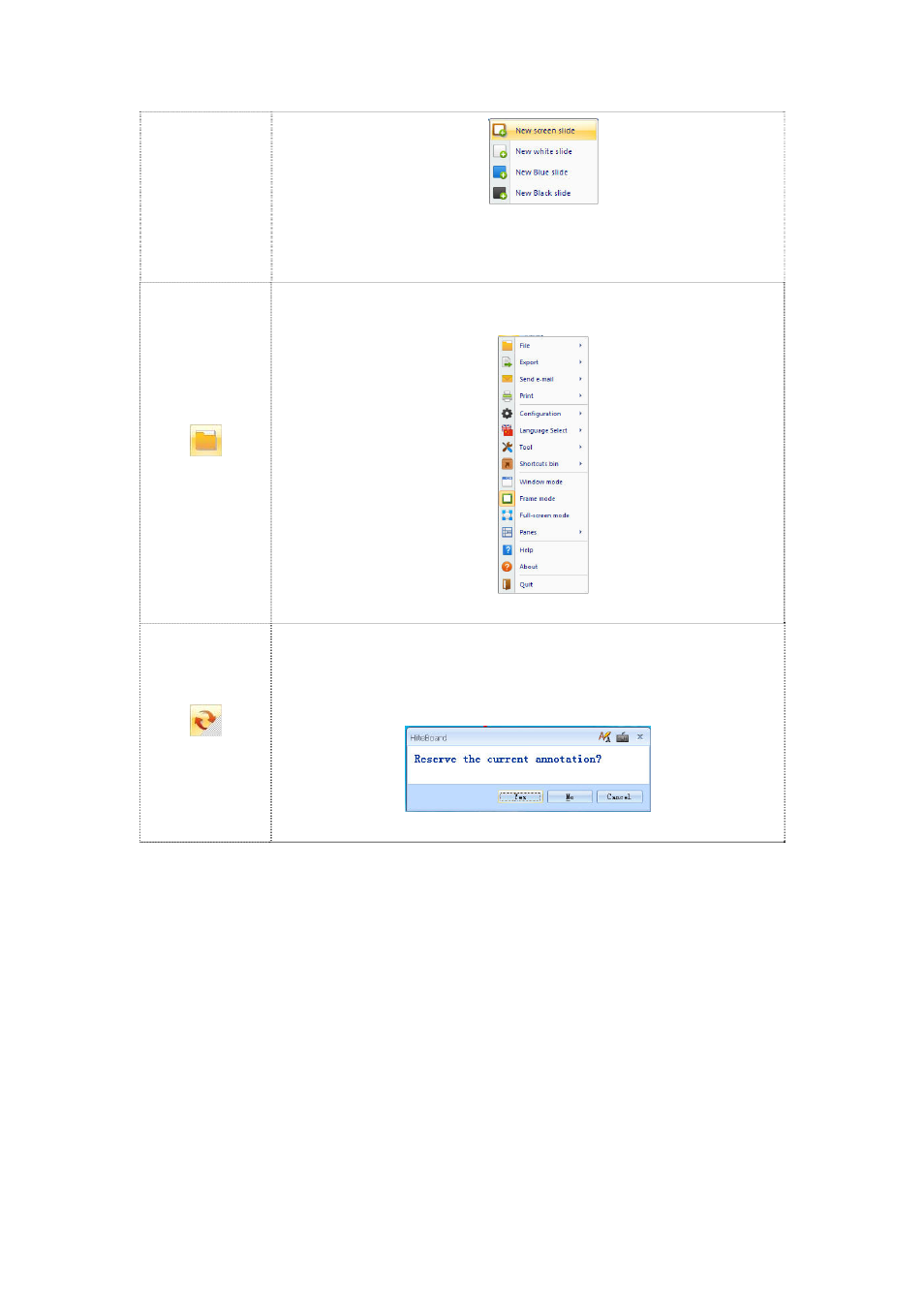
19
New Slide
File
The file menu, shown below, pops up when you click this button. You
may choose corresponding file editing options according to your needs.
File Menu
Switch
You may switch between Desktop Mode and Flow!Works Mode by
clicking this button. If there is annotation on the current slide, the dialog
box, shown below, pops up to ask whether you want to save the current
annotation as a slide.
Dialog Box of Inquiry
Table 1: Functional buttons in Desktop Mode
