QOMO Flow!Works 3.0 User Manual
Page 22
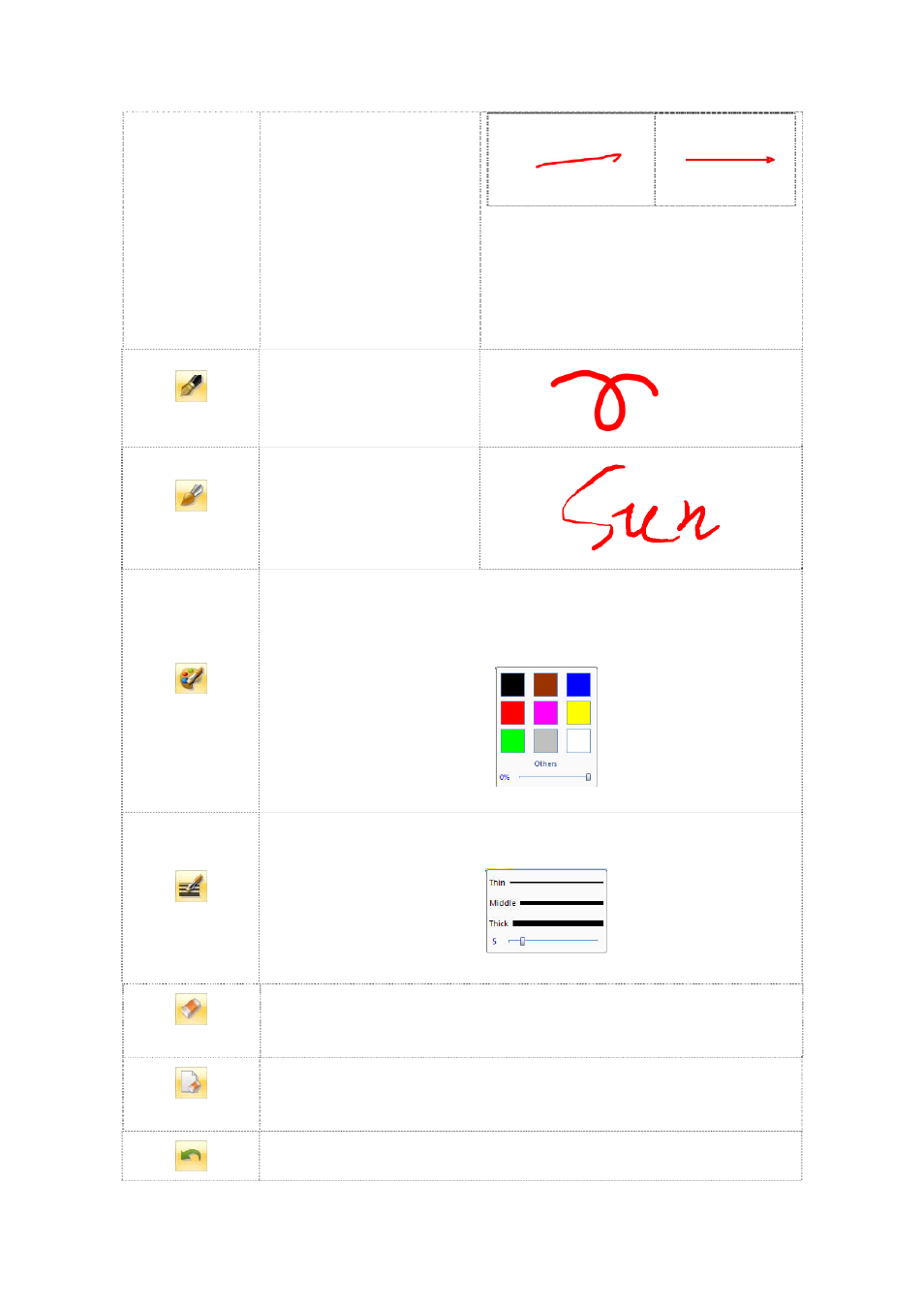
22
Hard Pen
You may imitate the writing
strokes of a pen when you
click this button.
Soft Brush
When you click this button,
you may imitate the
calligraphy of a writing
brush.
Stroke Color
The stroke color dialog box pops up when you click this button. You may
adjust color, transparency and other attributes of the stroke color in this
dialog box.
Dialog Box of Stroke Color Palette
Width
The stroke width dialog box pops up when you click this button. You may
modify the width of stroke in this dialog box.
Dialog Box of Stroke Width
Erase
You may delete current stroke or object by clicking this button. This button
provides point erase/region erase.
Erase Slide
You may erase the whole content in the slide by clicking this button.
You may undo the last operation by clicking this button.
