QOMO Flow!Works 3.0 User Manual
Page 113
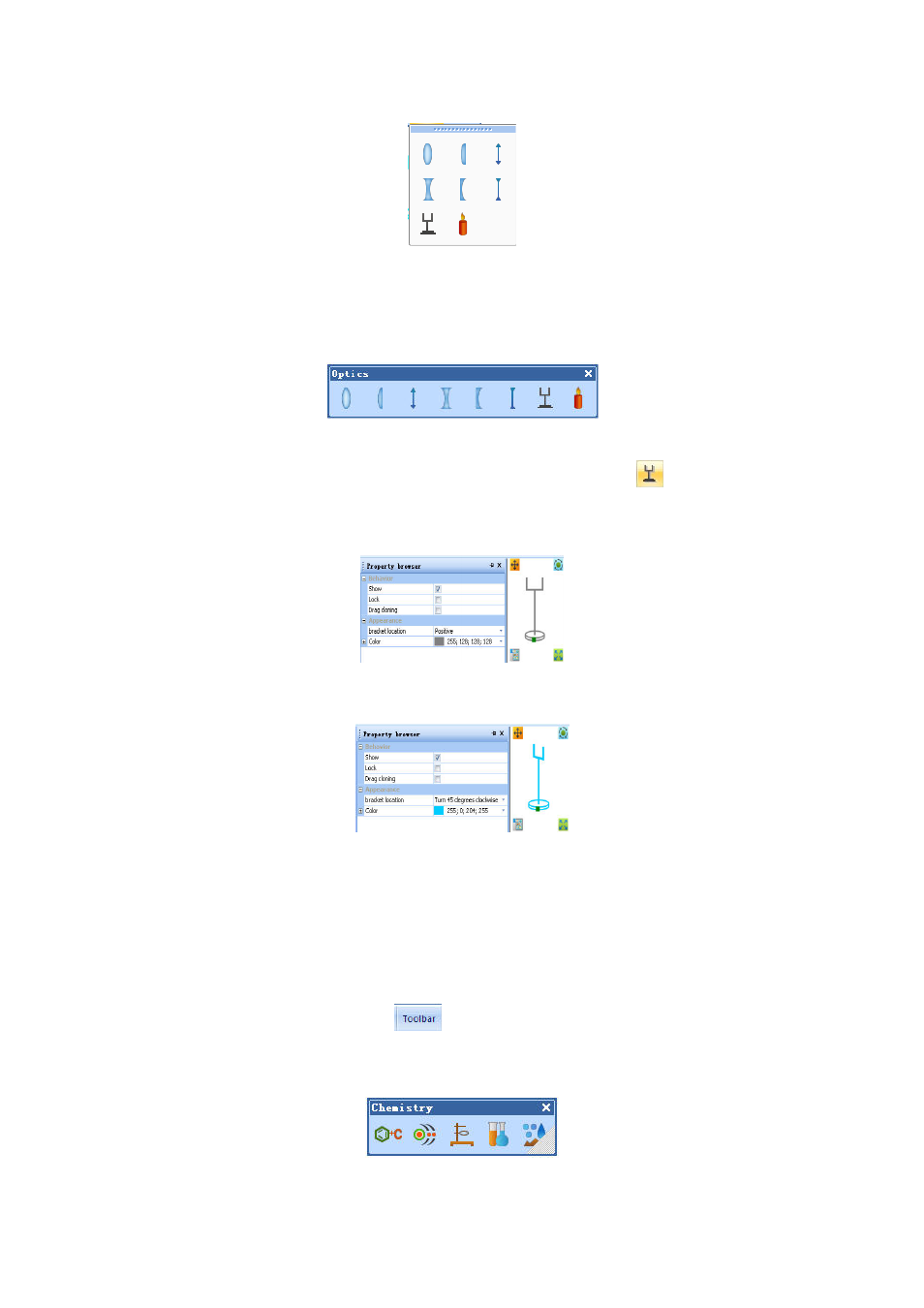
113
Optics Toolbar
Dragging the upper blue bar in the toolbar, the Optics Toolbar comes out. You may move it to
any position by clicking its title bar.
Optics Toolbar
An optical bracket is generated when you click Optical Bracket Button
in the sub-menu
and drag in the slide. You may modify the location and color of it in the property browser.
Optical Bracket
Optical Bracket after Modification of Properties
Chemistry Toolbar
The chemistry toolbar provides functional buttons and images that include chemical symbols,
the periodic table, atomic structure, lab equipment and tools to facilitate your teaching.
When you click the Toolbar Button
and select Chemistry Toolbar in the drop-down
menu, the toolbar pops up.
Chemistry Toolbar
