QOMO Flow!Works 3.0 User Manual
Page 23
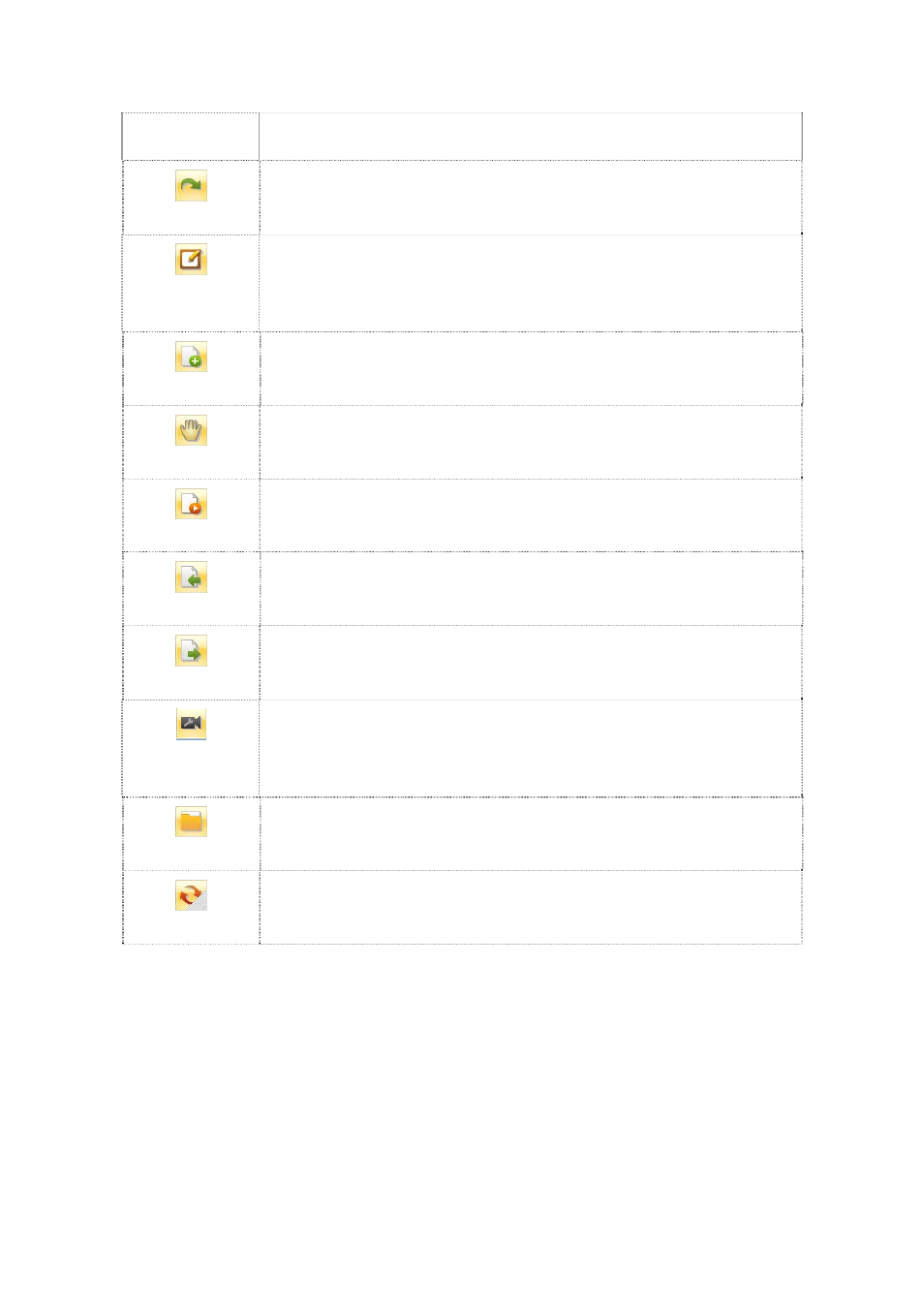
23
Undo
Redo
You may recover the operation cancelled by the “Undo” button.
Screen
Annotation
You may write or annotate in other software applications.
New
You may create a new screen slide, white slide, blue slide or black slide by
clicking this button.
Navigation
When you put more than one finger on the screen, you can move the slide to
use the screen unlimitedly.
Slide Replay
You may replay the operations in the slides by clicking this button.
Previous Slide
You may return to the previous slide by clicking this button.
Page Down
You may move to the next slide by clicking this button.
Custom
recording
You can record, playback, save and stop on the current operation page.
File
The file menu, shown below, pops up when you click this button. You may
choose corresponding file editing options according to your needs.
Switch
You may switch to desktop mode by clicking this button.
Table 2: Functions of “Start” Tab
