QOMO Flow!Works 3.0 User Manual
Page 55
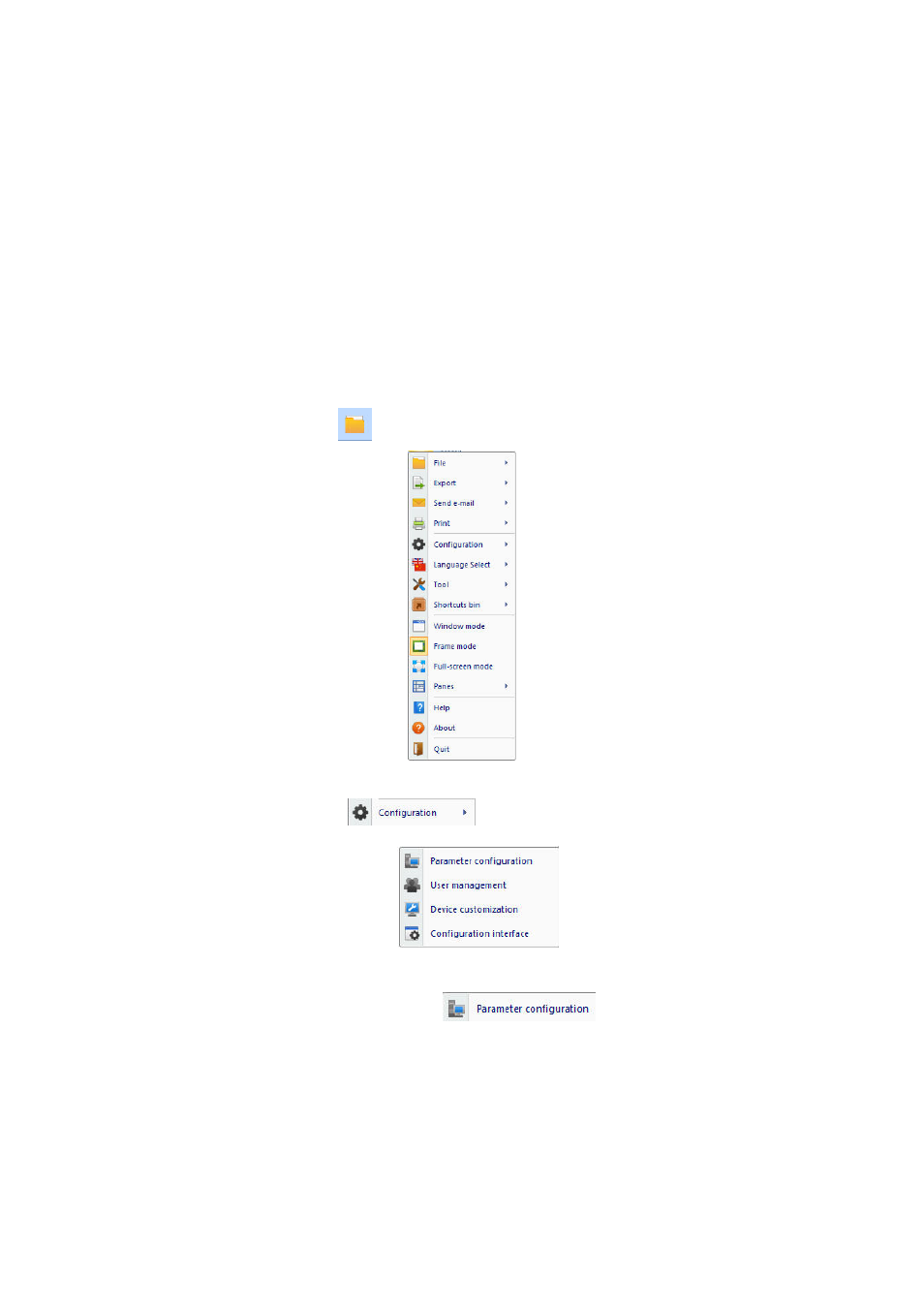
55
Configuration
Configuration option provides a parameter configuration, user management, device
customization and configuration interface function. This allows the user to personalize their
Flow!Works settings.
Parameters Configuration
Users can do the parameters configuration according to their own needs, including user
settings, shortcut box settings, pen setting, etc.
The user clicks "File" button
on the main toolbar, the following menu appears.
File menu bar
Click the configuration button
, the following menu appears.
Configuration Menu
Click the parameters configuration button
, the following dialog box
appears.
