QOMO Flow!Works 3.0 User Manual
Page 32
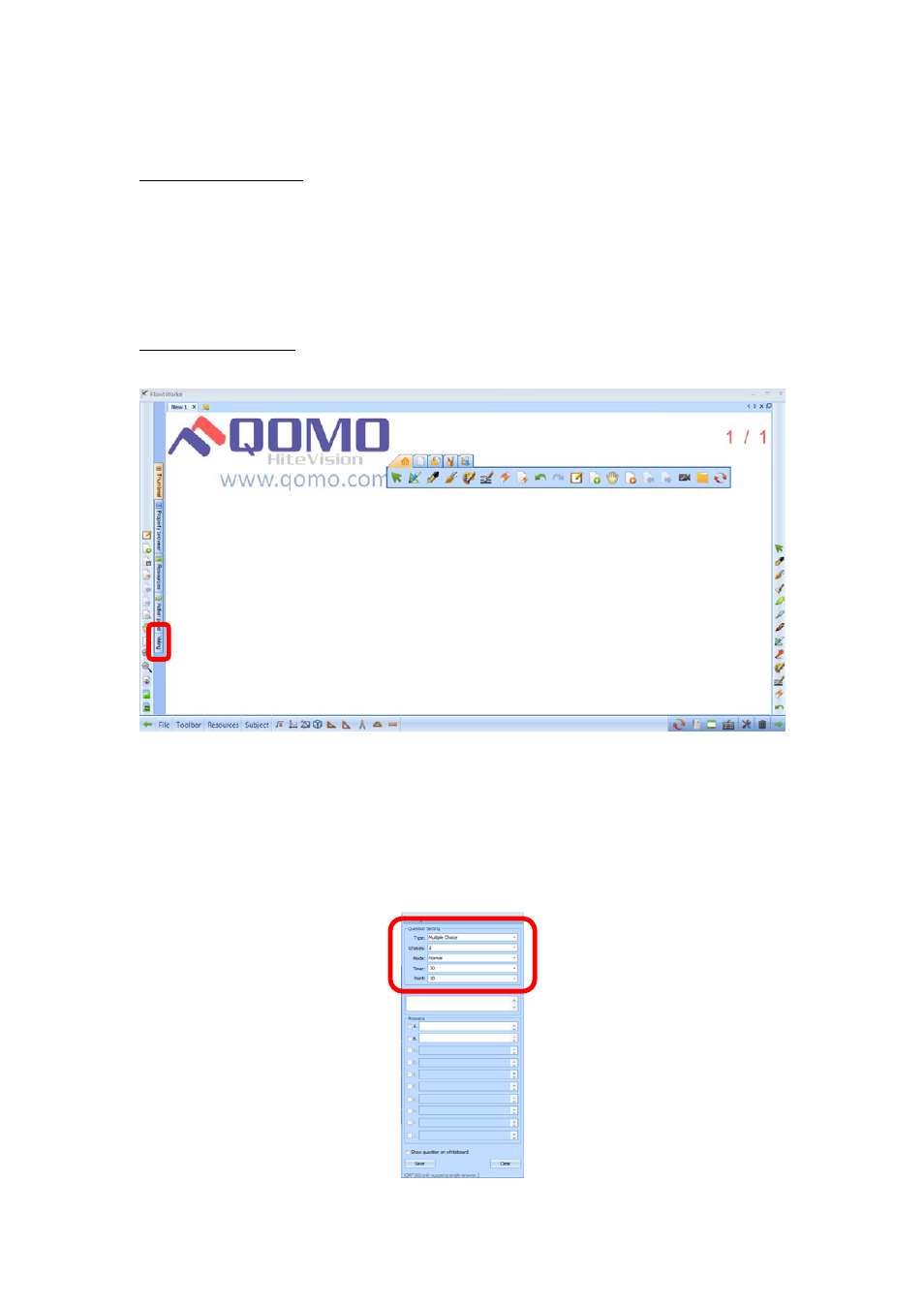
32
Voting
How to create a class:
Your class is created automatically when the remotes are logged in. QRF300 and QRF500
remotes login automatically by device number. QRF700 and QRF900 remotes will login
automatically by student ID number if the remote is on when the software is opened.
Otherwise, you will need to log them in manually.
How to create a quiz:
After you open your Flow!Works software select the voting tab on the left side of the screen.
1. Customize your question settings.
