QOMO Flow!Works 3.0 User Manual
Page 73
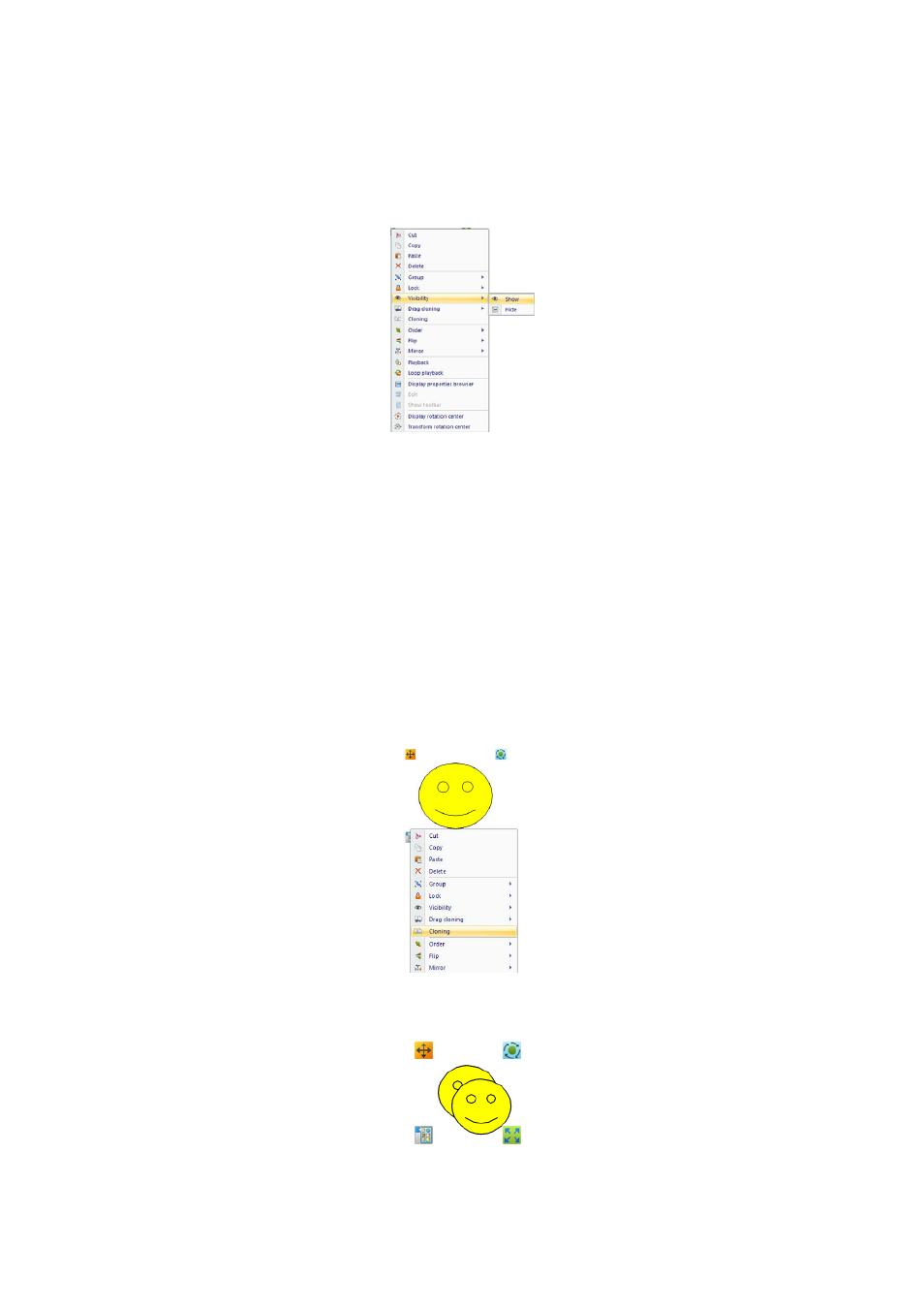
73
Set Visibility
You can set the visibility of any object. After you select the object, choose “Set Visibility” in the
drop-down menu of the “Edit” button.
Set Visibility to an Object
When the setting is “Display”, the object is visible; when the setting is “Hide”, the object is
invisible.
Clone
You may clone the object in the slide. There are two ways: cloning and drag cloning.
1. Cloning: Select the object, choose the option of “Cloning” in the drop-down menu of “Edit”
button. After, you choose the option of “Cloning”, the cloned object is generated at the
location of current object. You may operate on the cloned object.
Object before Being Cloned
Object after Being Cloned
