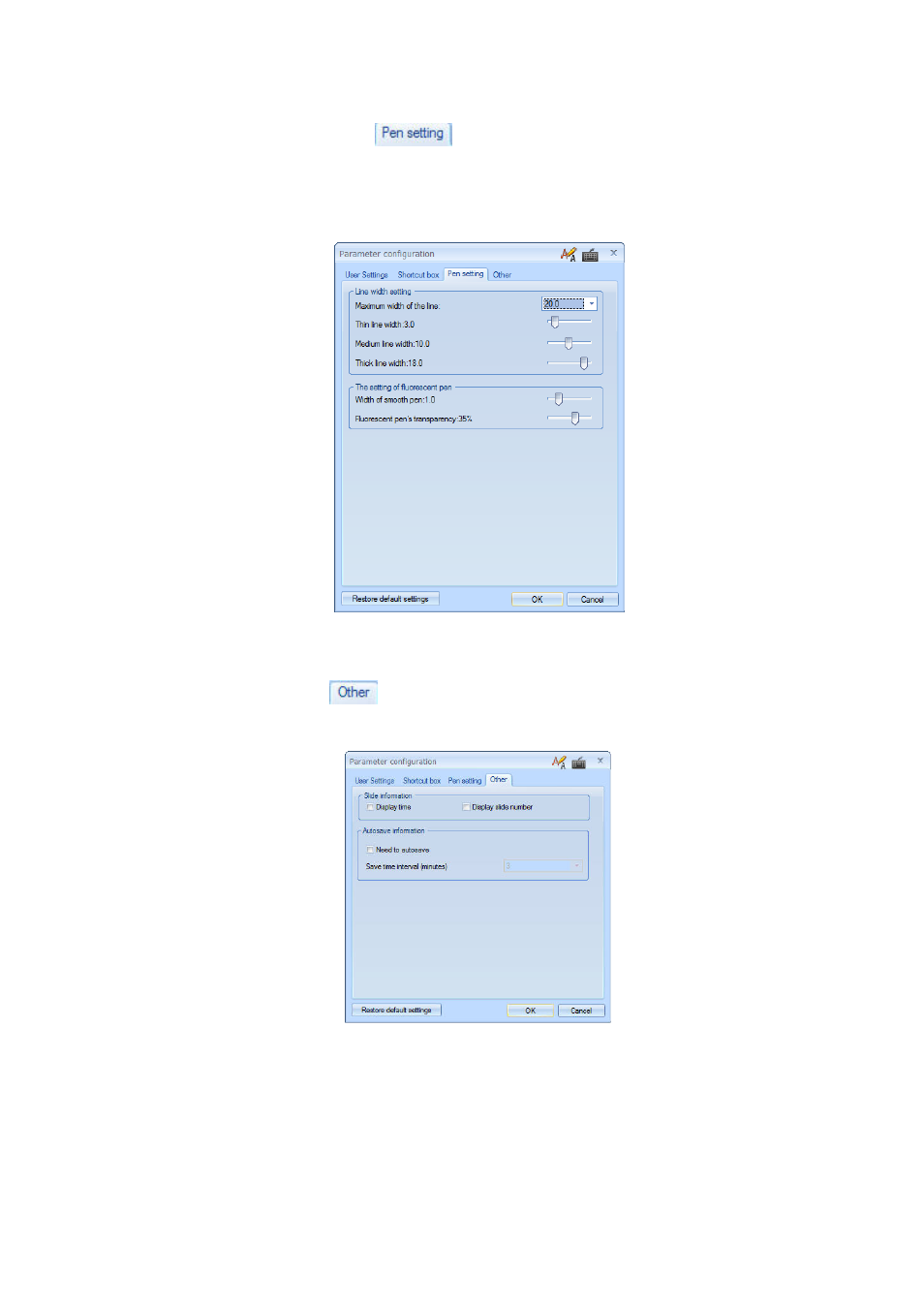
58
Click the Pen Setting button
, and the dialog box below will appear. You can
personalize your pen settings in this menu.
Picture
Click the Other button
and the dialog box below will appear. You can personalize
your slide settings in this menu.
Figure2- 155 Picture